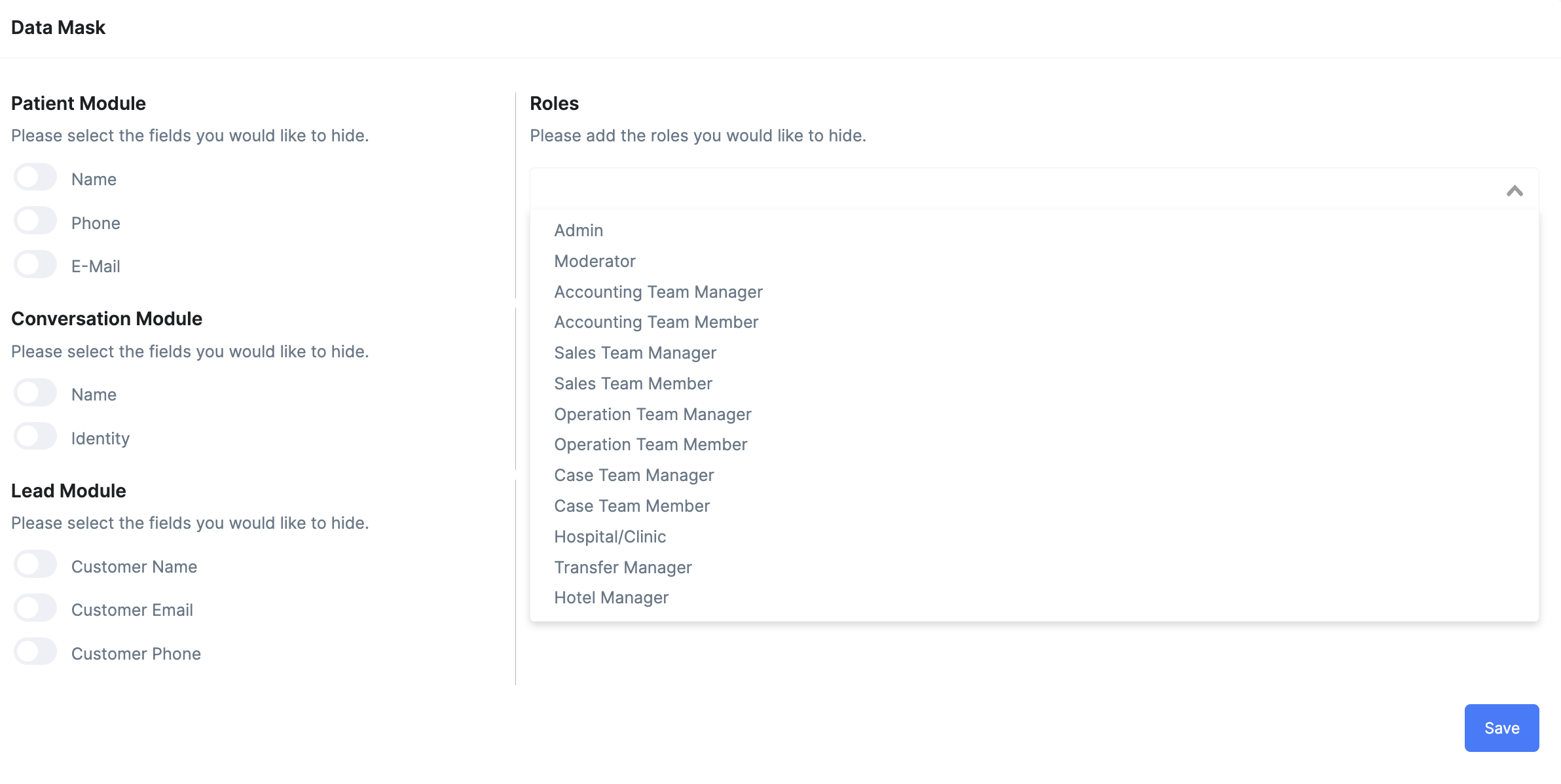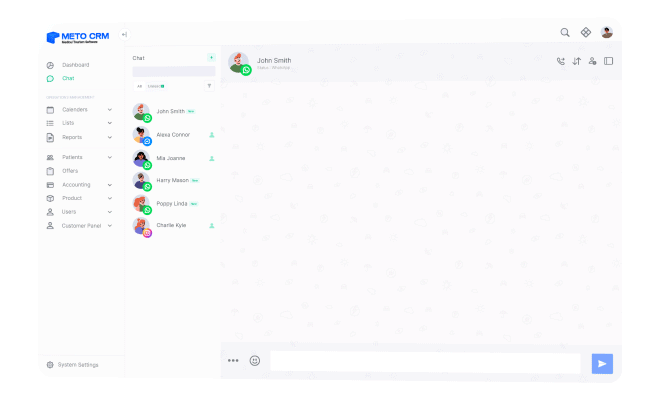Press the System Settings button on the main menu.
Press the Data Mask button underneath.

In this area, you can select the privacy options available in the system for your customer and choose in which roles you prefer it to be processed.
You can complete your process by selecting both the role and the options such as e-mail or phone number if you want the users in the system to not see the customer information.