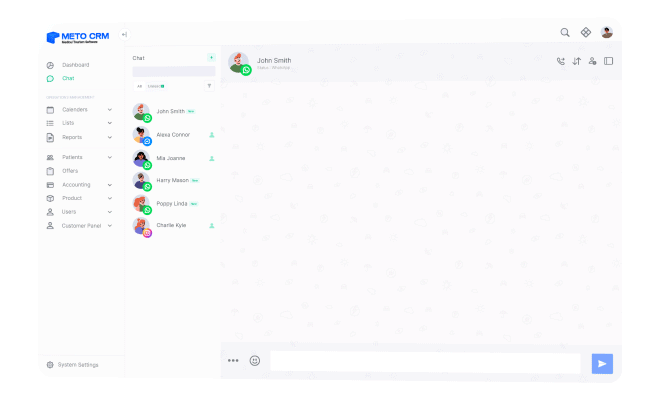You can do Bulk Data Loading in two ways. The first method is;
Click the Leads Center button under the Leads button from the left menu.

Click the Import button in the upper right corner of the opened pages.
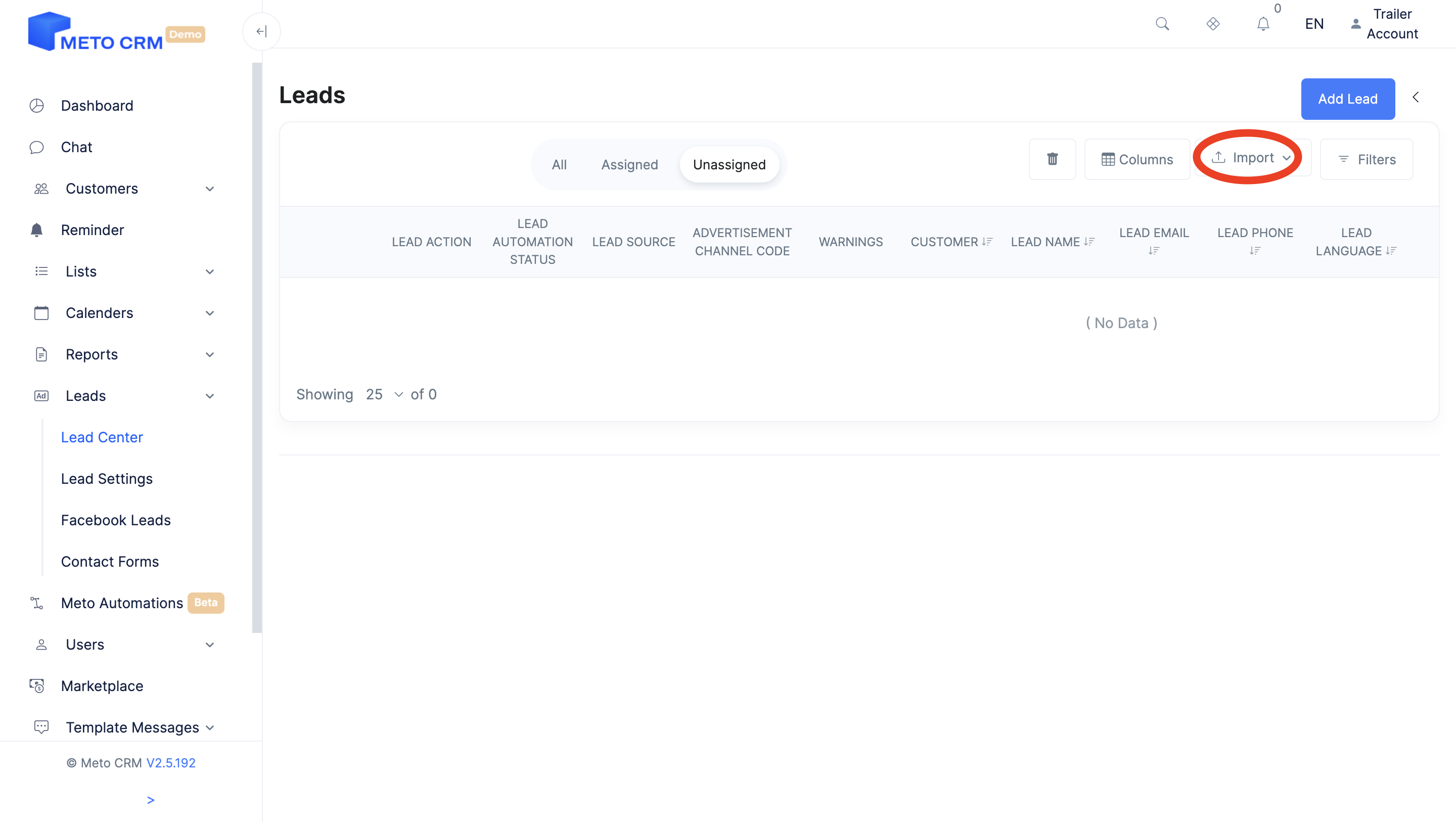
And then you can upload your given file by selecting your file and pressing the Upload button.
If you want the data you upload to be automatically saved in the customer section, you can click this area.
The second way is to upload data from the import section on the right side of the page that opens by pressing the Customers button.
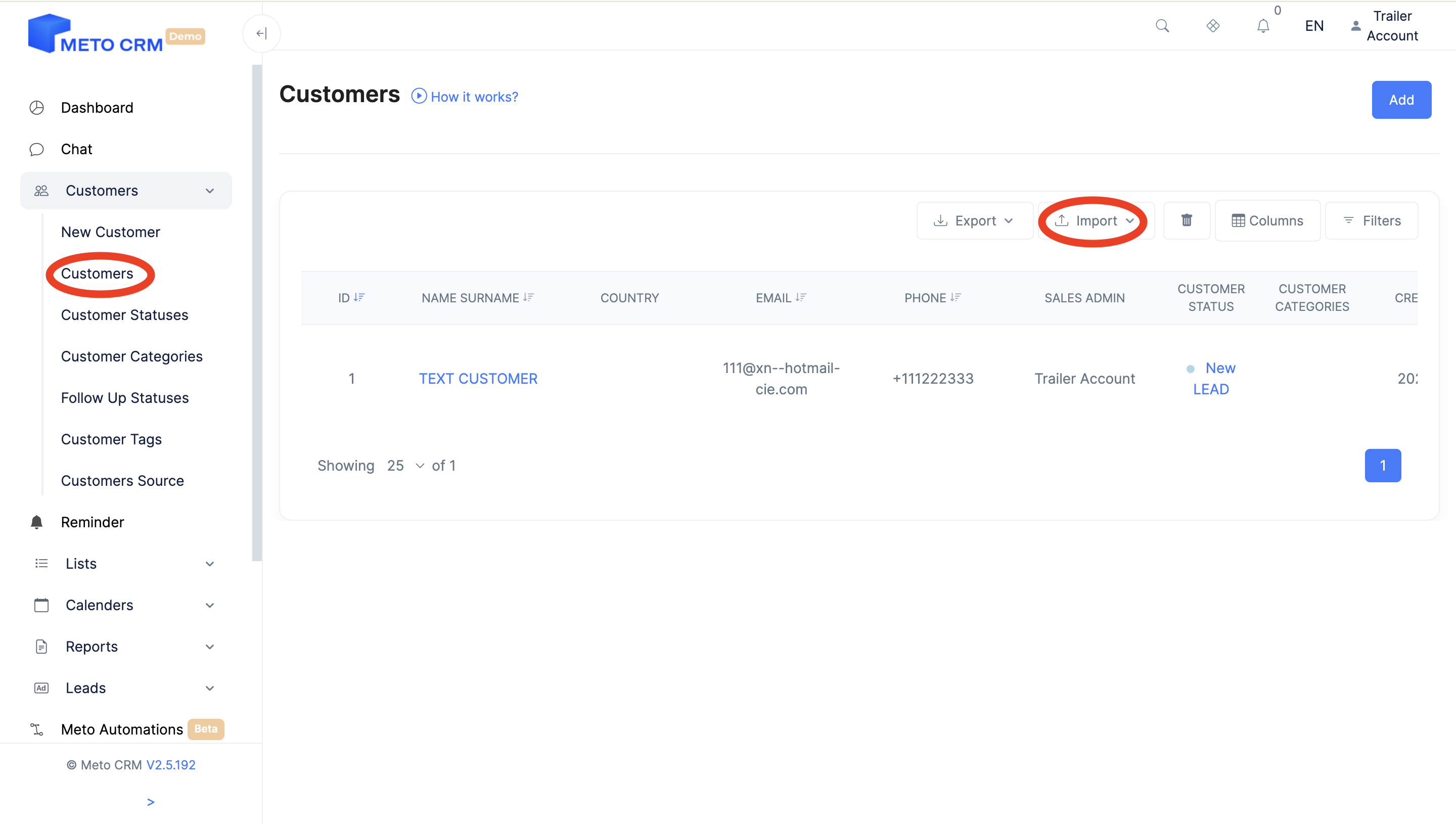
And then you can upload your given file by selecting your file and pressing the Upload button.
If you want the column headings in your file to match the data in the system, you can tick this field.