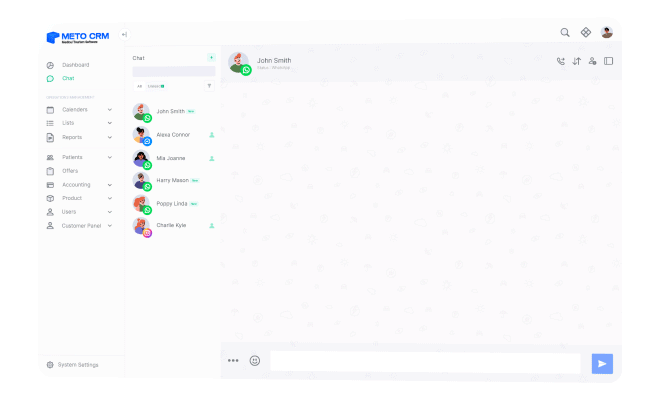How to Create Twilio Services
How to Create Twilio Services:
Access the Twilio account
Click on the Messaging button in the left-hand menu.
Then click on the Services button.
Press the Create Messaging Service button at the top right.
Enter the name of the service you want to create.
In the Select what you want to use Messaging for section, click on the option Market my services.
Click on the Add Senders button.
When selecting the sender for the service, choose WhatsApp numbers .
You'll then see your Official WhatsApp numbers displayed on the screen.
Select the desired number for connection and click the Add WhatsApp Numbers button.
In the subsequent steps, place the following links in the three empty boxes sequentially: https://app.metocrm.com/api/v1/crm/twilio/webhook
Finally, click on the Save button.
How to Connect the Created Service to a WhatsApp Number: Enter the Service section.
In the WhatsApp senders section, within the service, click on edit sender for the added number and ensure that use a service has the correct service selected.
Copy the SID number next to the created service.
In the METO panel, go to the Twilio number section, click on edit for the connected number, and paste the copied SID number.
Click on the Save button.
Warning: After completing the steps, don't forget to test message reception and sending in the system.