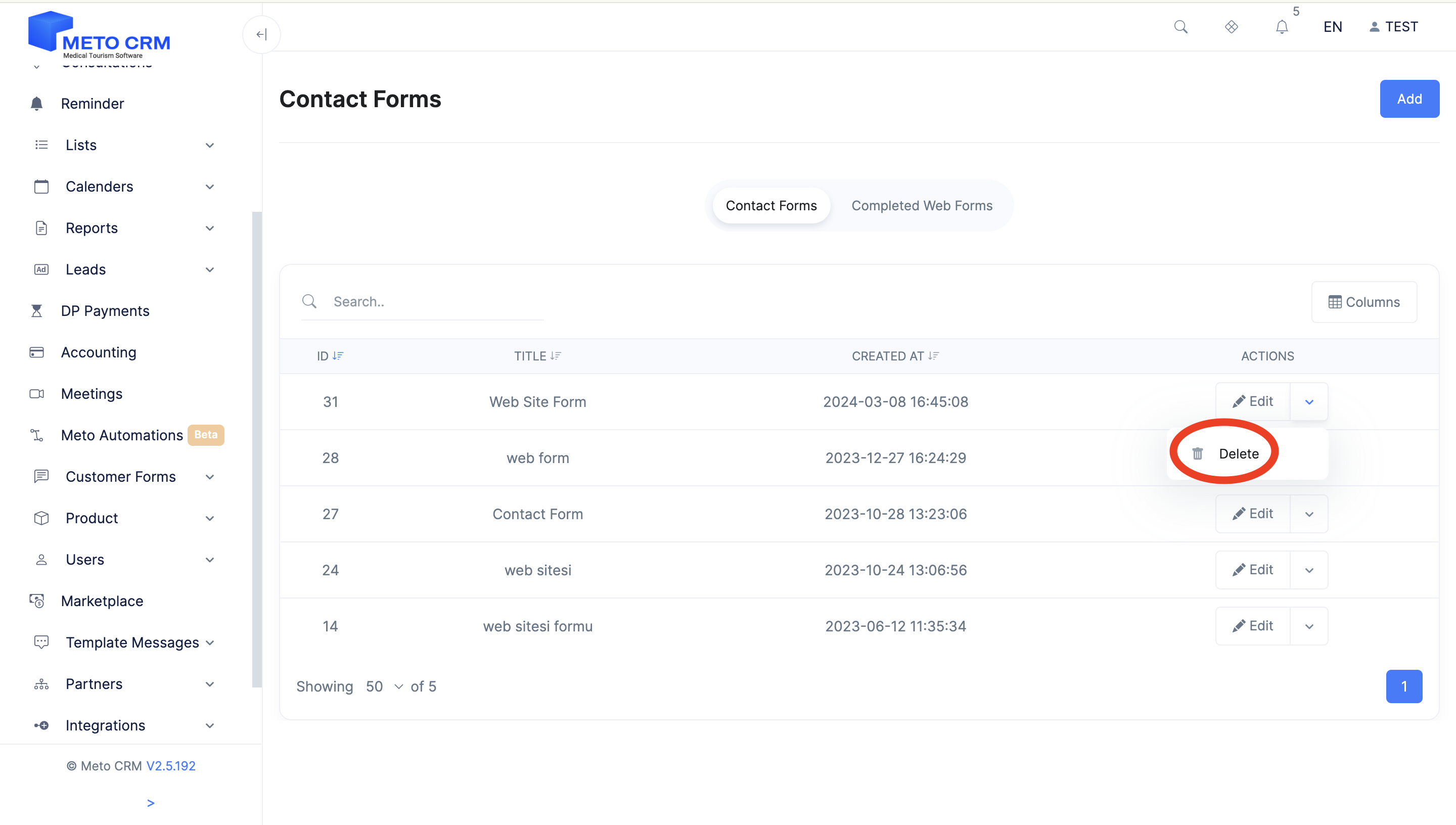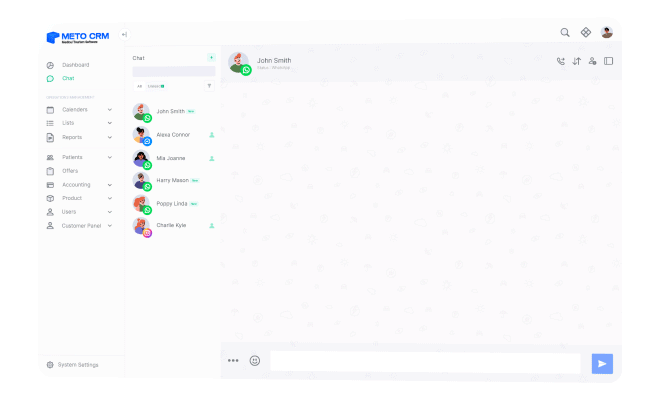Click the Contact Forms button under Leads in the menu on the left.

On the opened page click the Add button in the upper right corner.
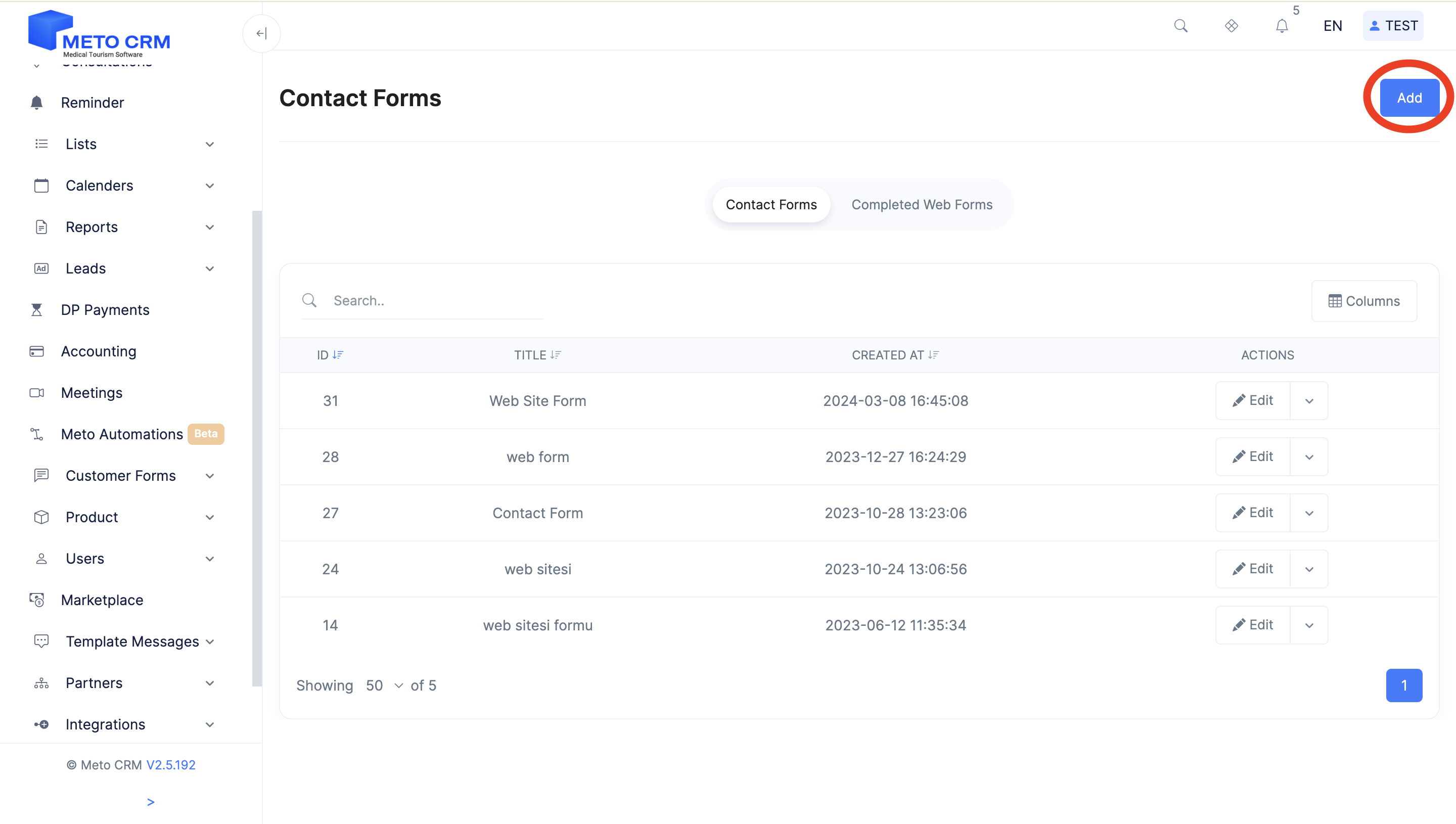
On the opened page After filling in the fields, click the Save button below.
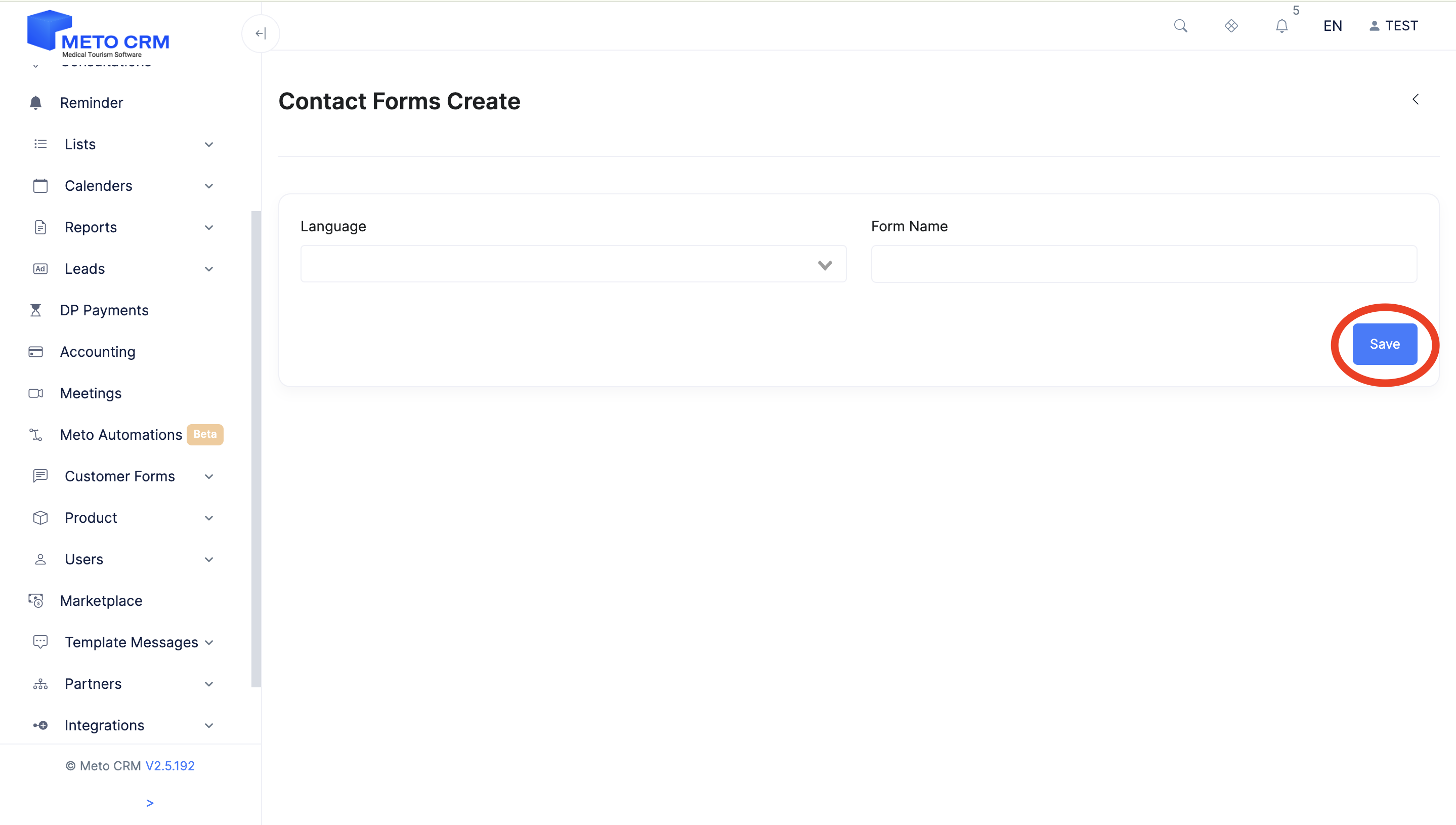
Click the Edit button to make changes to the Web Form.
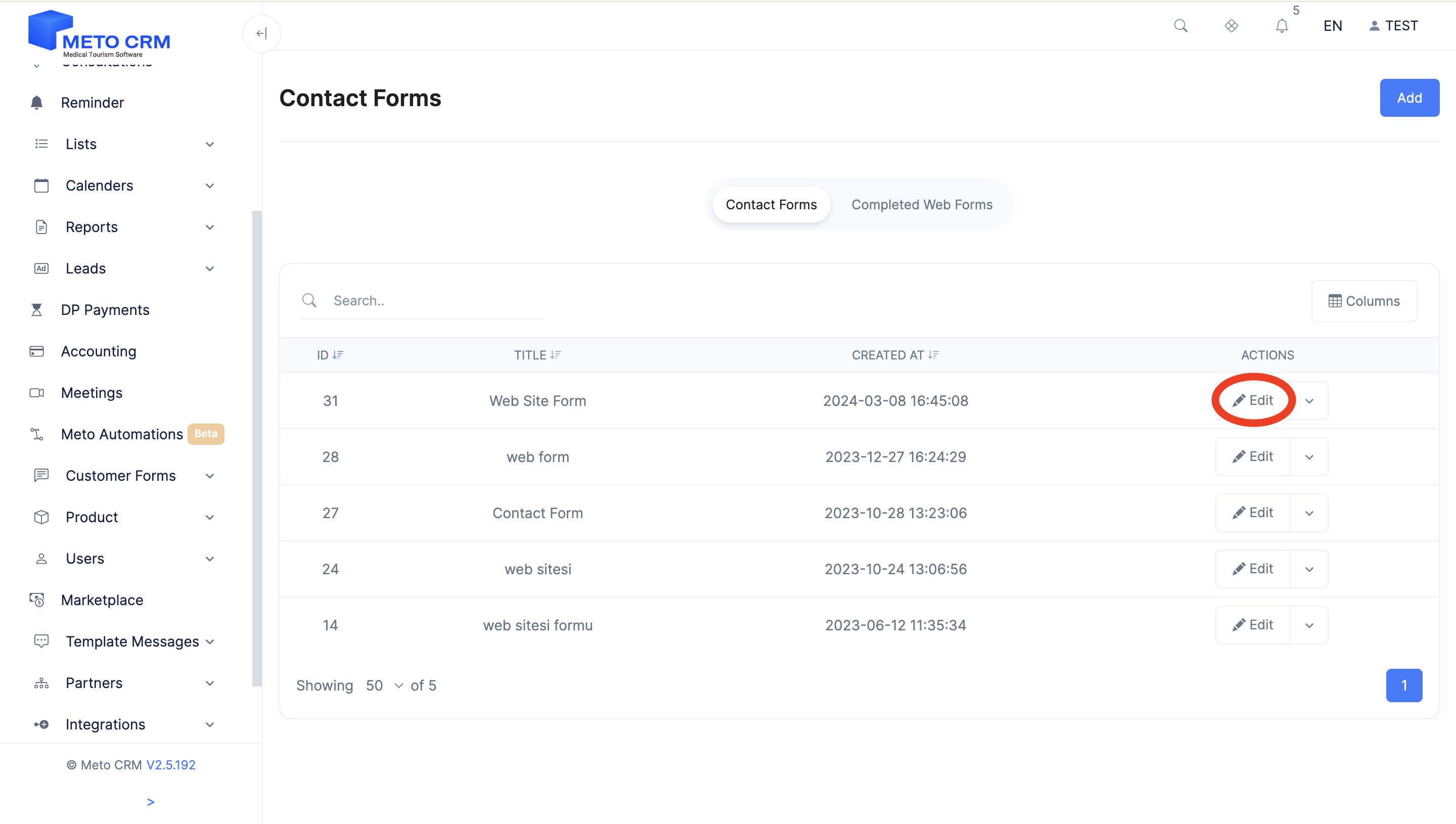
If you want to delete the Web Form, click on the arrow next to Edit and click the Delete button.