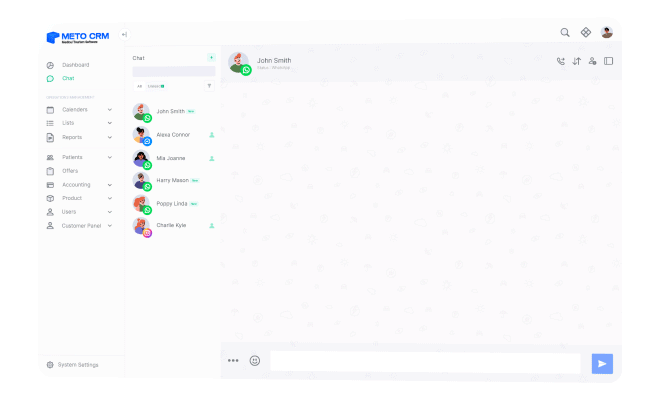Click on the Customers button in the Customers section of the left menu.
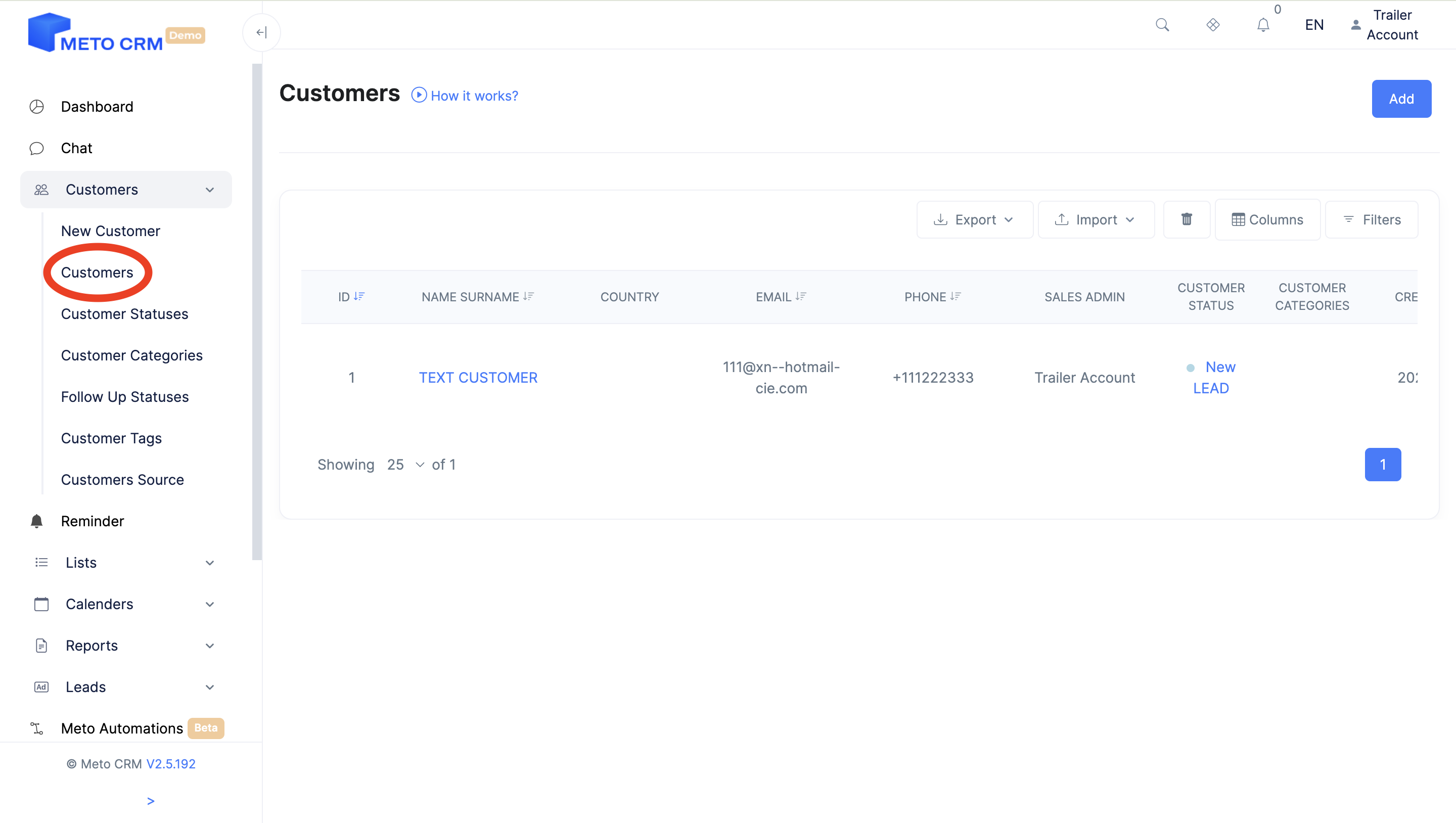
On the page that opens, click on the name of the Customer whose patient card you want to see.You will then open the customer card.
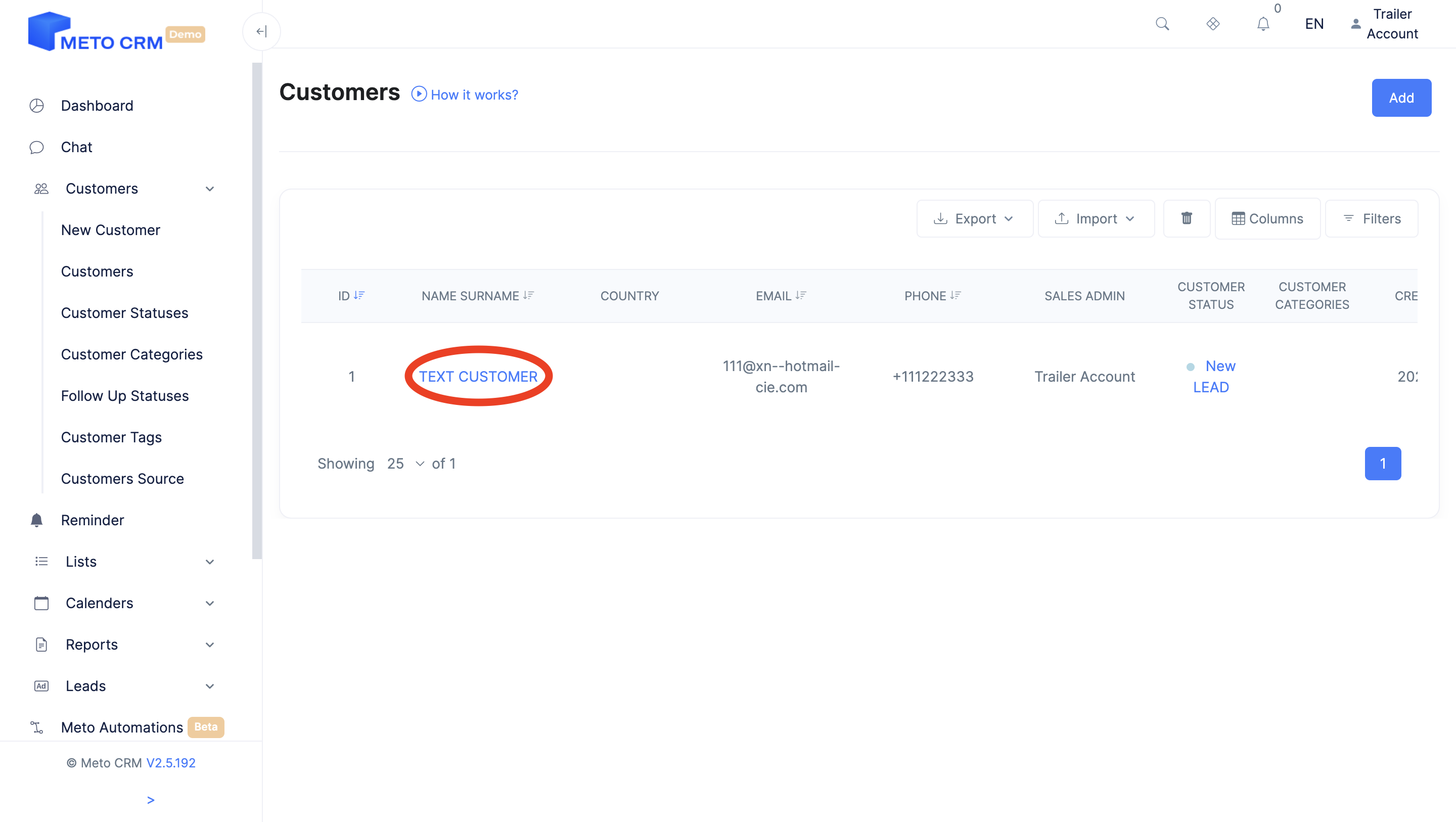
If you want to make changes to the customer card, click the Edit button on the right.
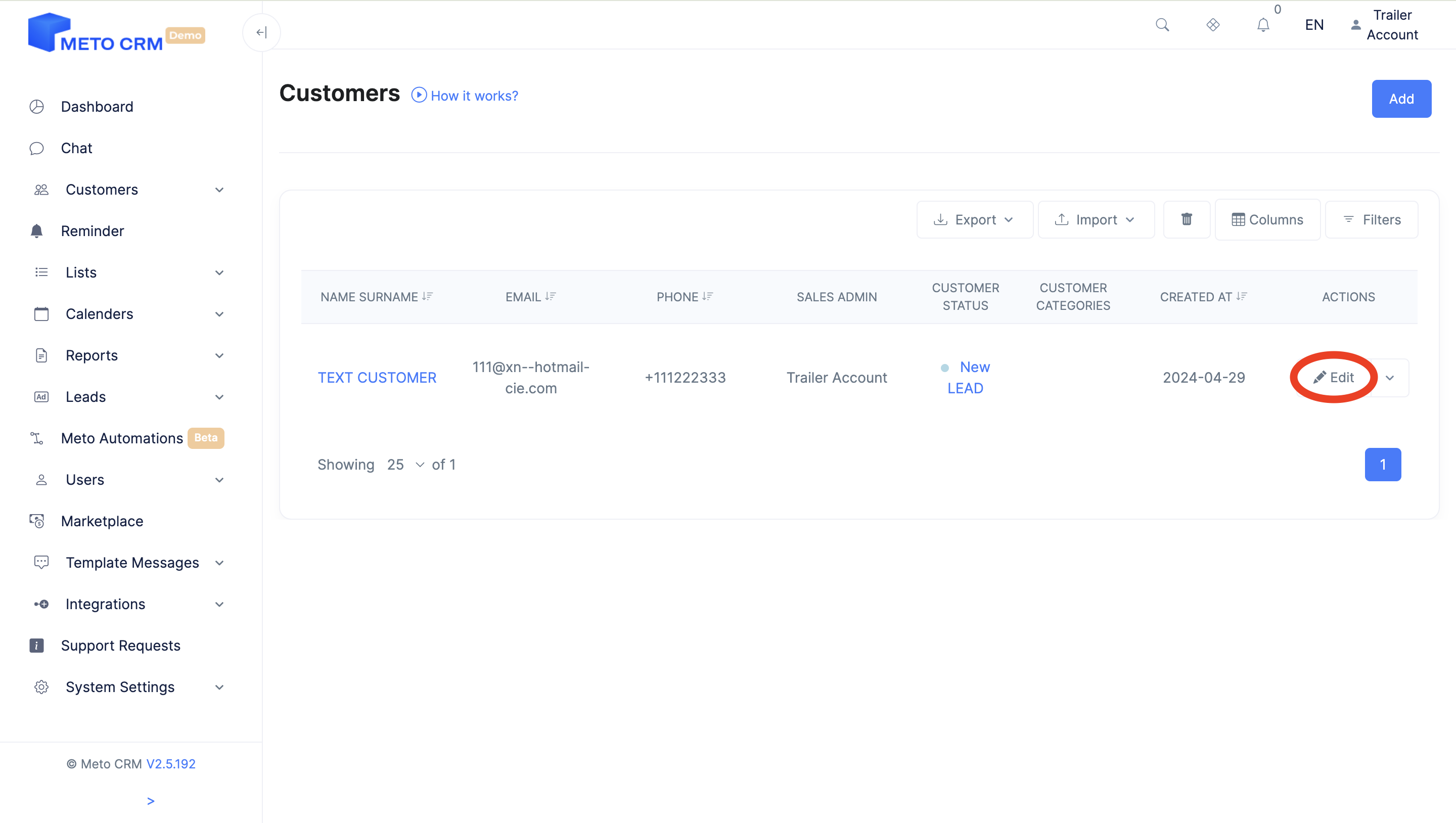
If you want to delete the Customer Card, click on the arrow next to the edit button and click the Delete button.