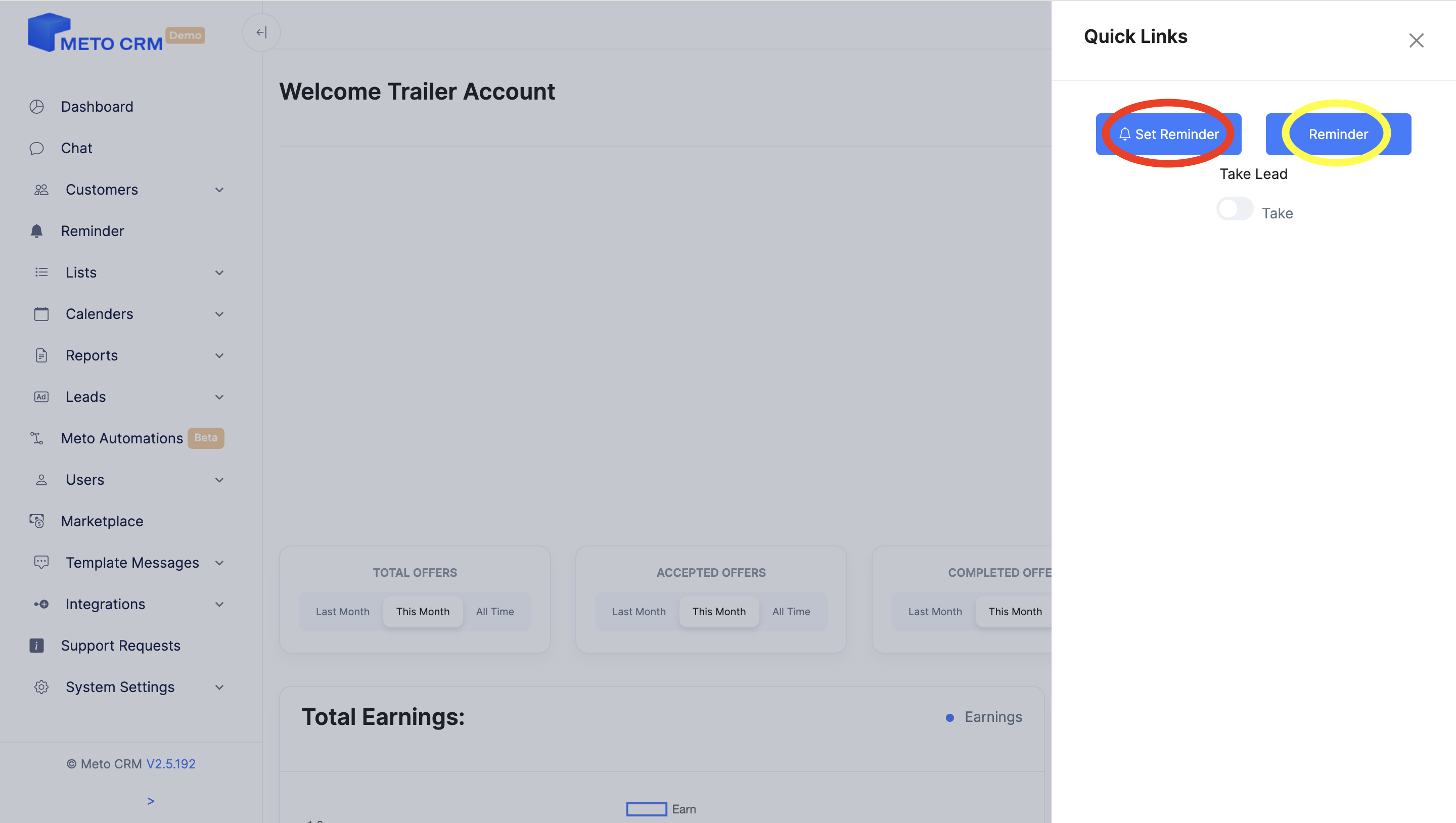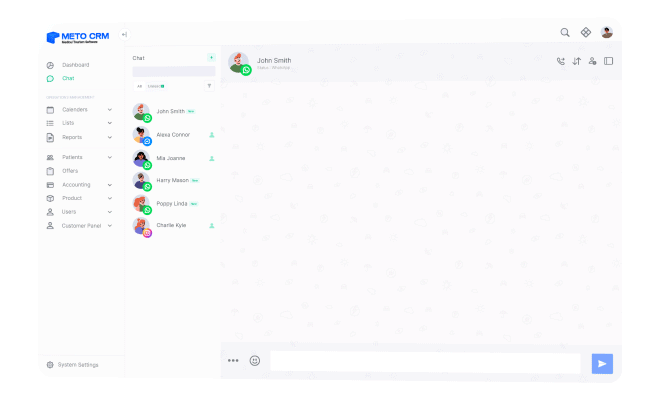Open the Reminder page from the left menu.

Once the page opens, click the Add button in the upper right corner of the screen.
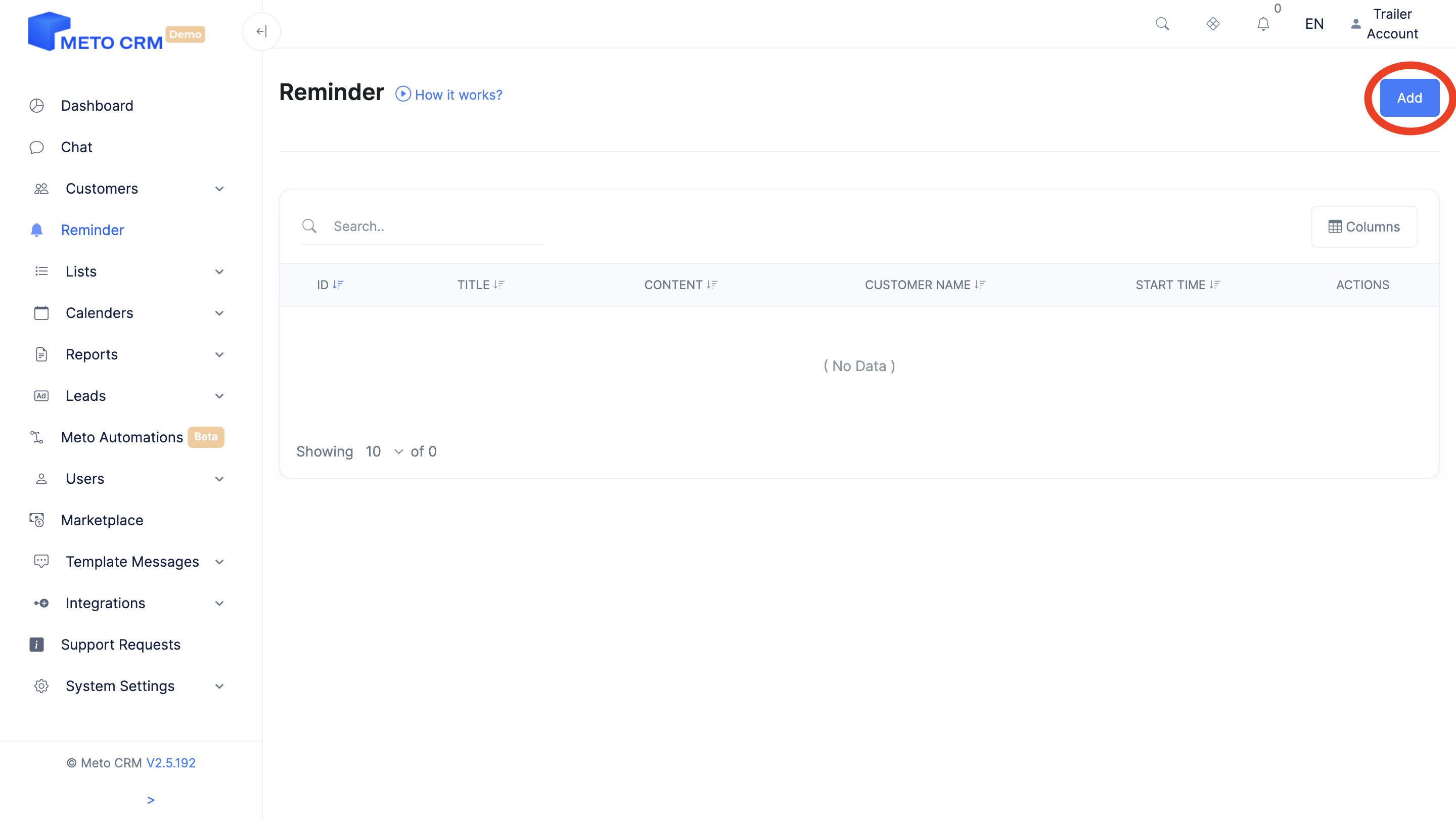
After filling in the fields that appear on the screen, click the Save button.
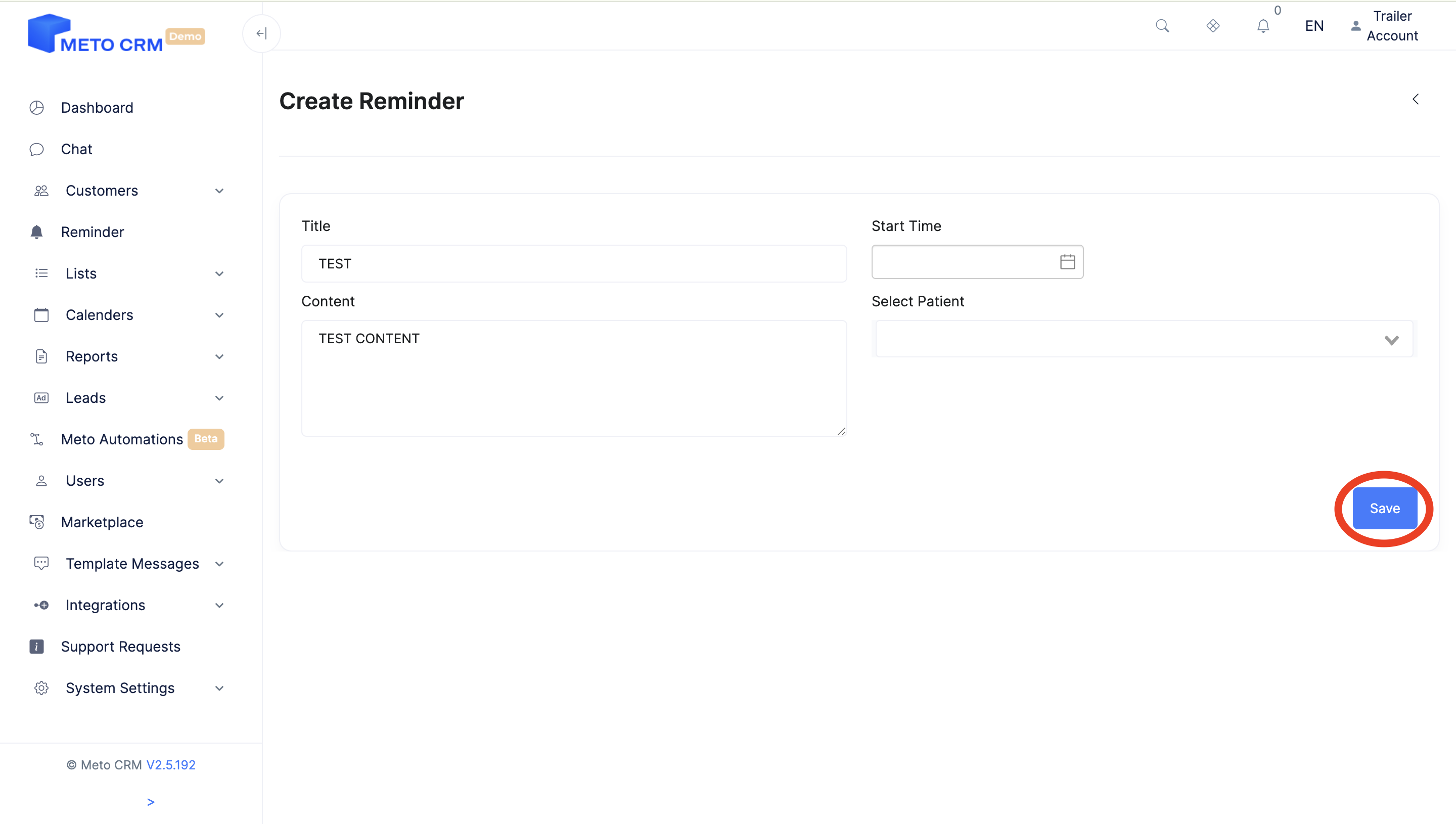
Click the Edit button to change the Reminder you prepared.
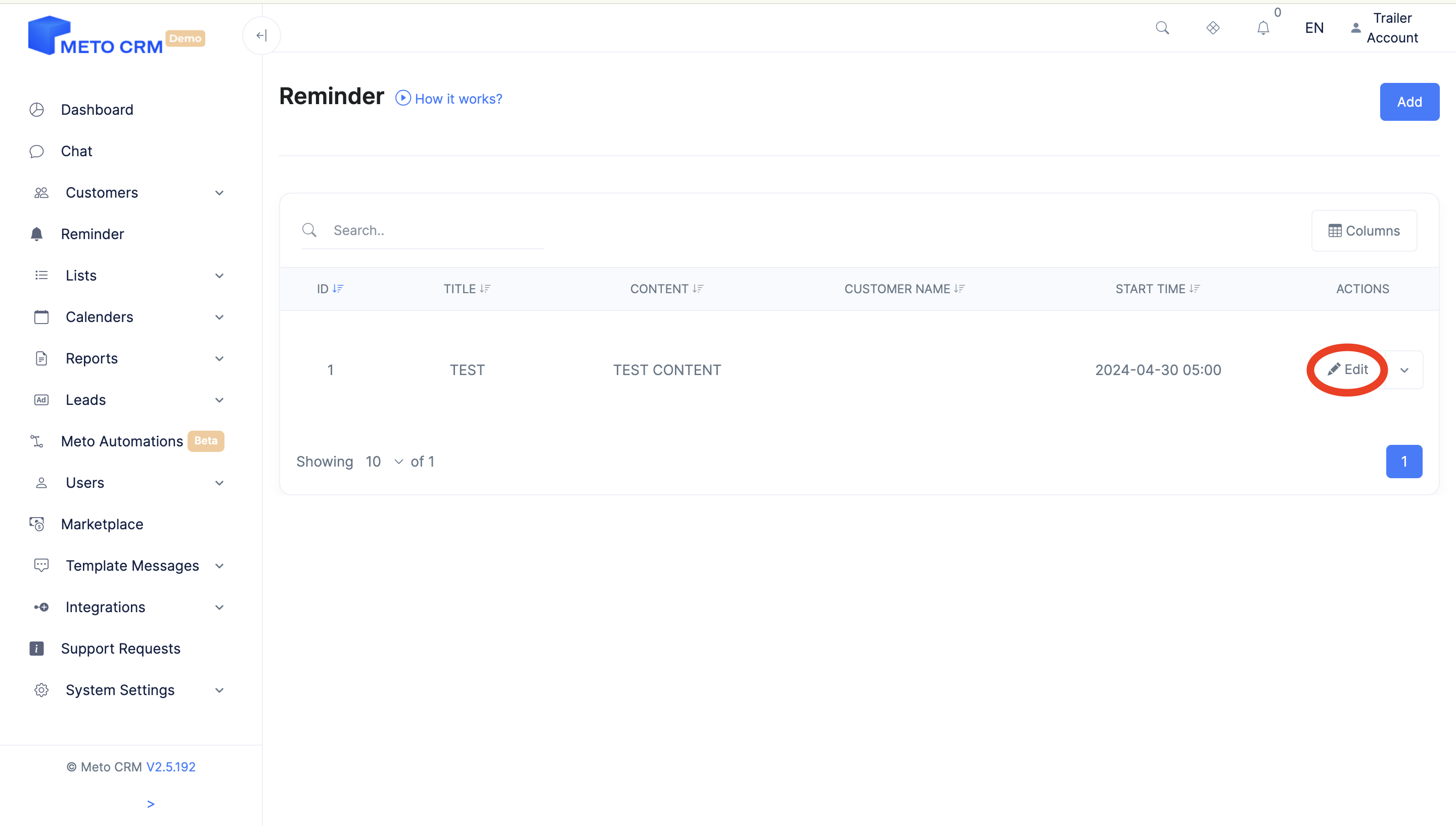
Click the Delete button to delete the reminder.
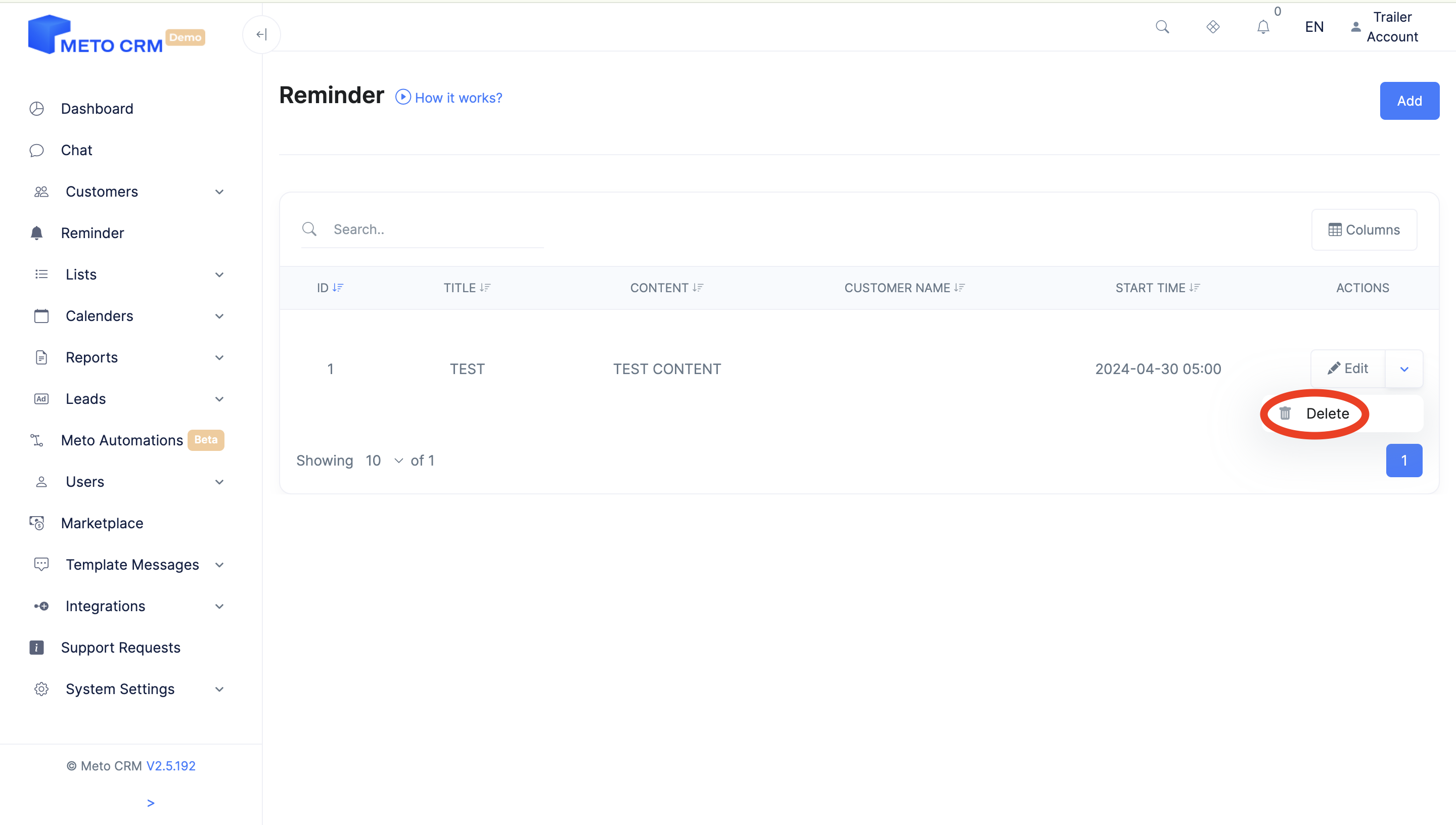
You can also access the Reminder by clicking on the diamond symbol at the top right of the home page.
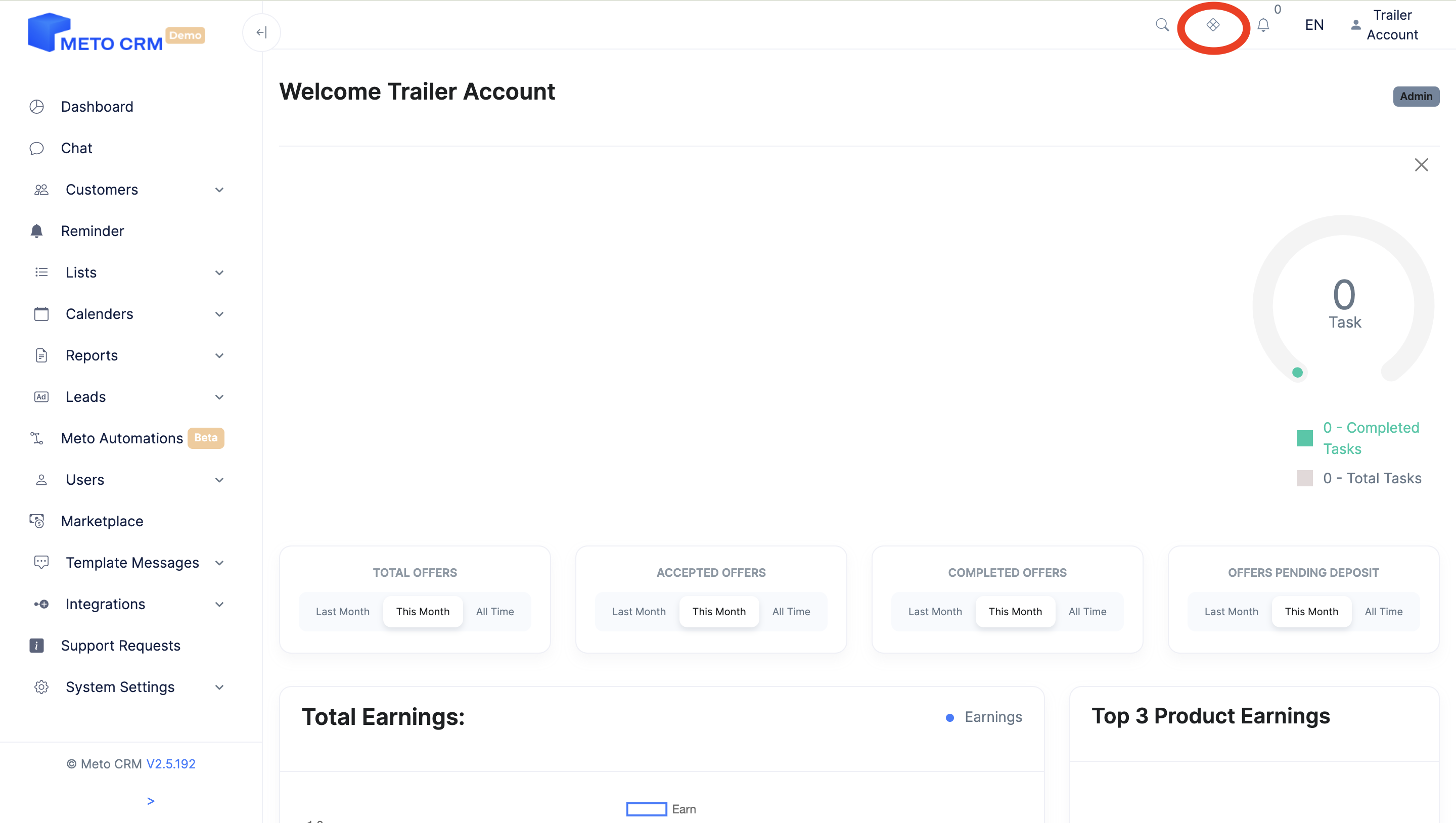
In the section that opens, you can set your Reminder from the button marked in red, and you will be automatically directed to the Reminder page from the button marked in yellow.