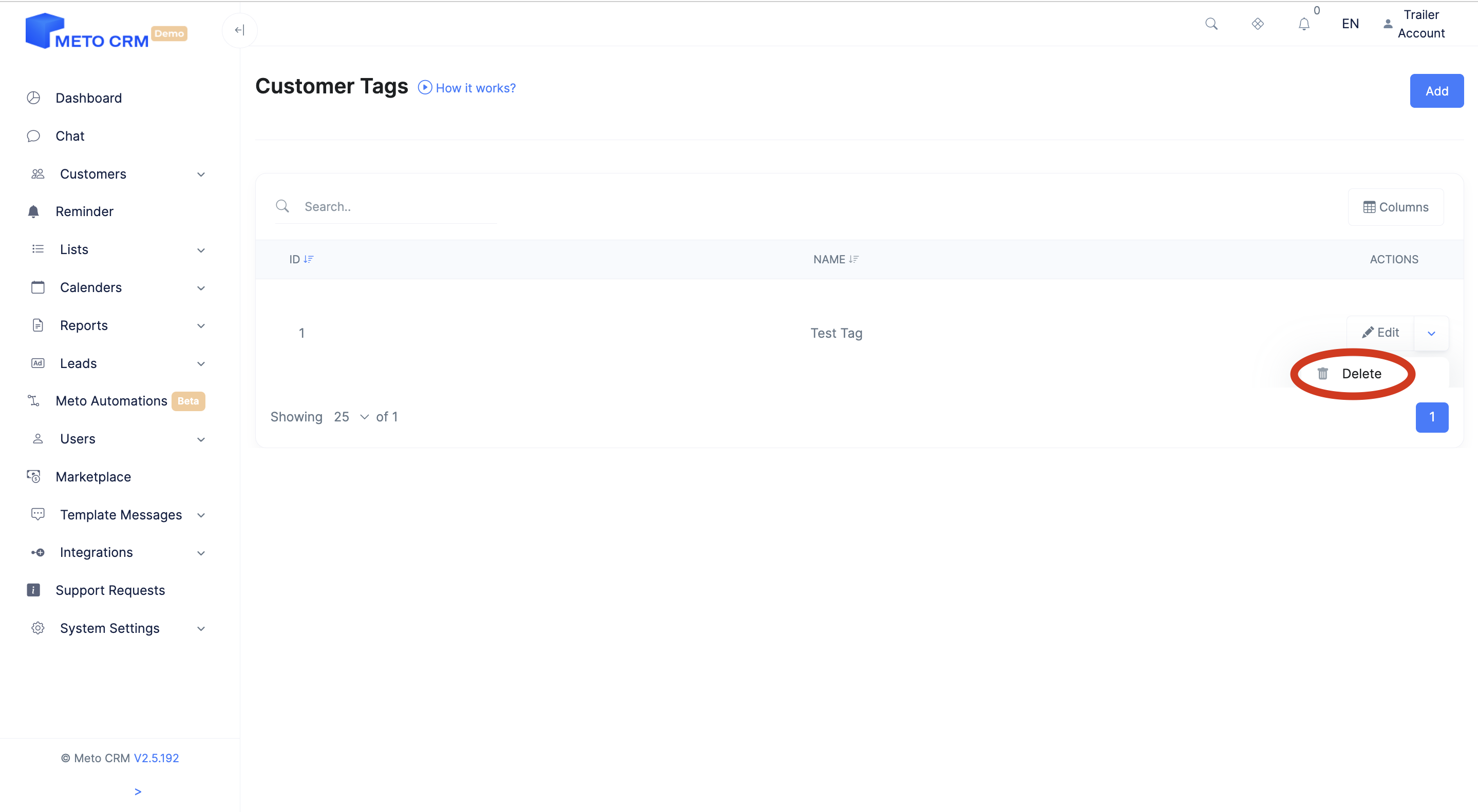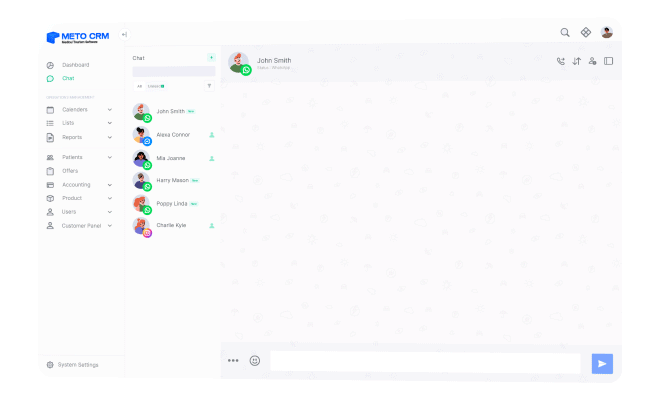Click on the Customer Tag button under customers from the menu on the left.
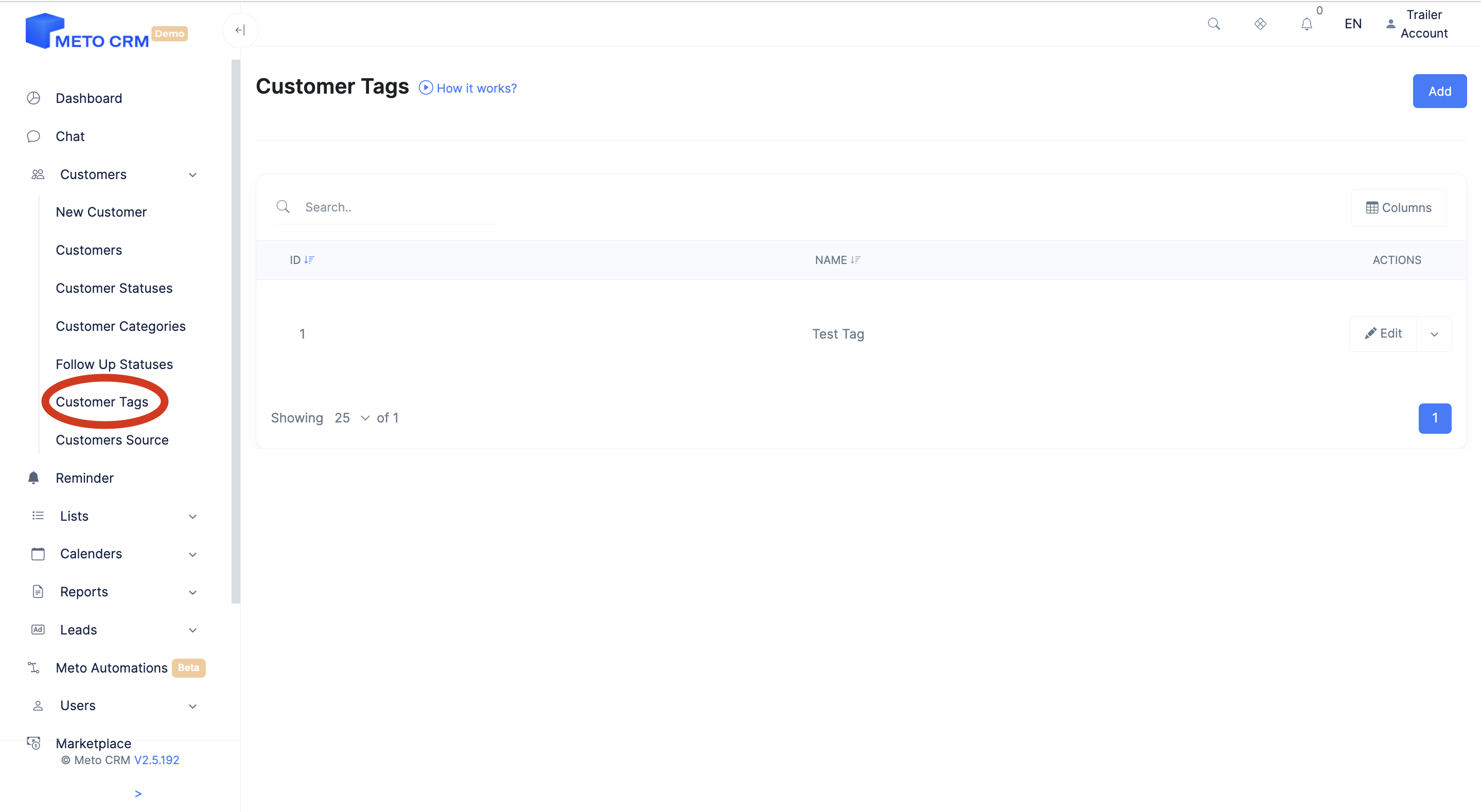
On the page that opens, click the Add button at the top right.
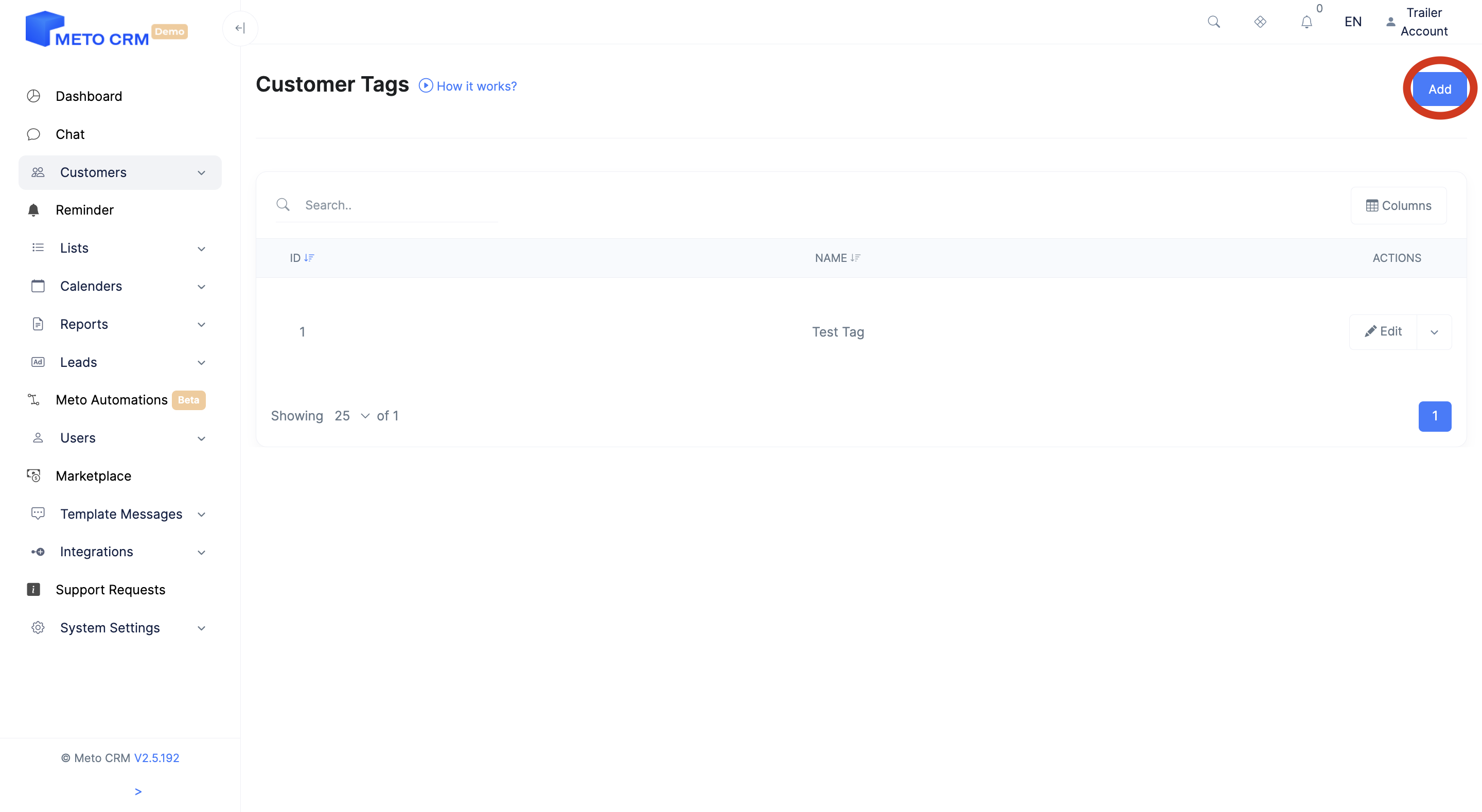
After the page opens, fill in the fields on the screen and click the Save button.
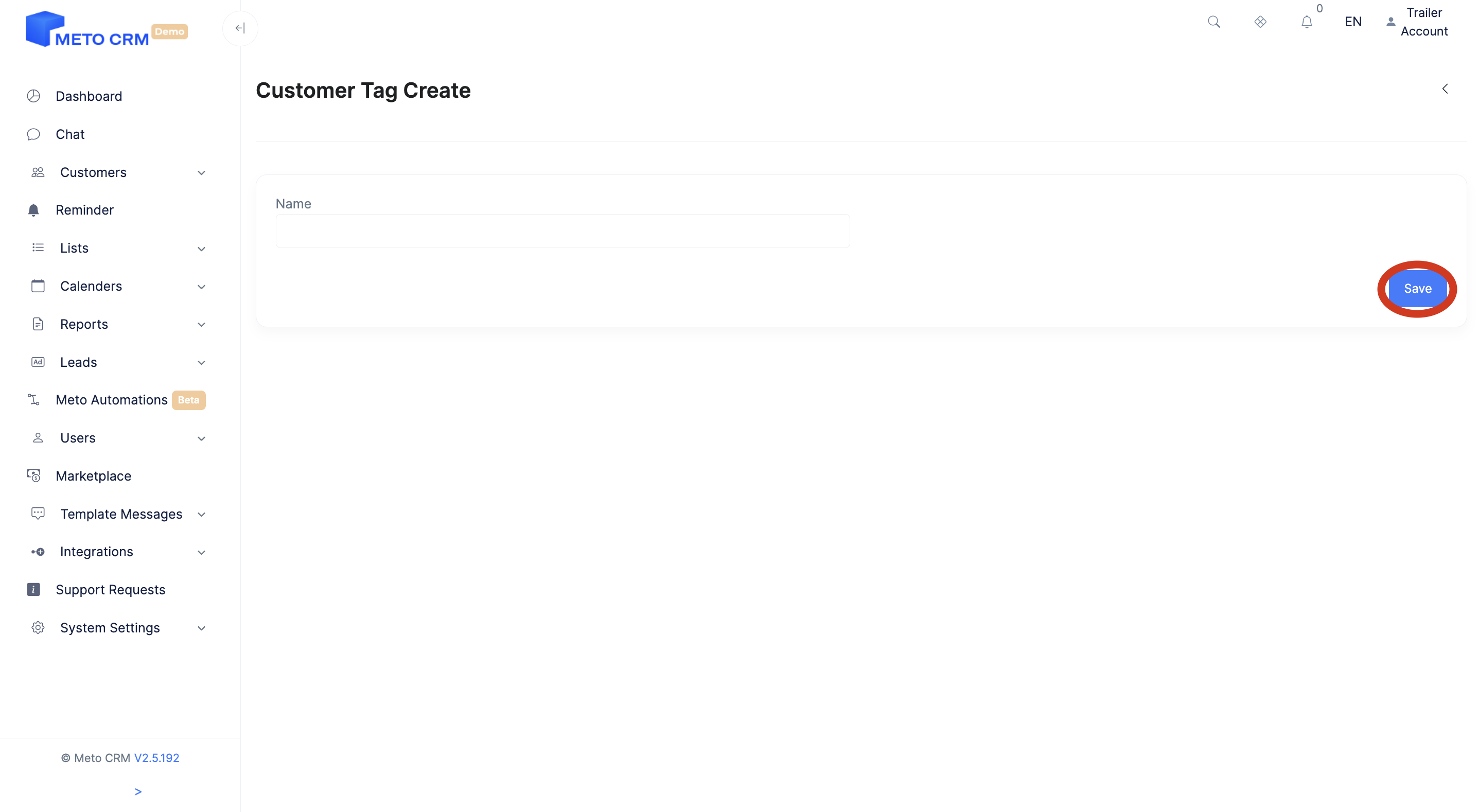
If you want to make changes to the created customer tag, press the Edit button.
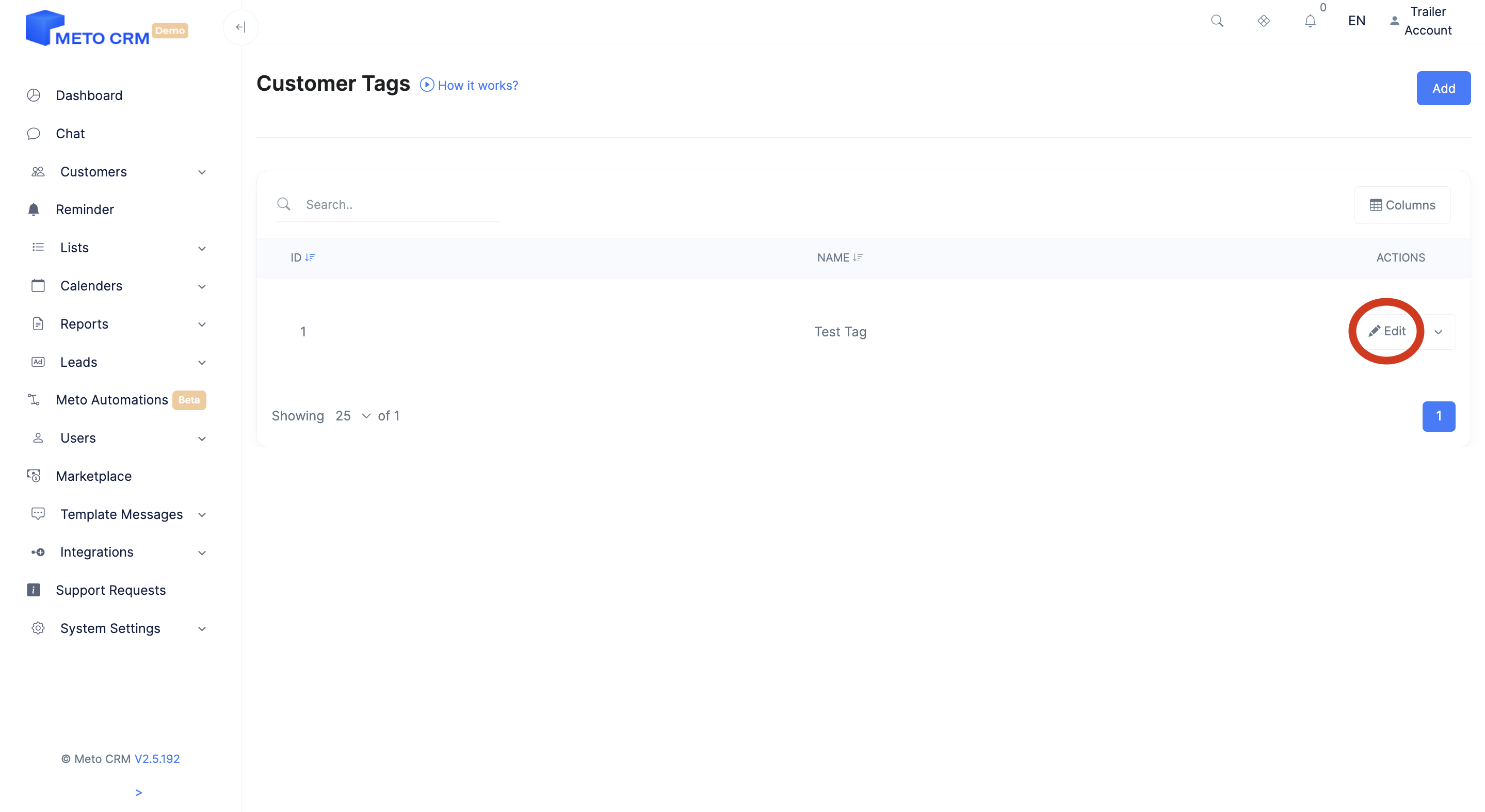
If you want to delete the created customer tag, press the Delete button.