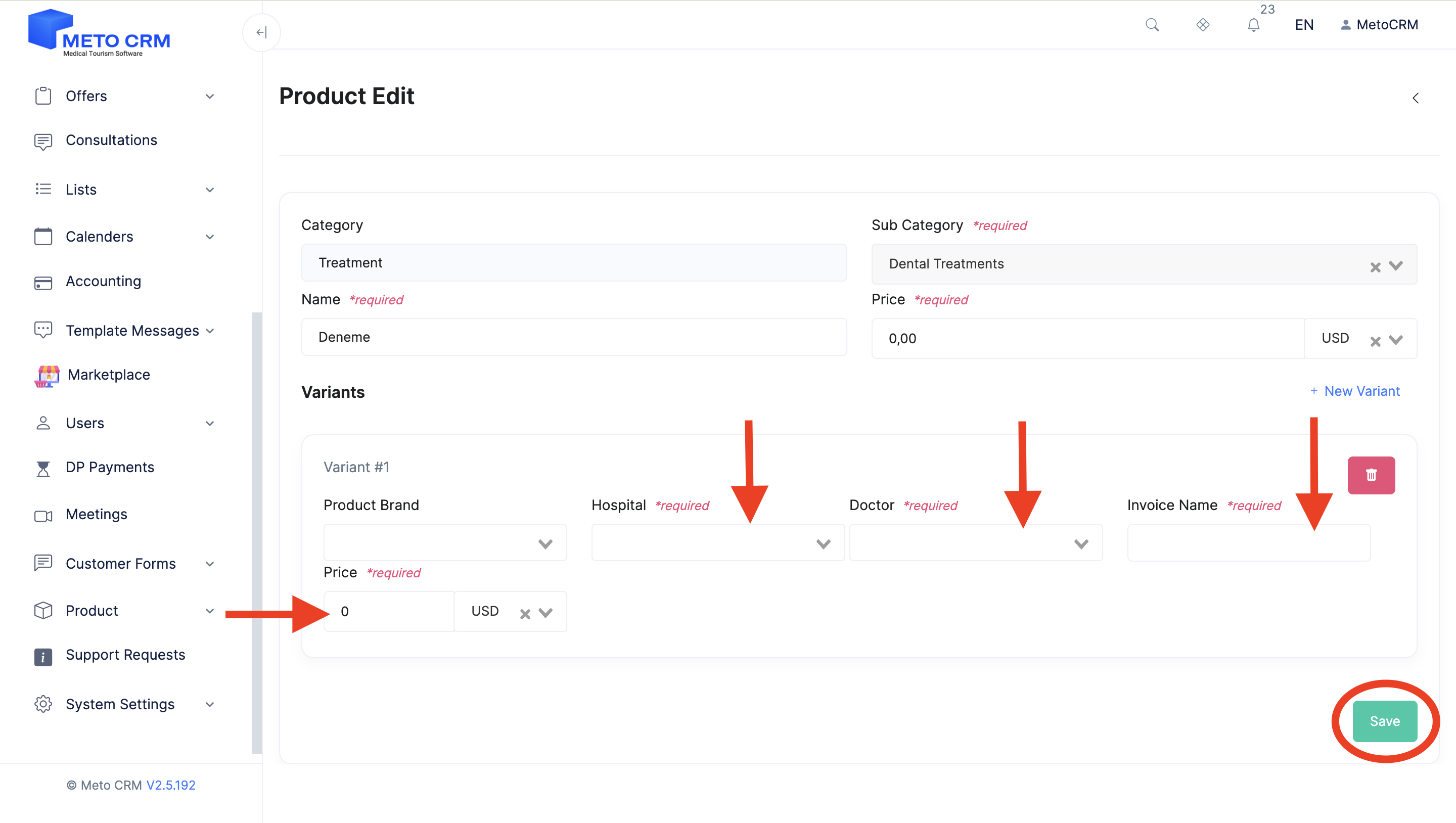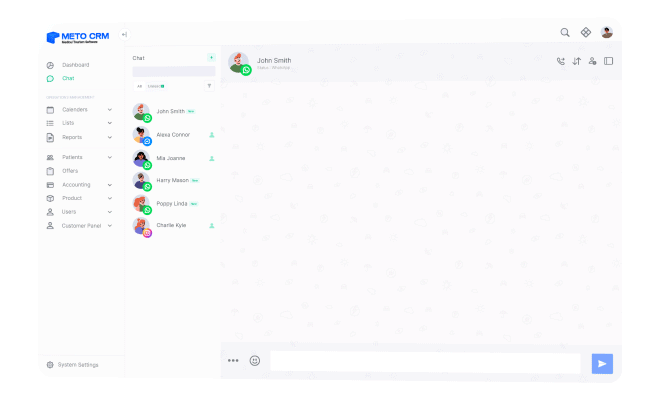Click on 'Products' from the left menu and click on 'New Product.' (You can also add a new product from the top right corner of the 'Products' category.)
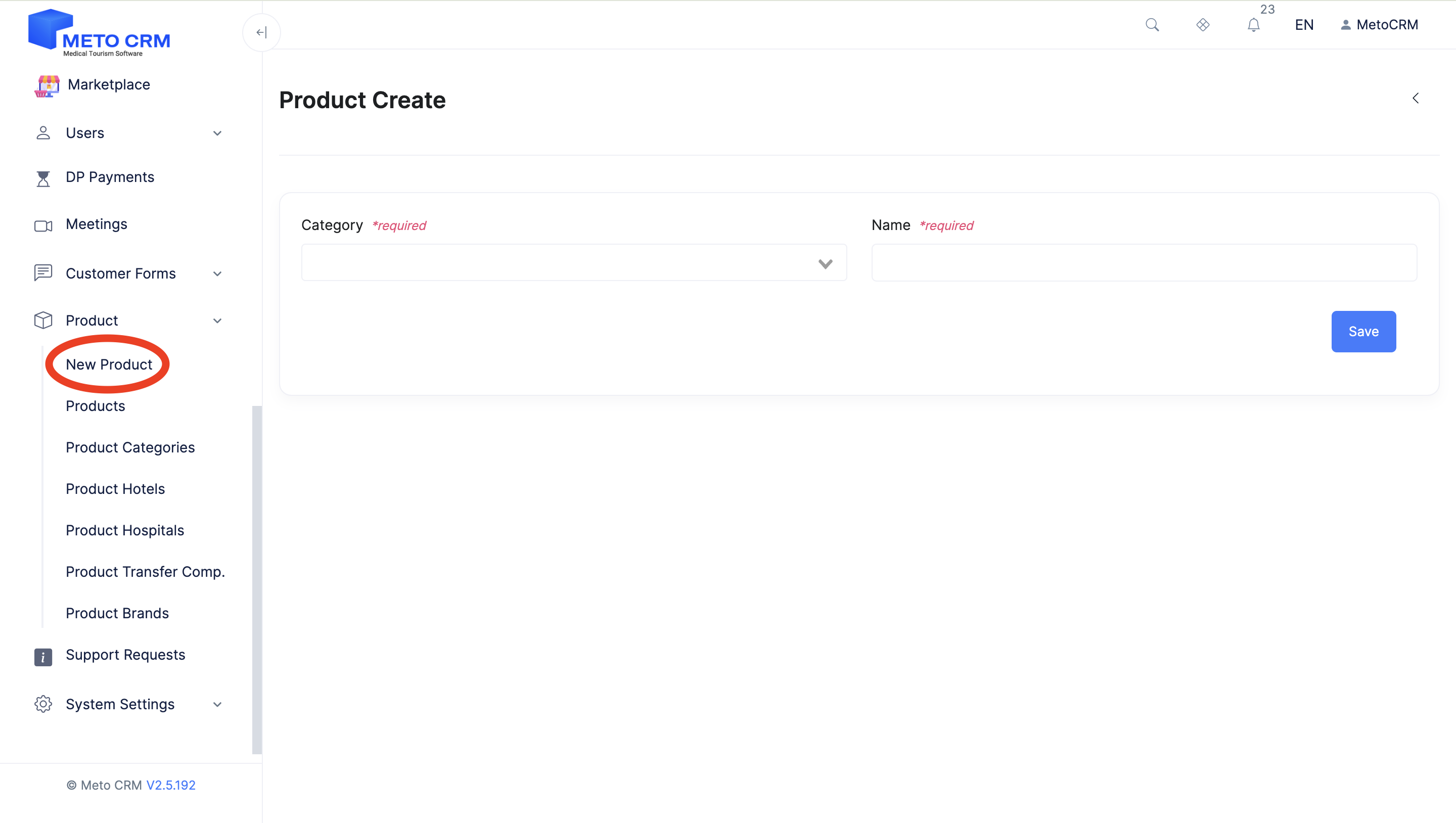
Select the relevant option in the Category section for the service you want to add, and choose the appropriate option in the Subcategory field. Enter the name you want to give to your product in the Name field, and click on the Save button.
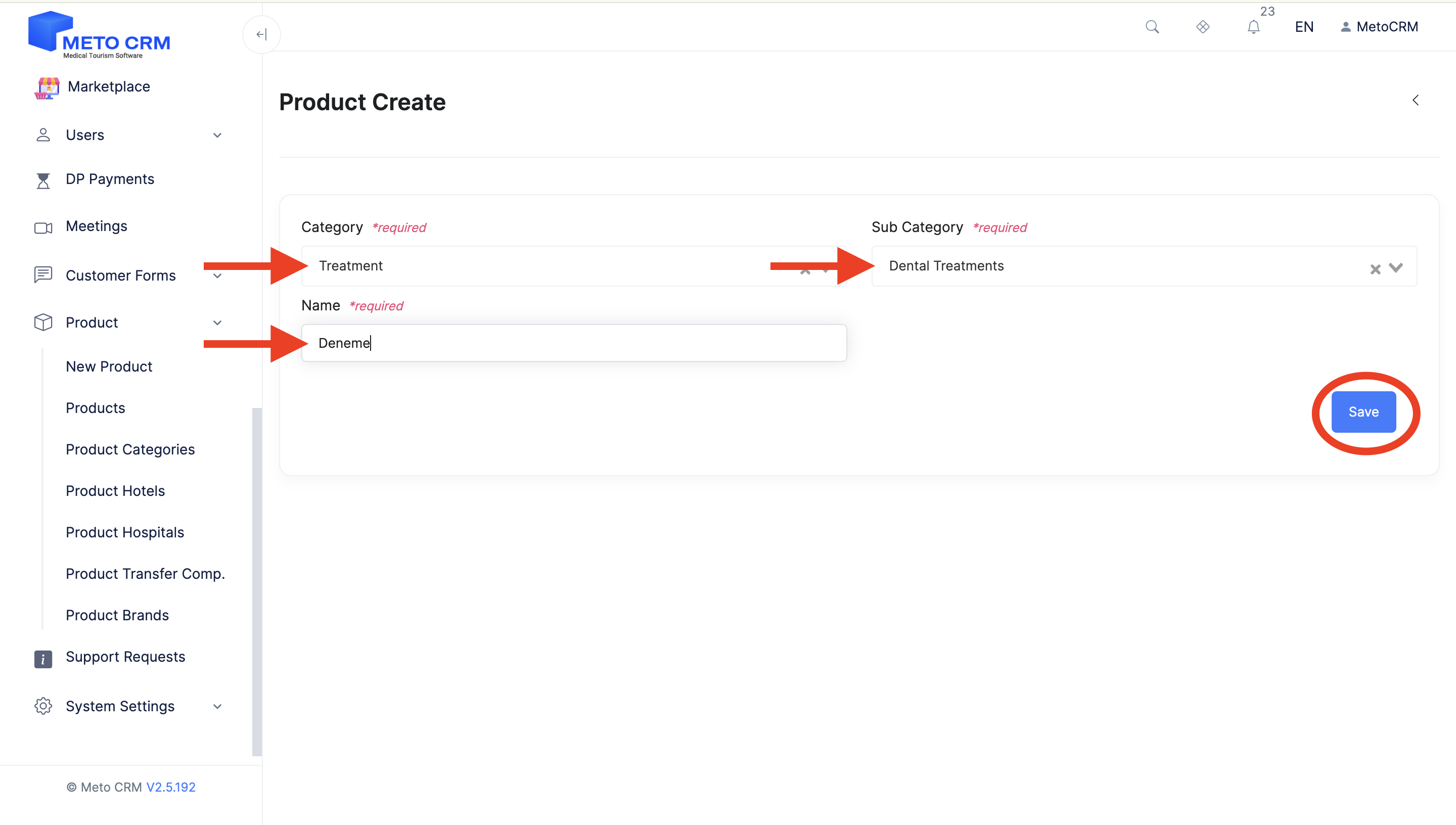
And then, you need to select the price for the product you offer without any variables, along with the currency. Then, click on the Save button.
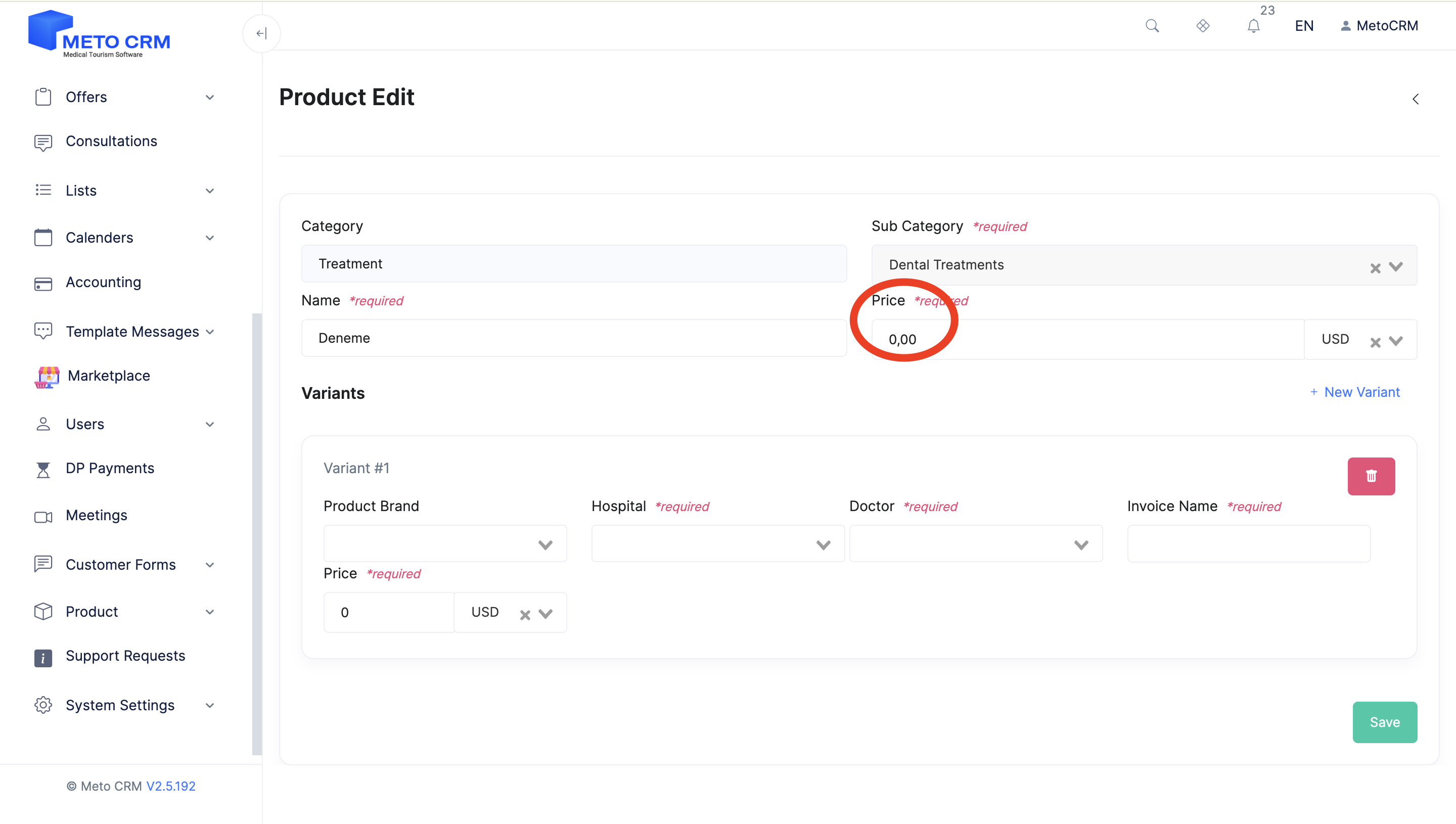
If you want to add variables afterwards, you can specify the variability in the variant field below, indicating what factors lead to the variability in price.And click on the Save button.