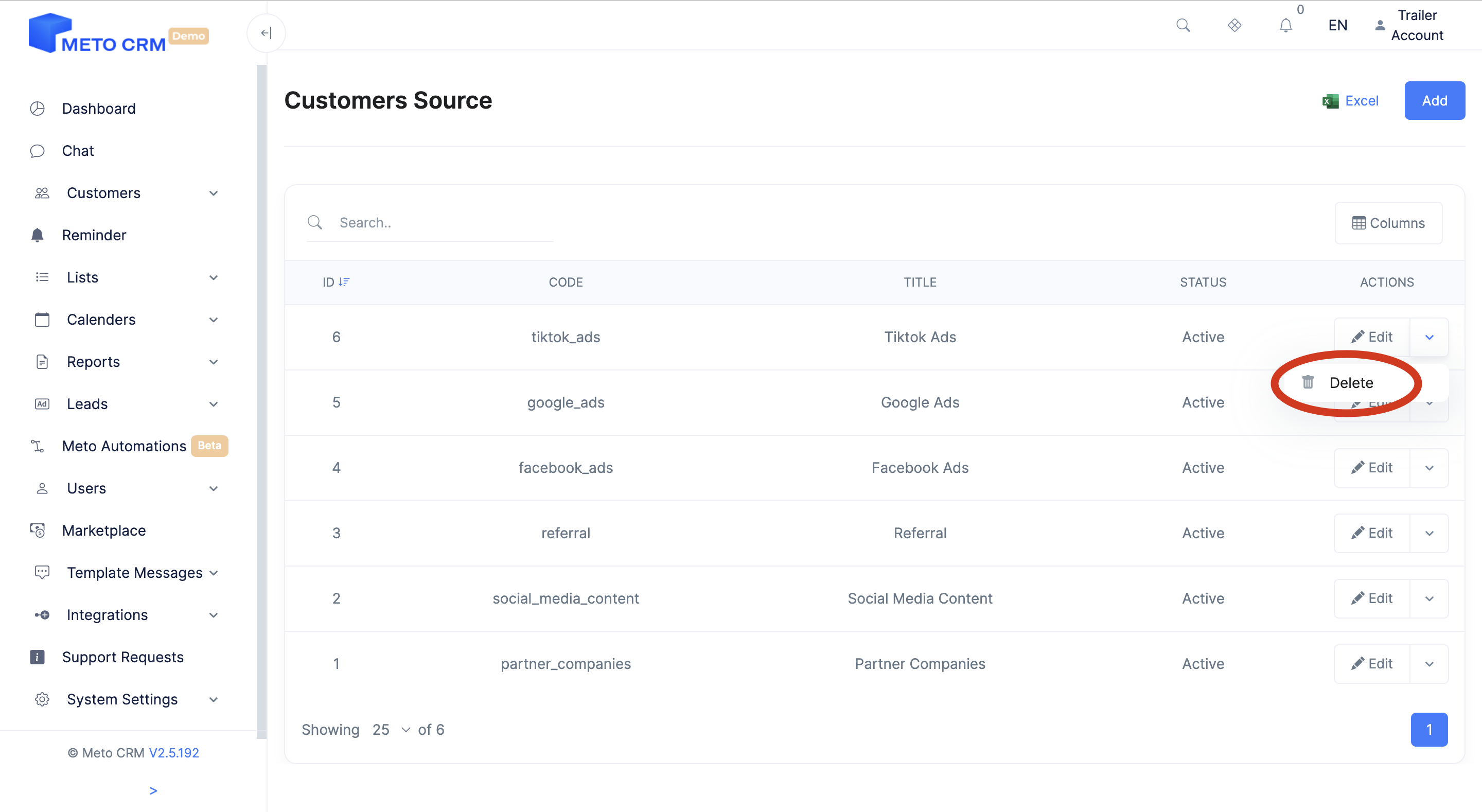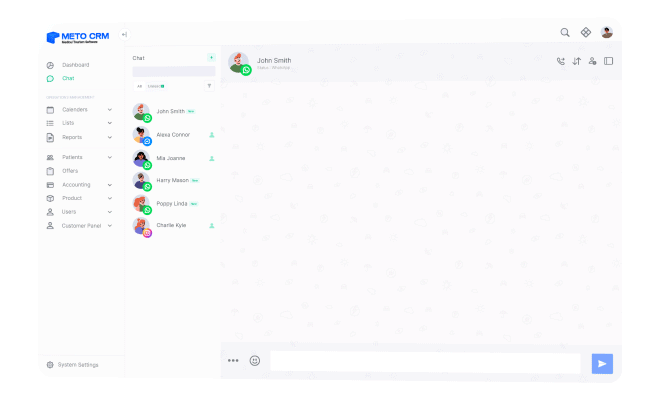Here you can define the sources where you obtained the customer’s information. By default, the system requires you to differentiate between organic sources and advertising sources. You can separate advertising sources such as Facebook, Instagram, and Google from organic sources such as referral customers.
Open the Customer Source page from the main menu under Customers.
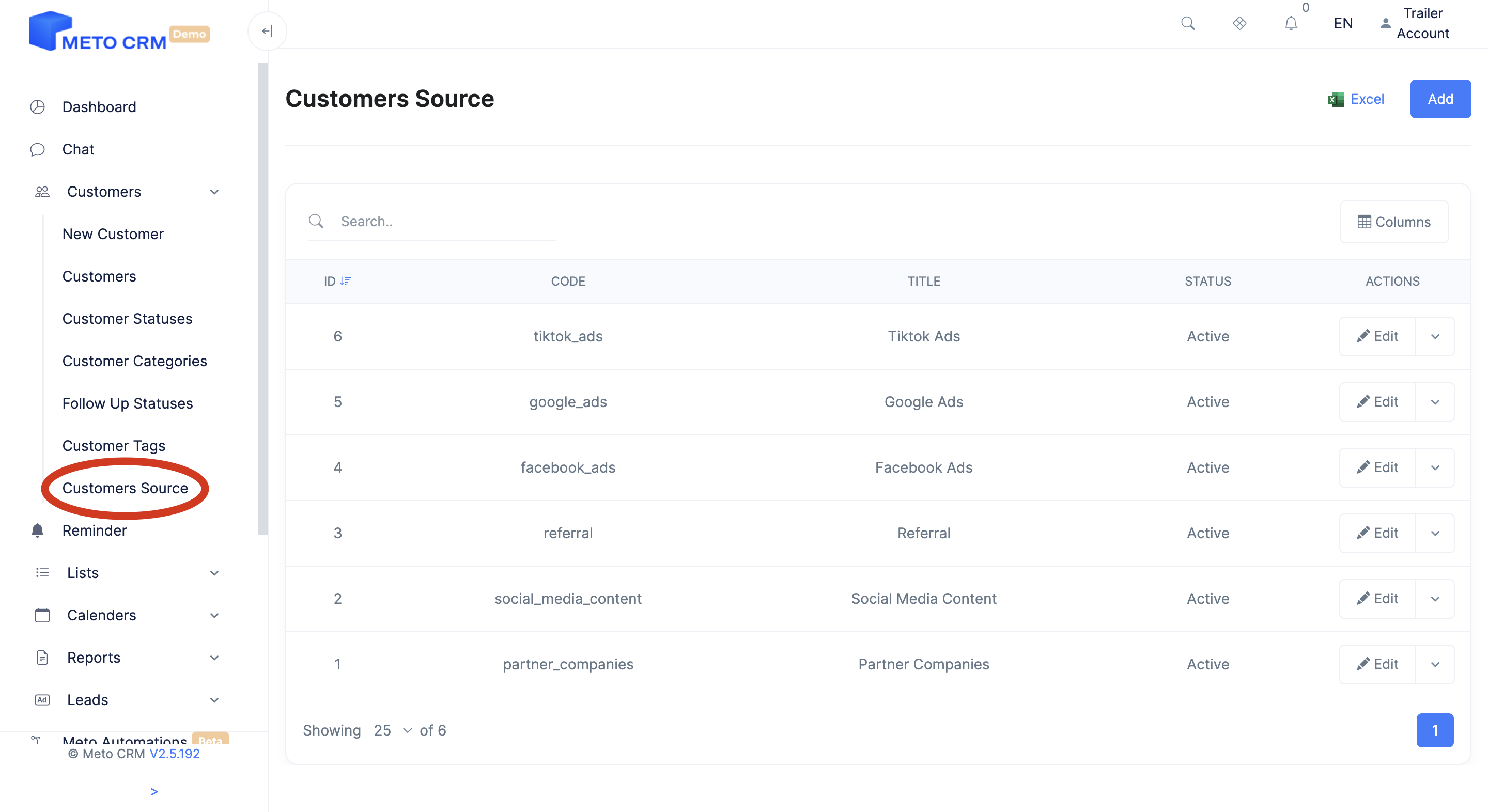
Click on the Add button in the top right corner.
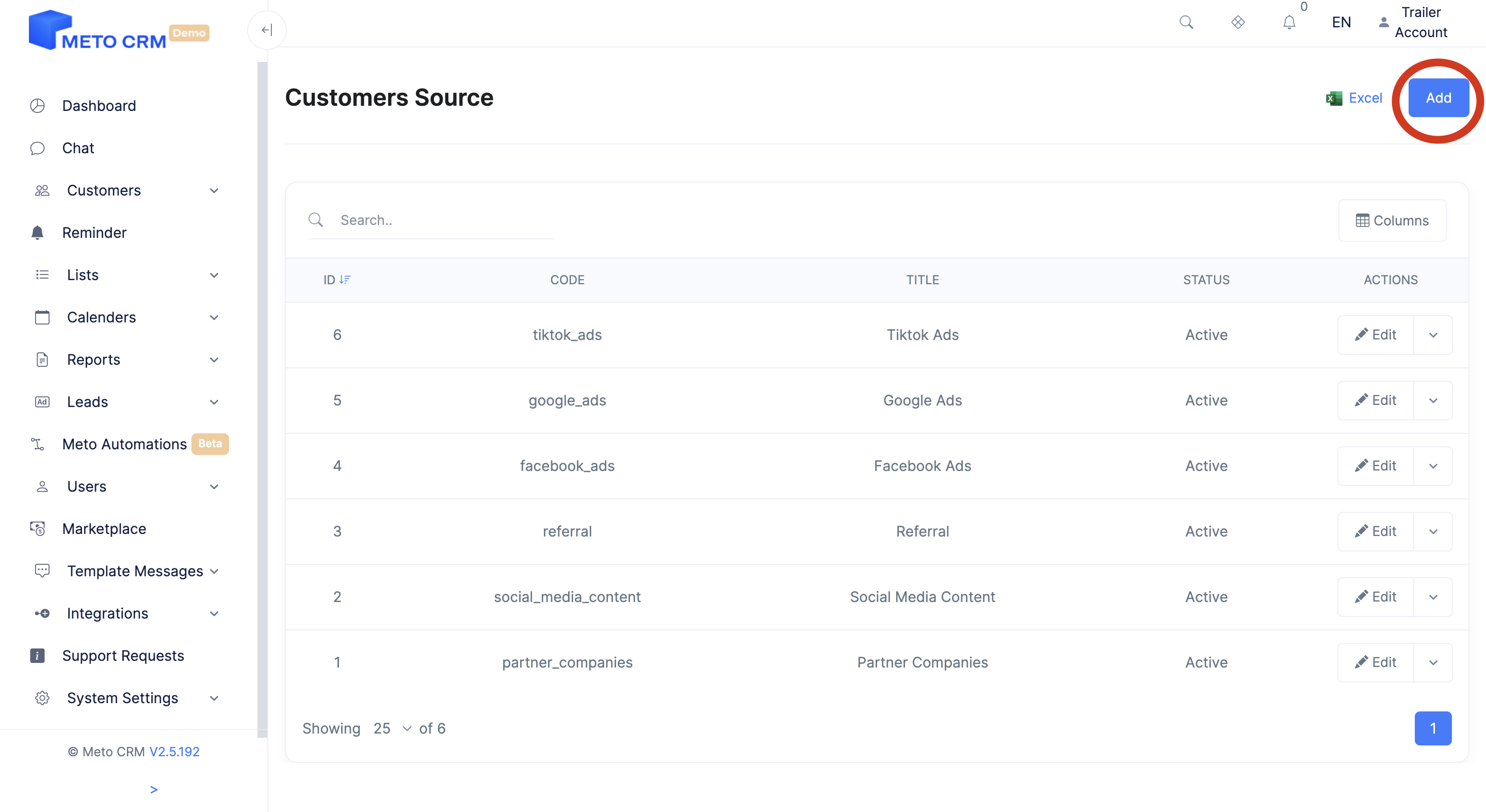
Enter the name of the source you want to add for the customer, select whether it will be active or inactive, and decide whether it is an advertising source or an organic source.
Click on the Save button to complete the process.

If you want to edit the customer source, you can do so by clicking on the Edit button on the respective row.
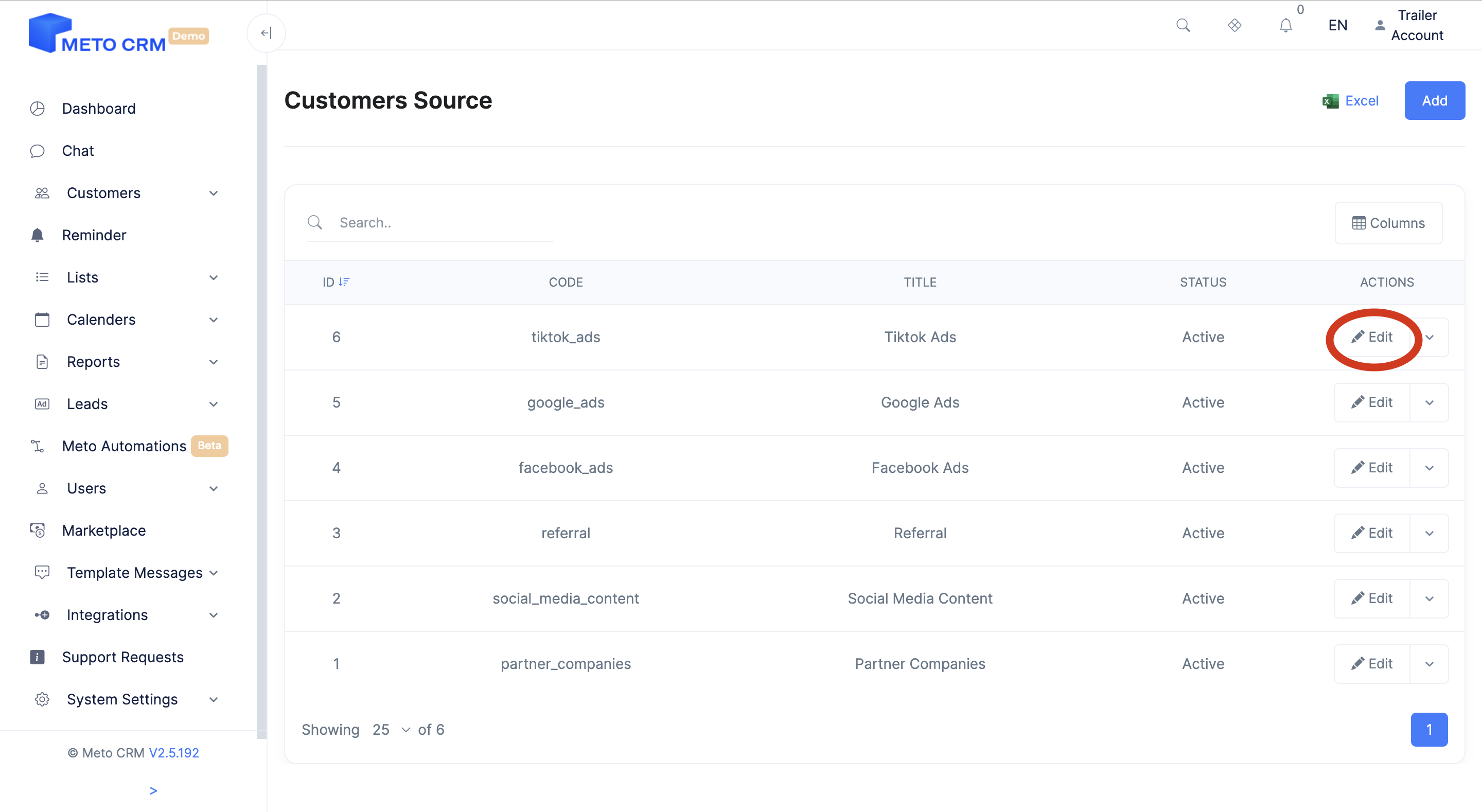
Delete the customer source information, click on the arrow button to the right of the Edit button.