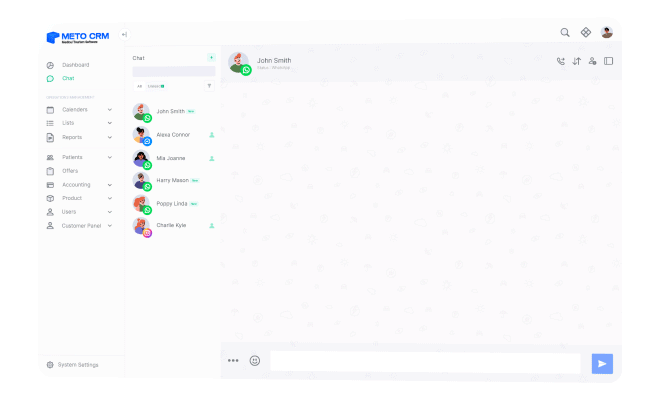Access the MetoCRM panel.
Click on Integration > Facebook Messenger in the left main menu.
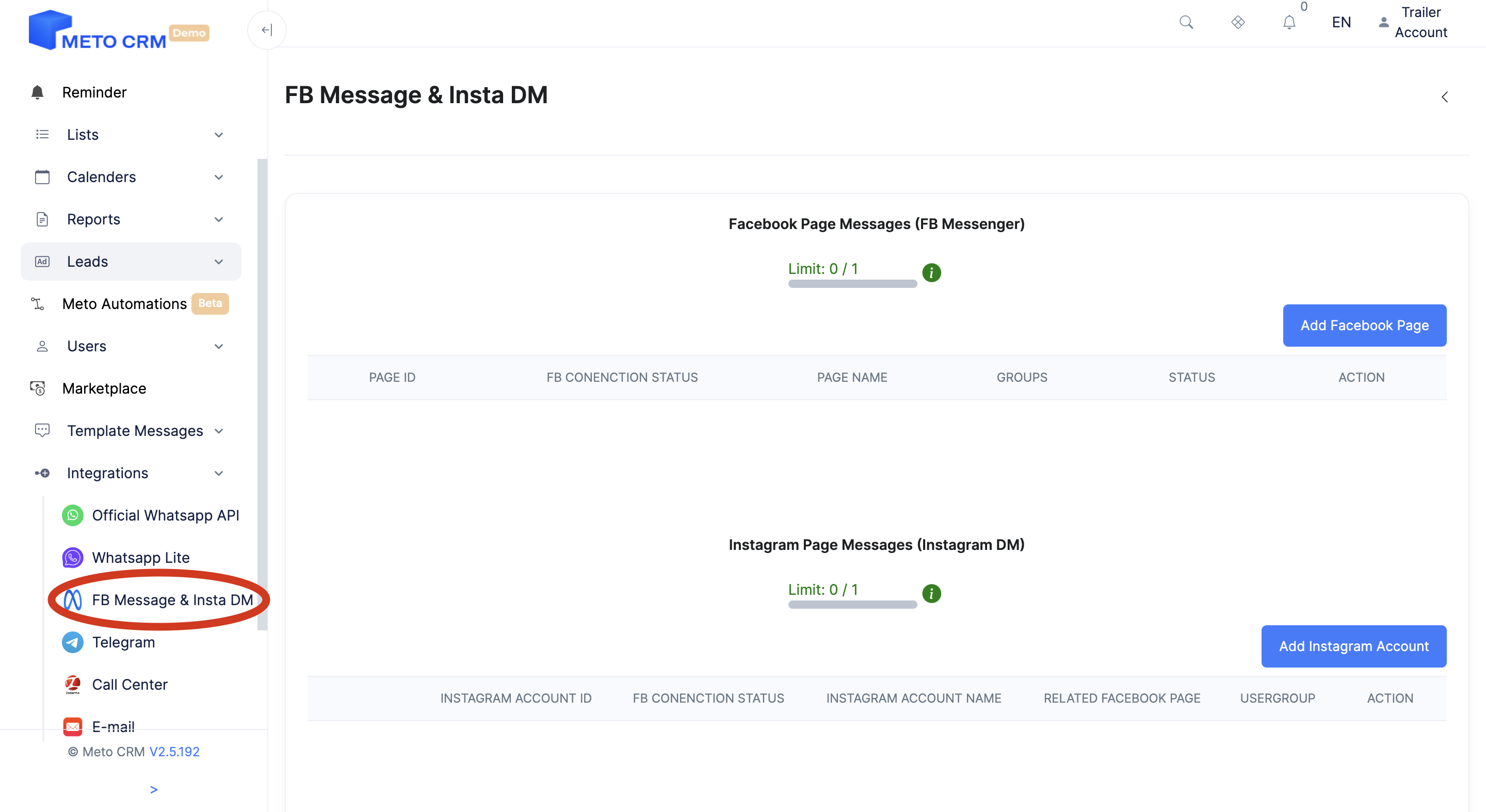
In the Facebook Business Messaging section, click on the Add Facebook Page button.

Select the Facebook account for which access is requested from the screen that opens.
You can choose your page selection by clicking on the Edit previous settings. button.
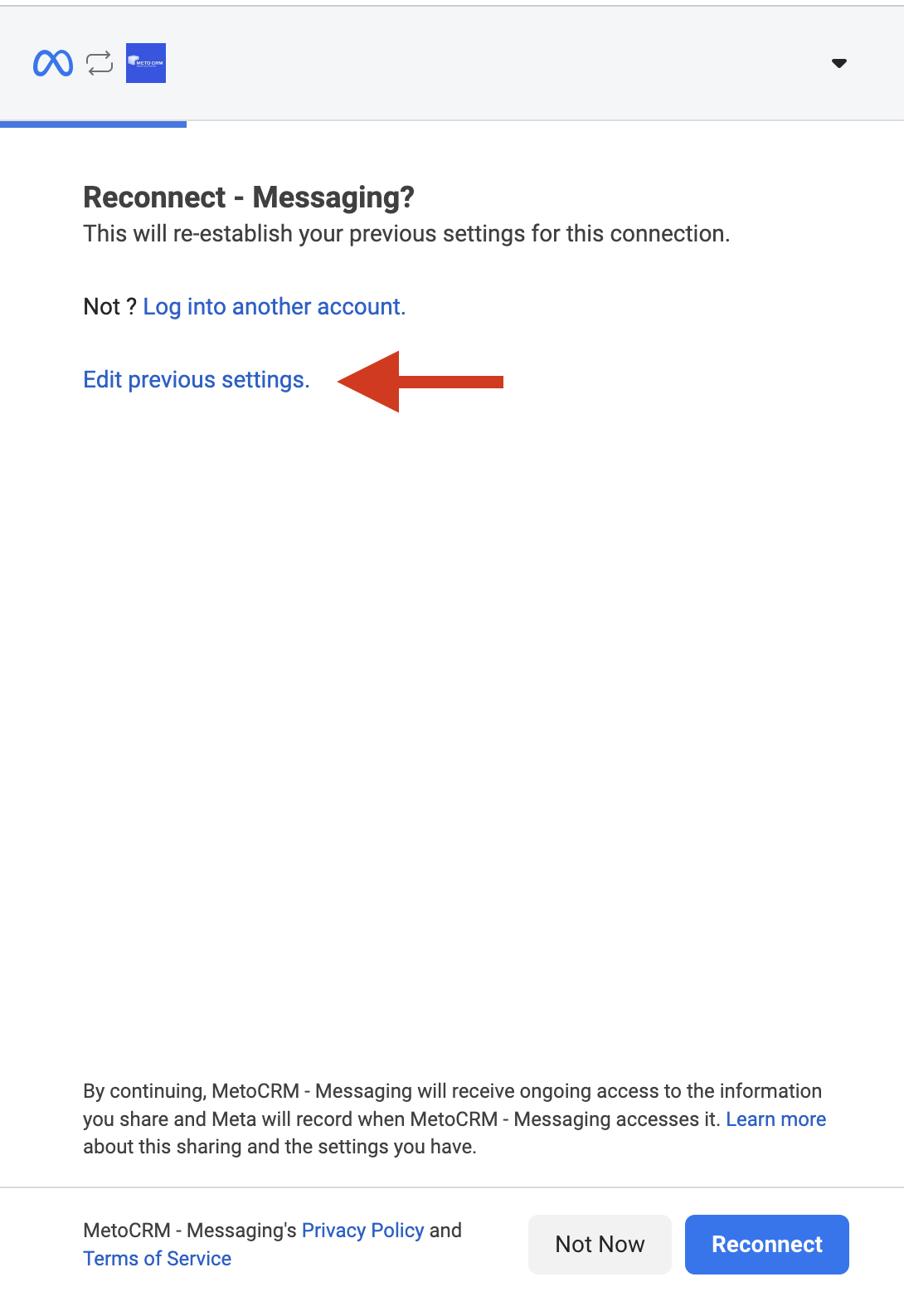
Once completed, within the MetoCRM page, select the groups that you want to have access to your connected Facebook Messenger page from the area labeled select group.
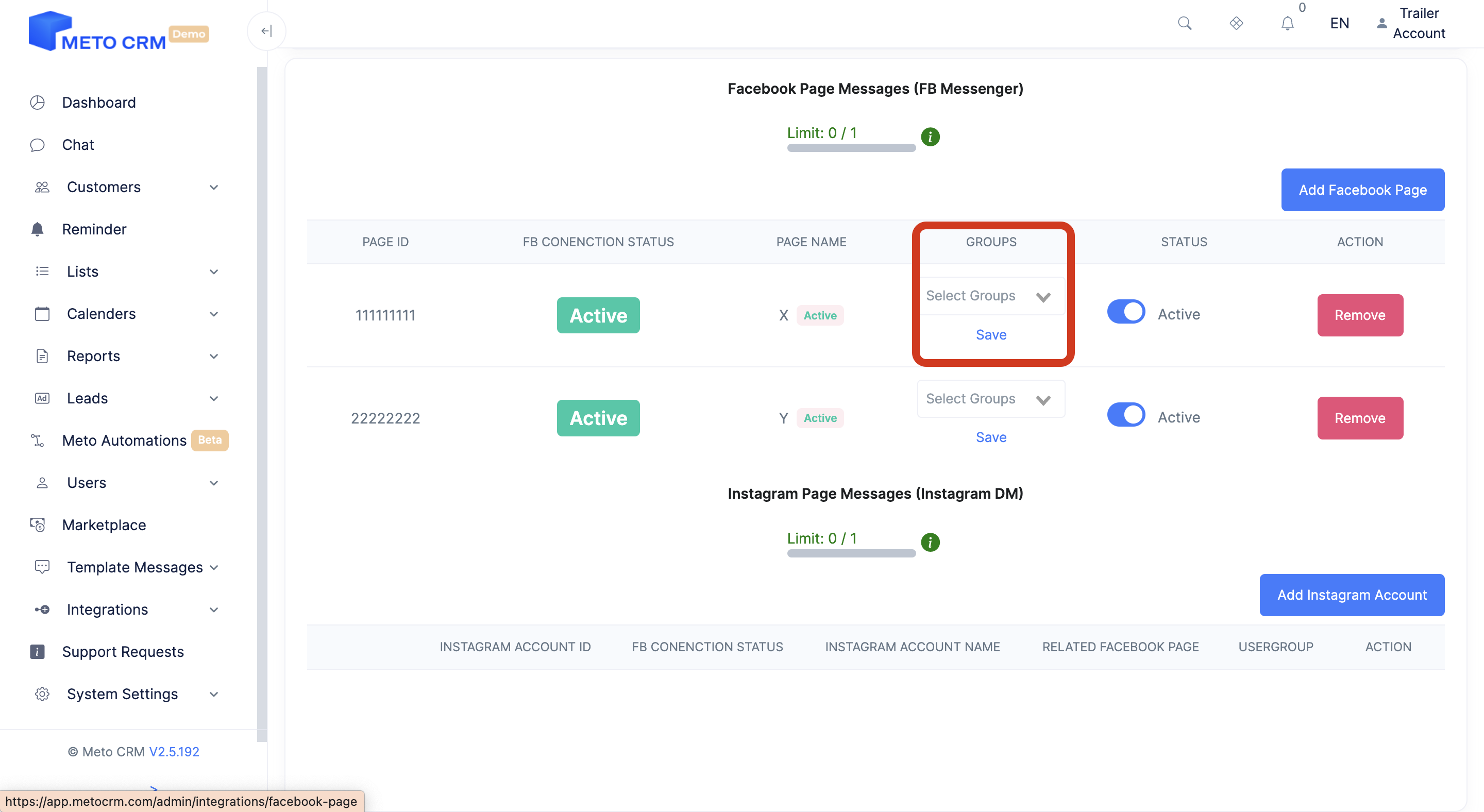
If you want to remove the account you have connected to the system, press the Remove button.
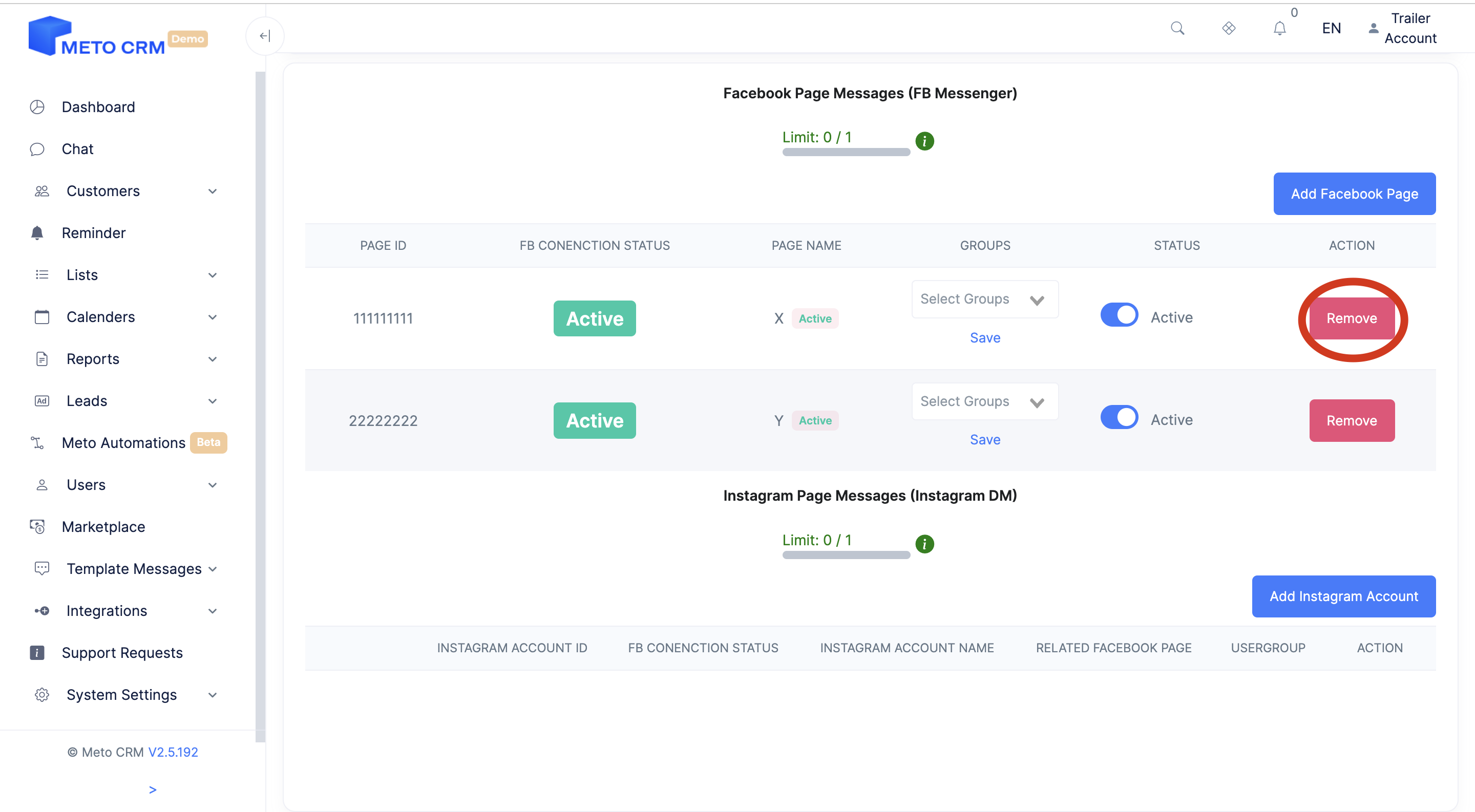
Warning: After completing the steps, don't forget to test message reception and sending in the system.