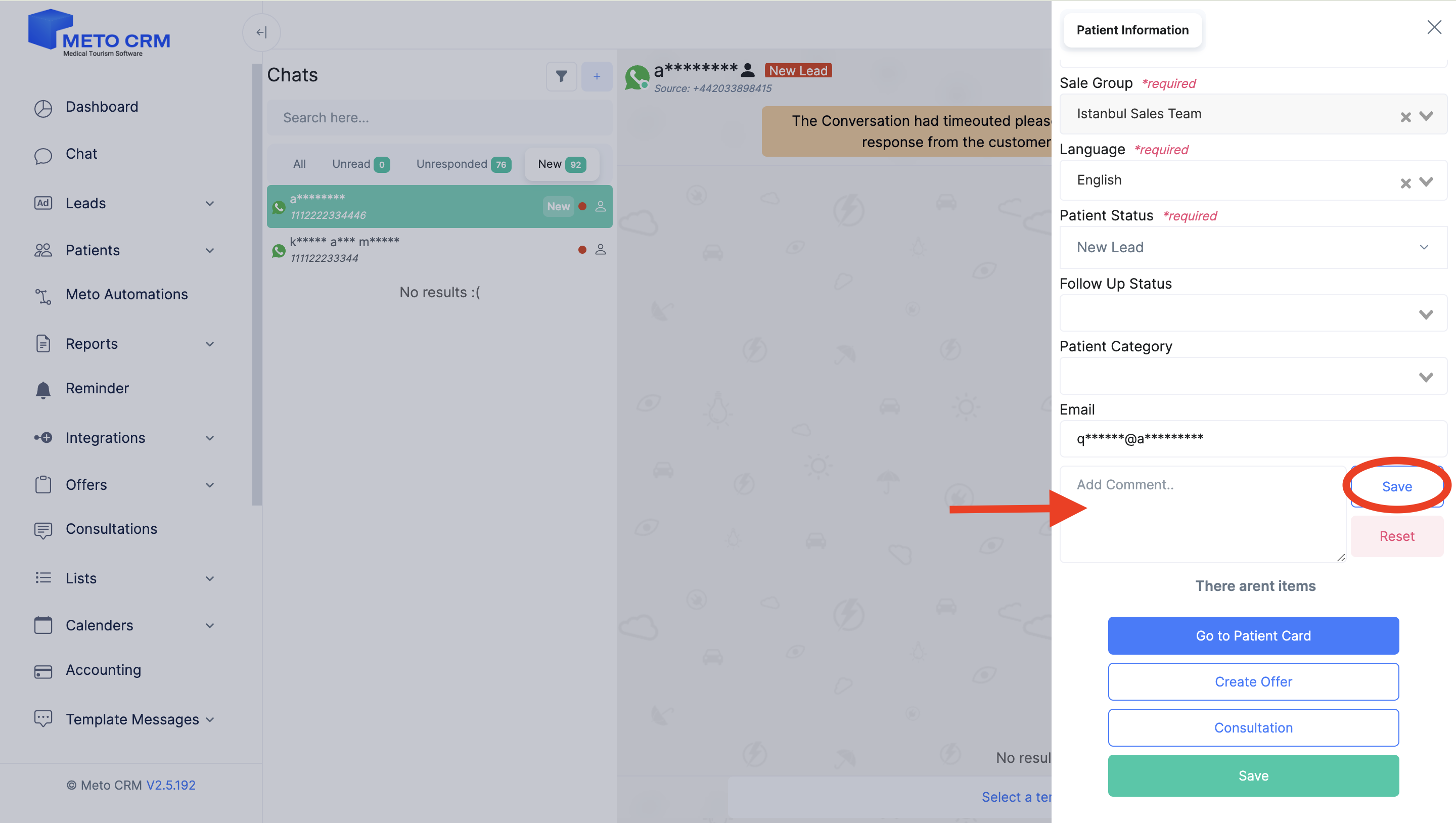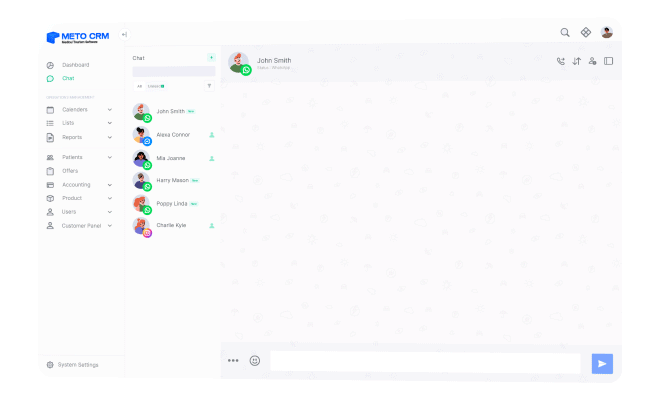Click the Customers button from the menu on the left and click on the customers section again.
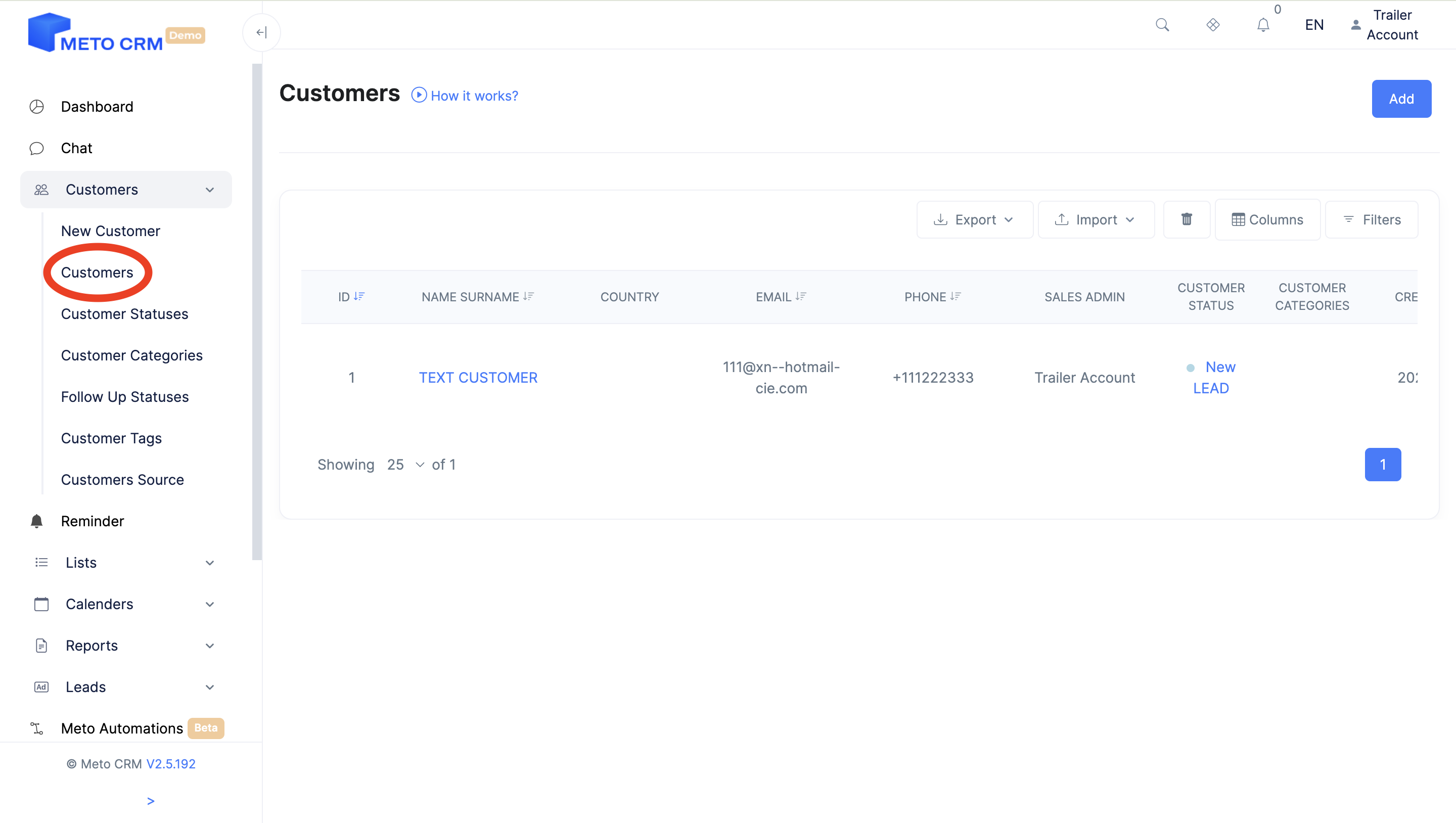
Click on the customer name on the page that opens.
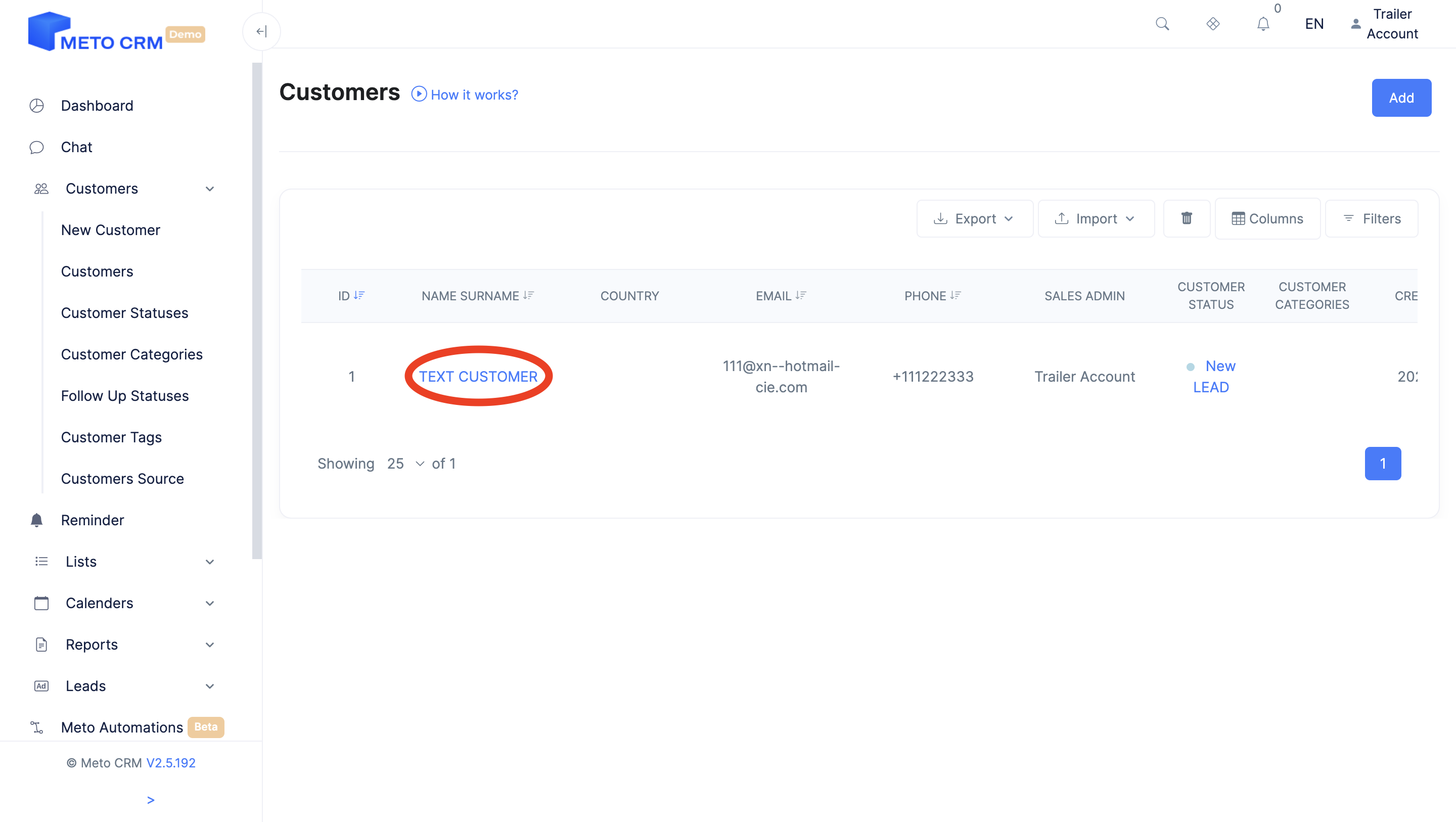
Click on the Comments button at the bottom of the page that opens, write what you want and click the Save button.
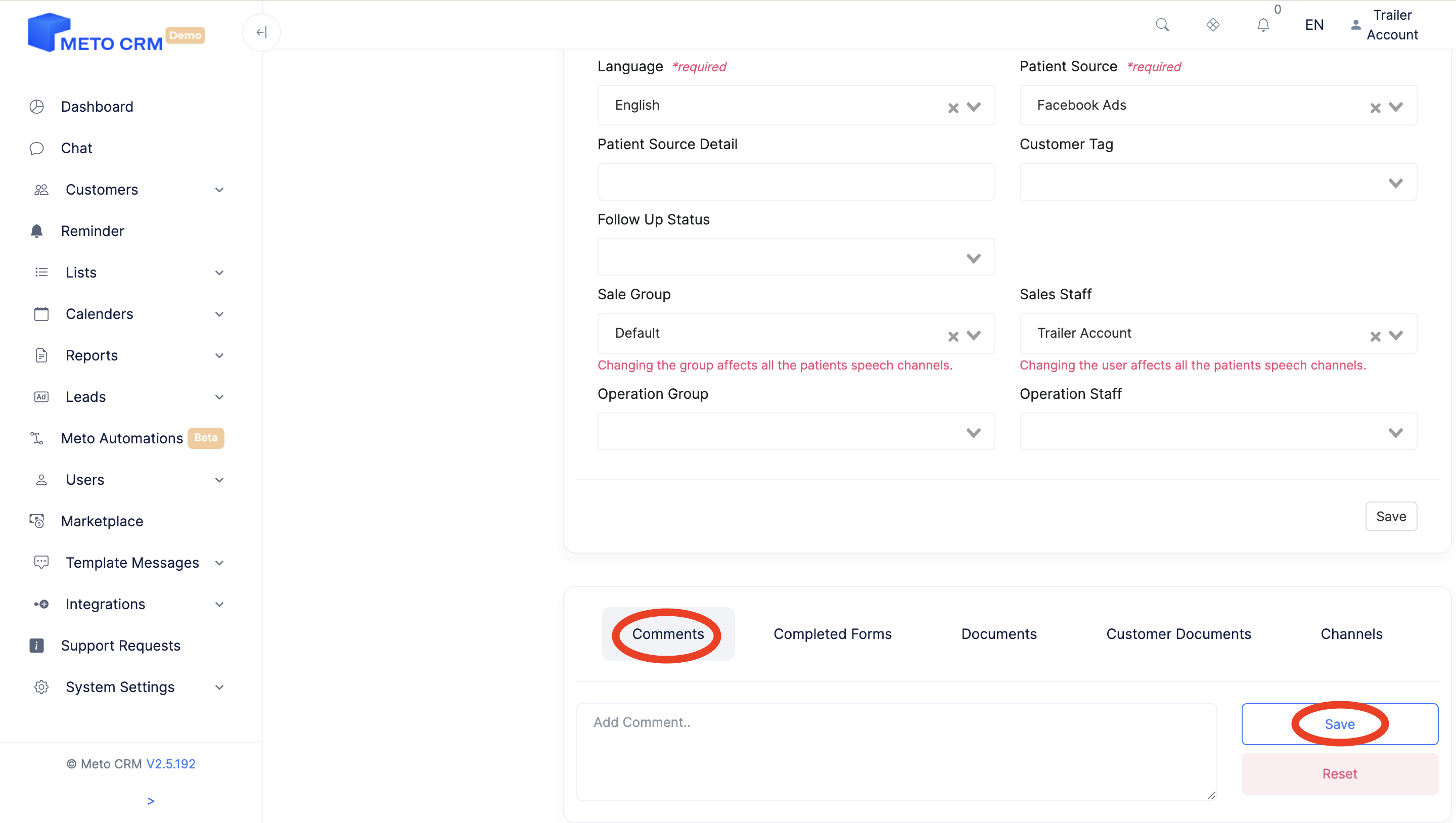
Additionally, you can provide comments while conversing with the customer from the Chat section. To do this, click on the table icon in the top right corner.
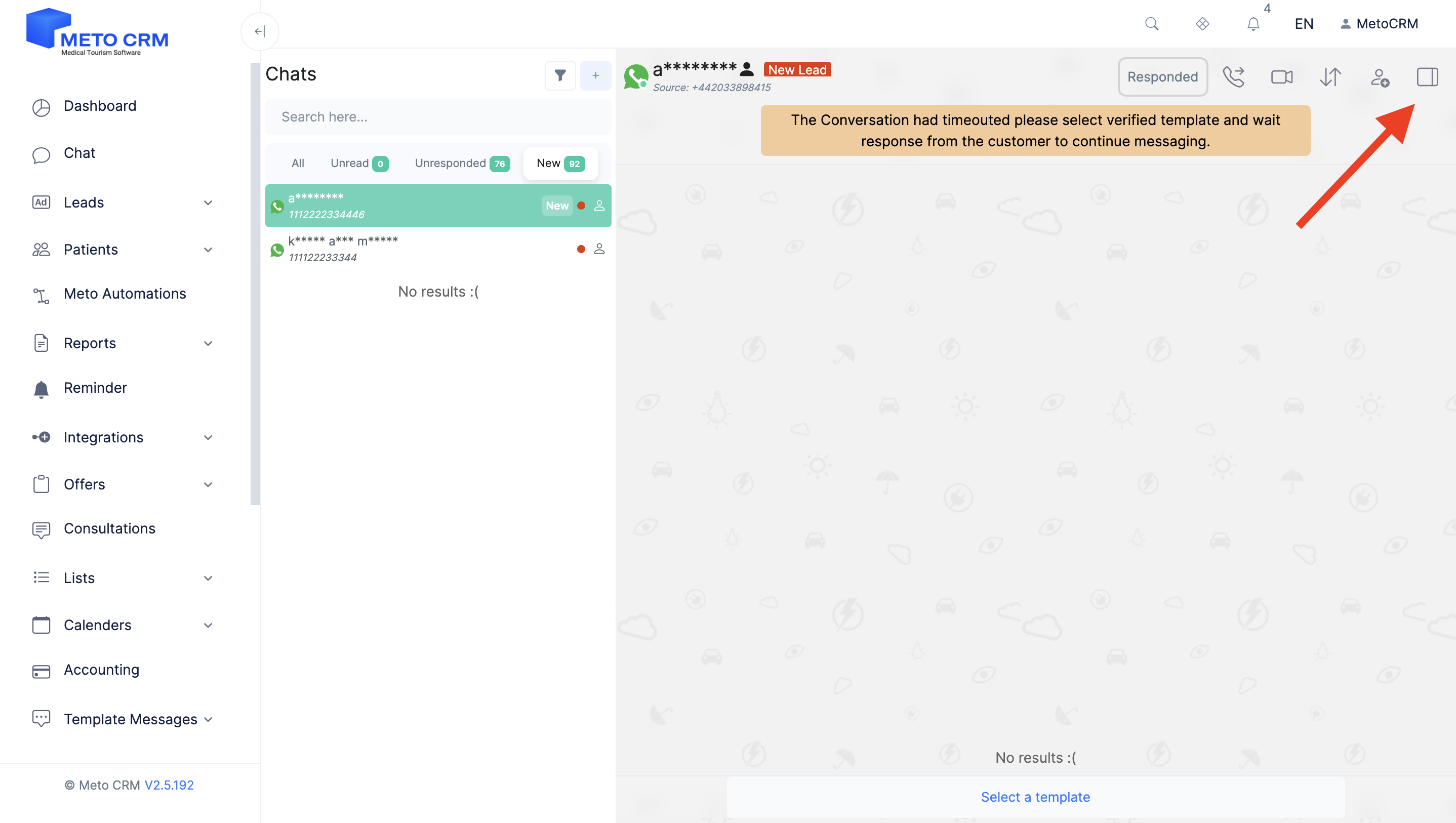
Then, in the window that appears, add your comments at the bottom as you wish, and click the save button.