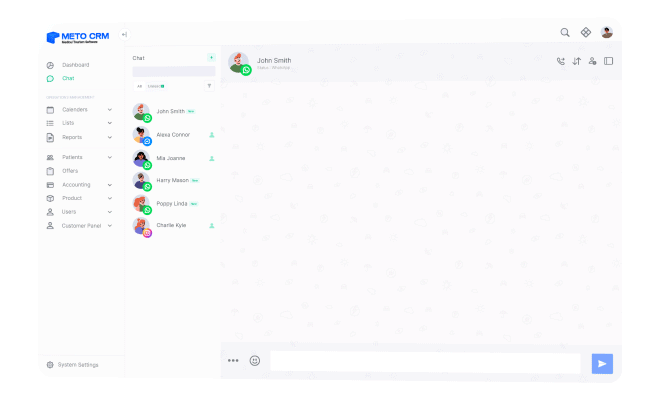Log in to your MetoCRM account.
Click on the Integrations area in the left main menu.
In the Integrations menu, go to Email.
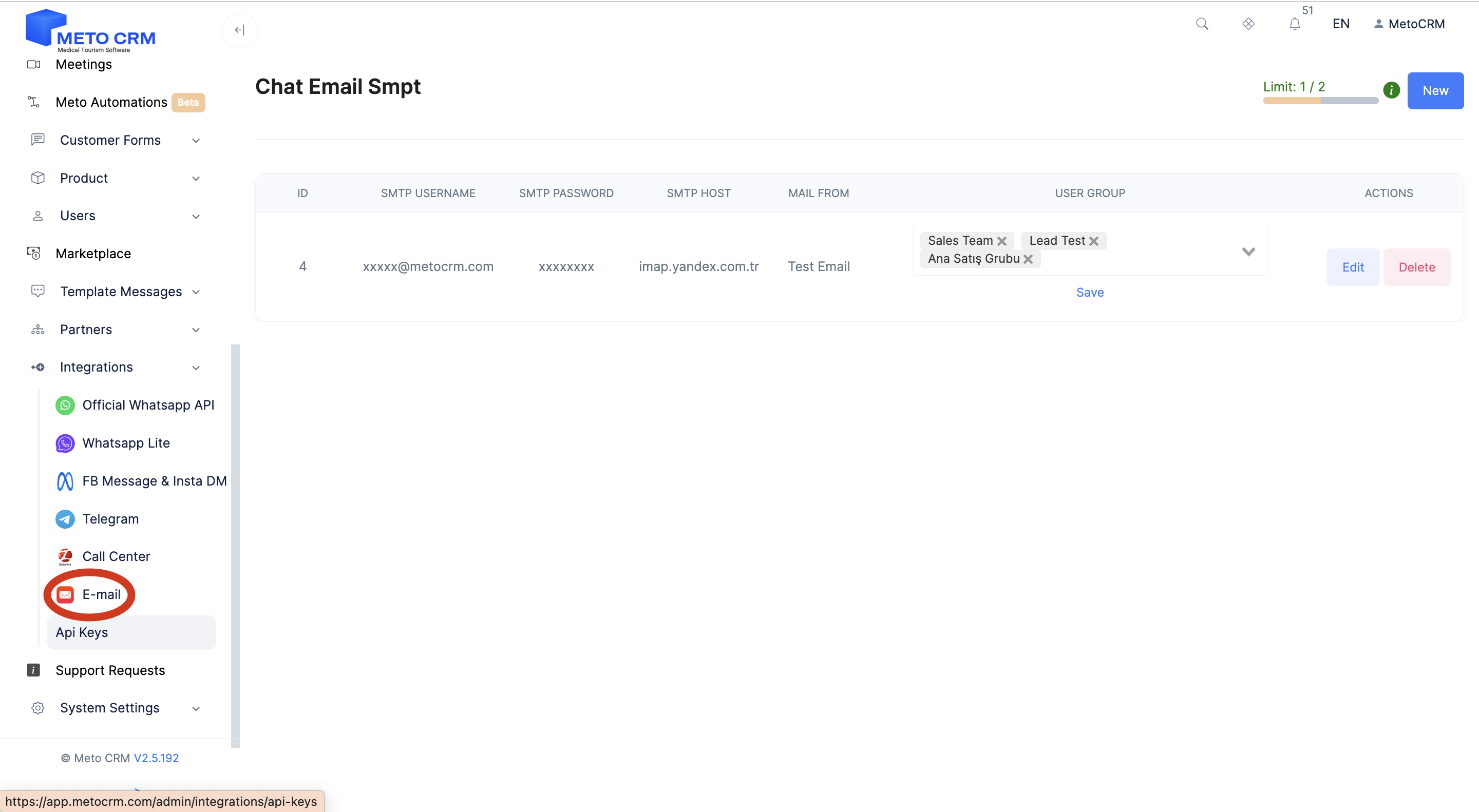
Click the New button in the Chat E-mail SMTP section.
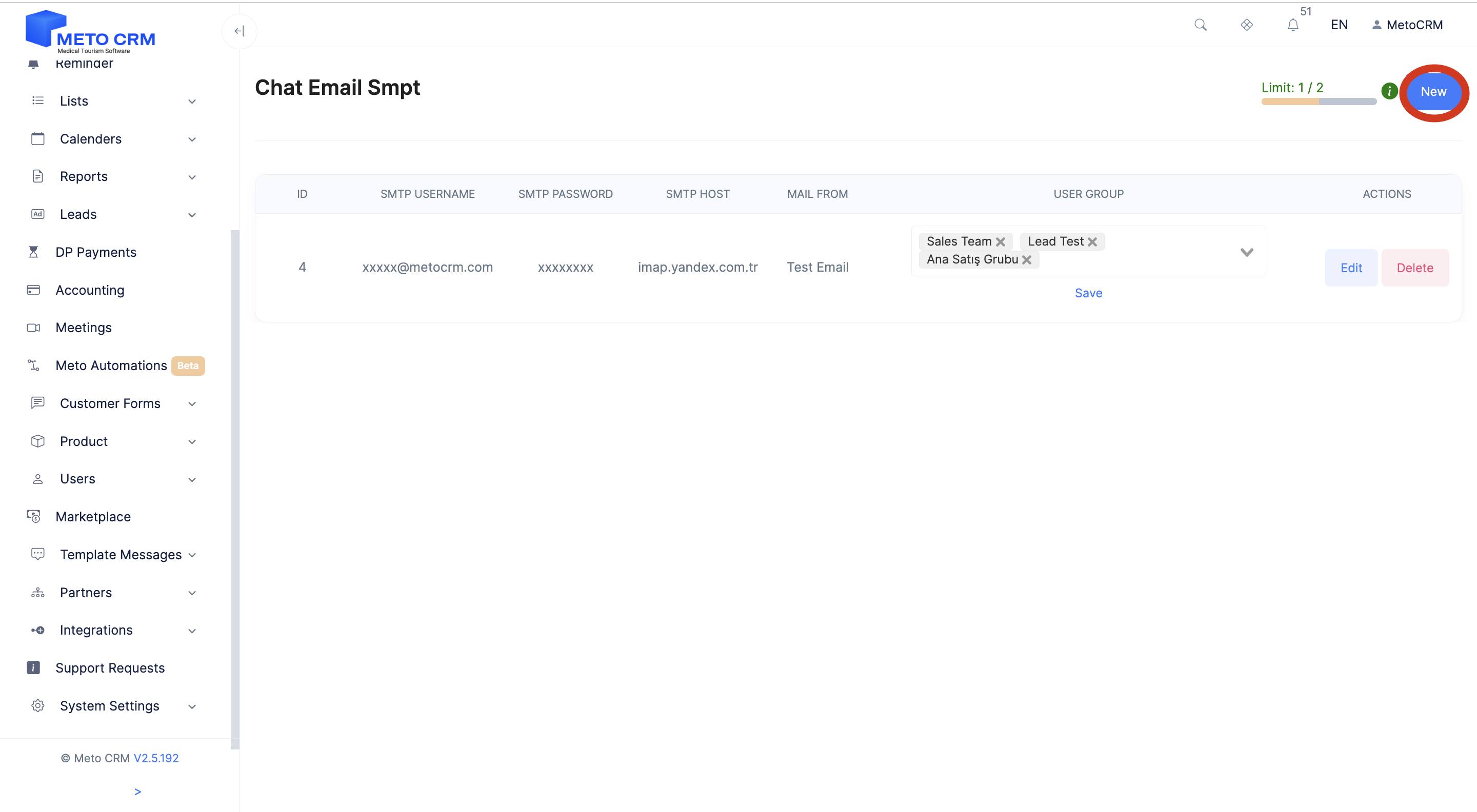
On the screen that opens, enter the SMTP and IMAP information for the e-mail address you want to connect to the system.
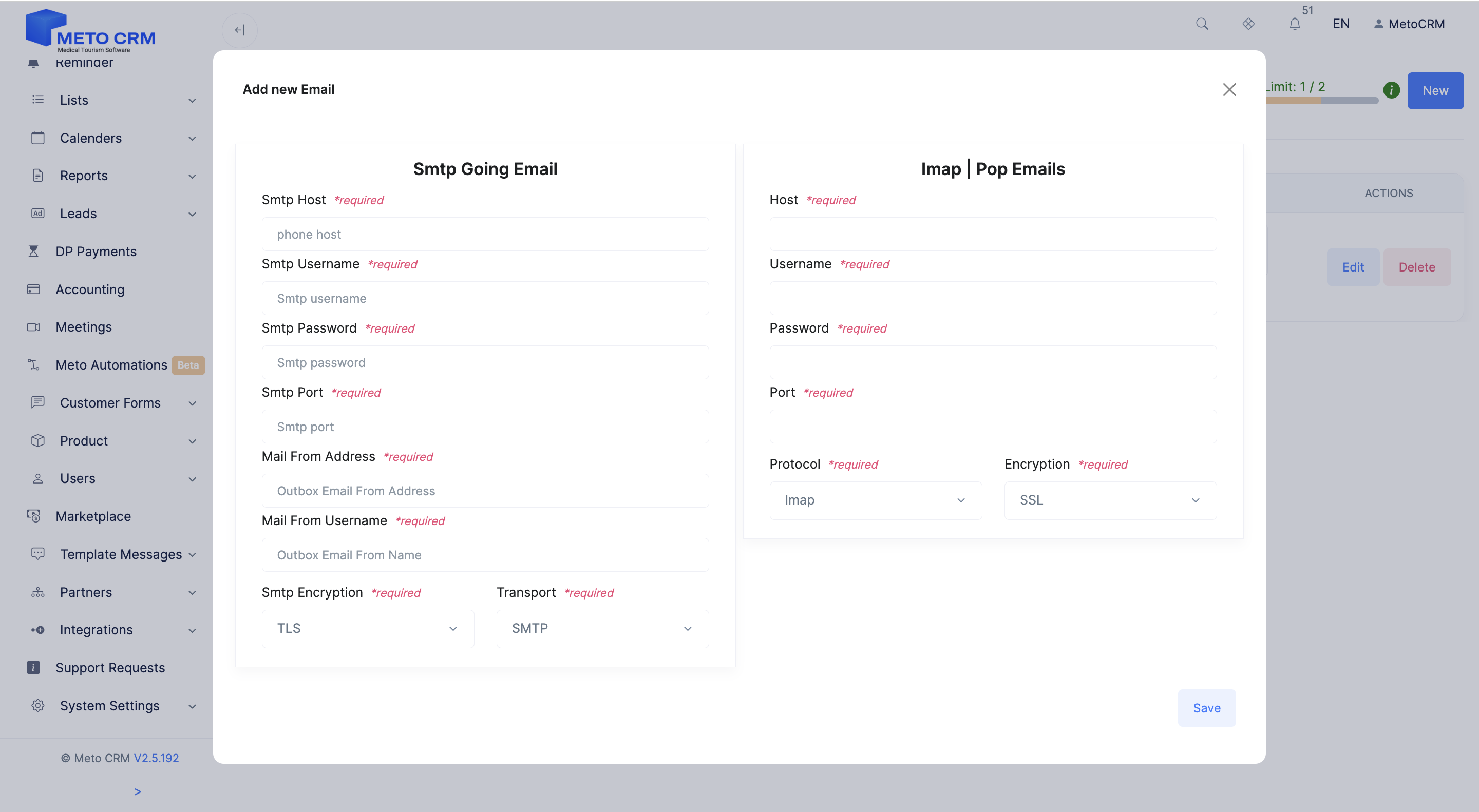
And select the relevant user groups in this field. This way, emails from this email address will be accessible to the user groups you've specified.
If you want to make edits to your e-mail account added to the system, click the Edit button.
If you want to disconnect the account, press the Delete button

Note: You need to enter the application password instead of your email account password in the "Password" fields.
!! After completing the steps, don't forget to test the connection to make sure everything is working correctly.