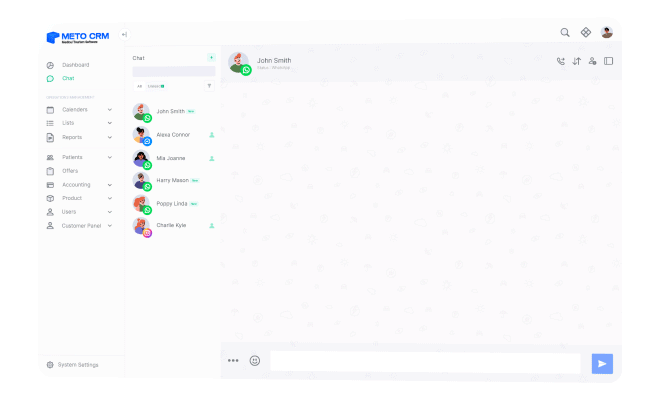Click on "New Offer" from the Offers section in the menu.
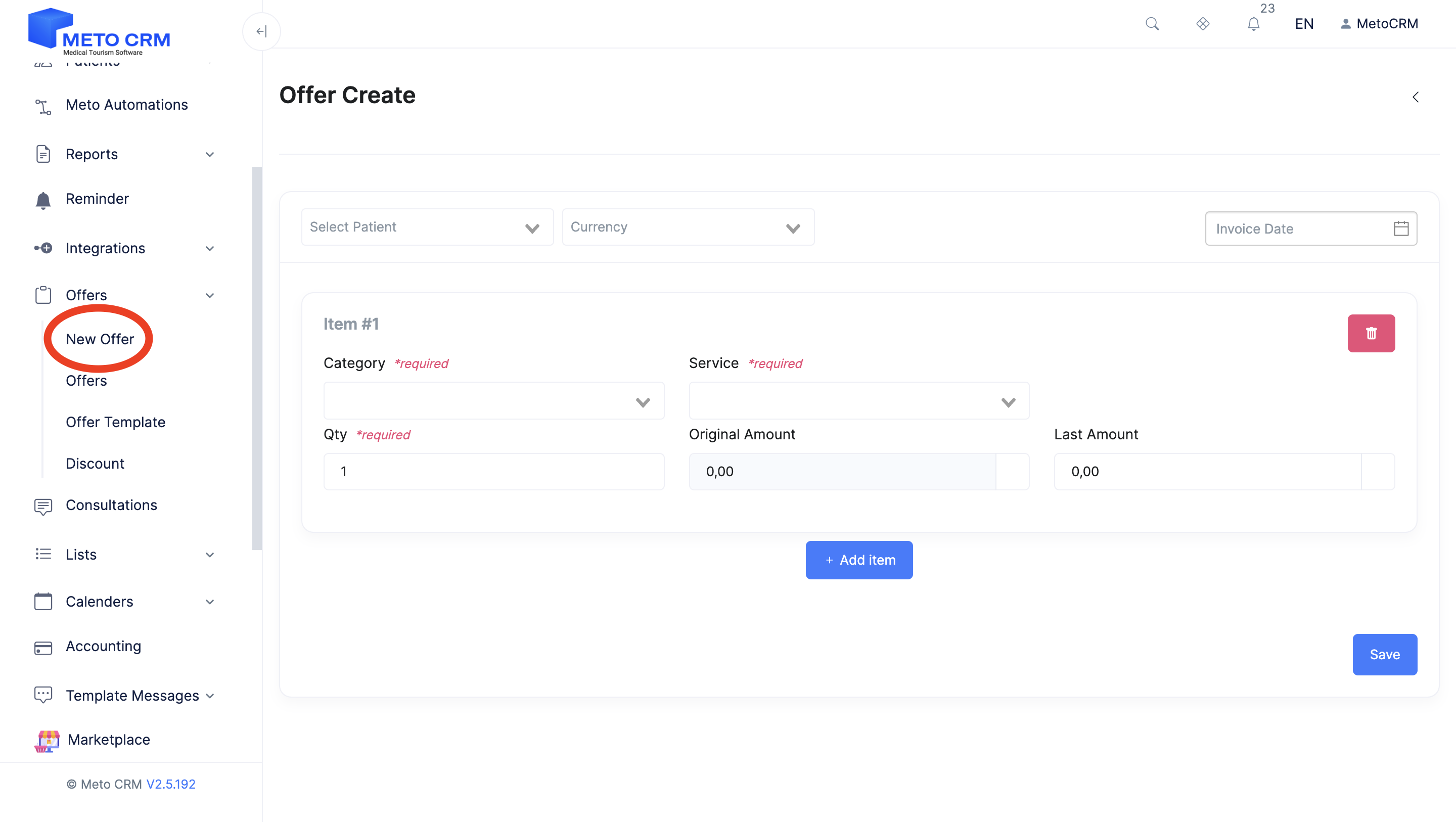
Firstly, select the patient for whom you are preparing the offer, and then choose the Currency and Invoice Date for the offer you will provide.
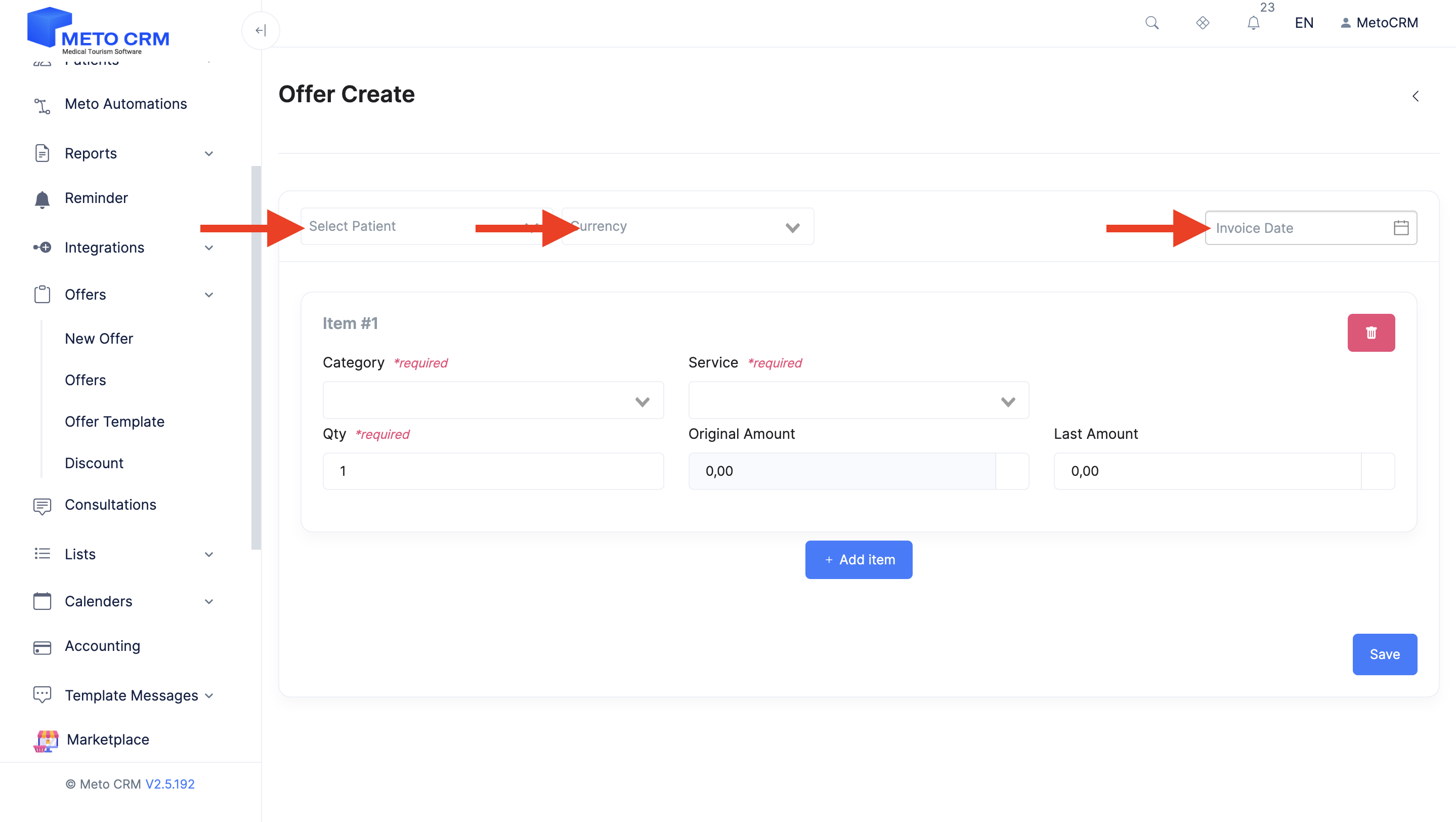
After that, choose the category in which you want to create the offer. Fill in the relevant fields for Service and Quantity, and then click on the Save button.
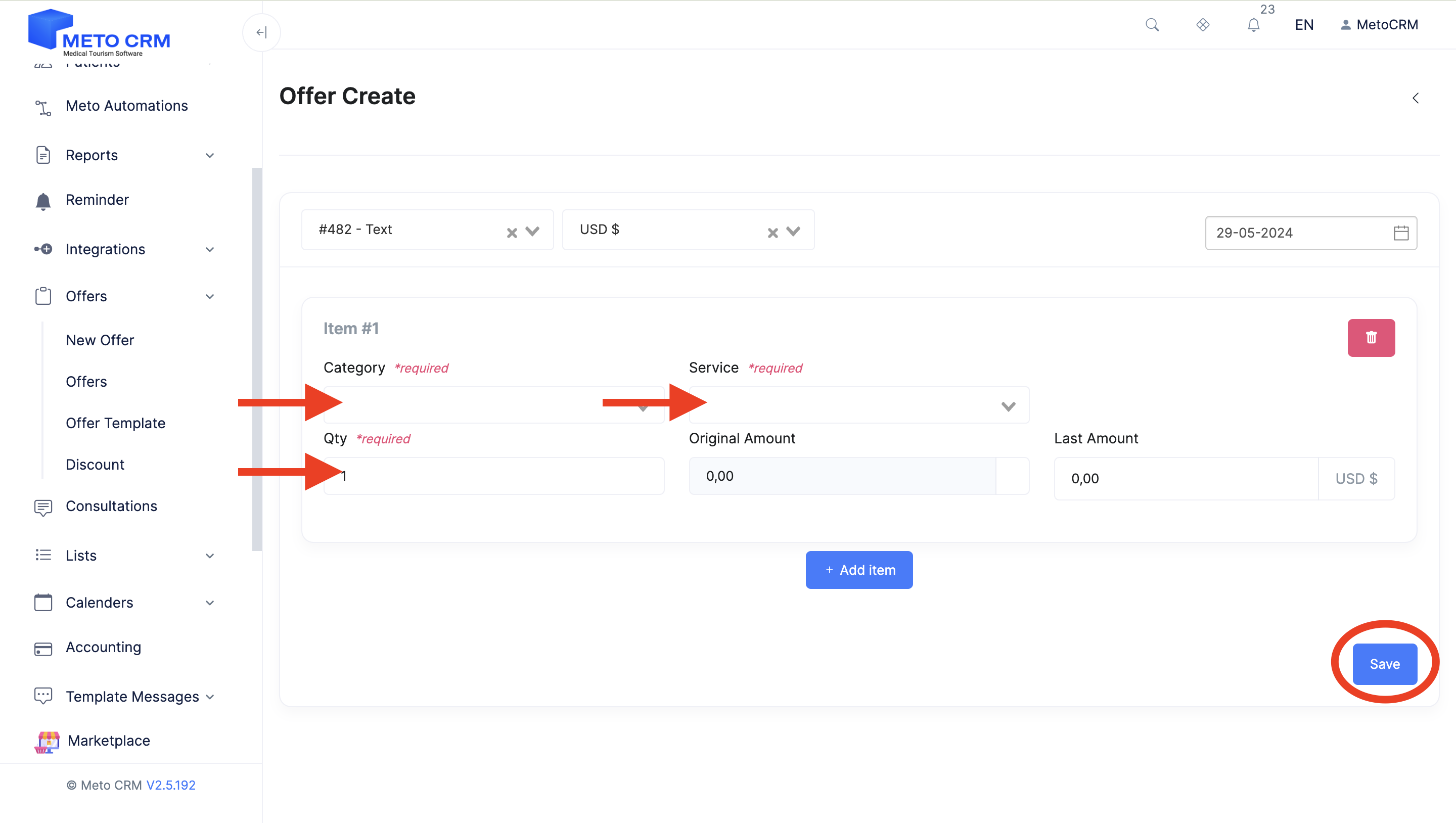
You can view and edit the offers you have prepared by clicking on the Offers button.