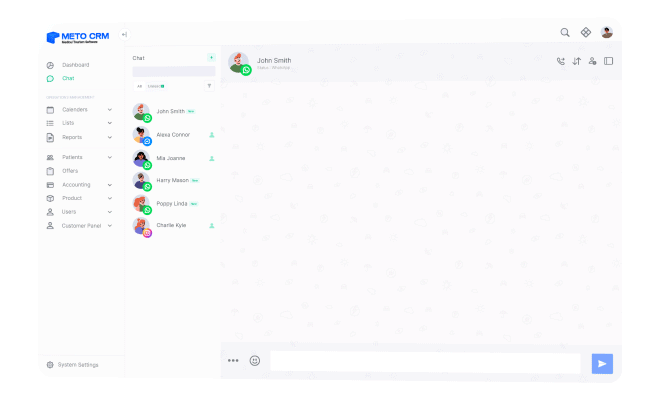Access the MetoCRM panel.
Click on the Integration button located in the left main menu and then enter the Whatsapp Lite section.
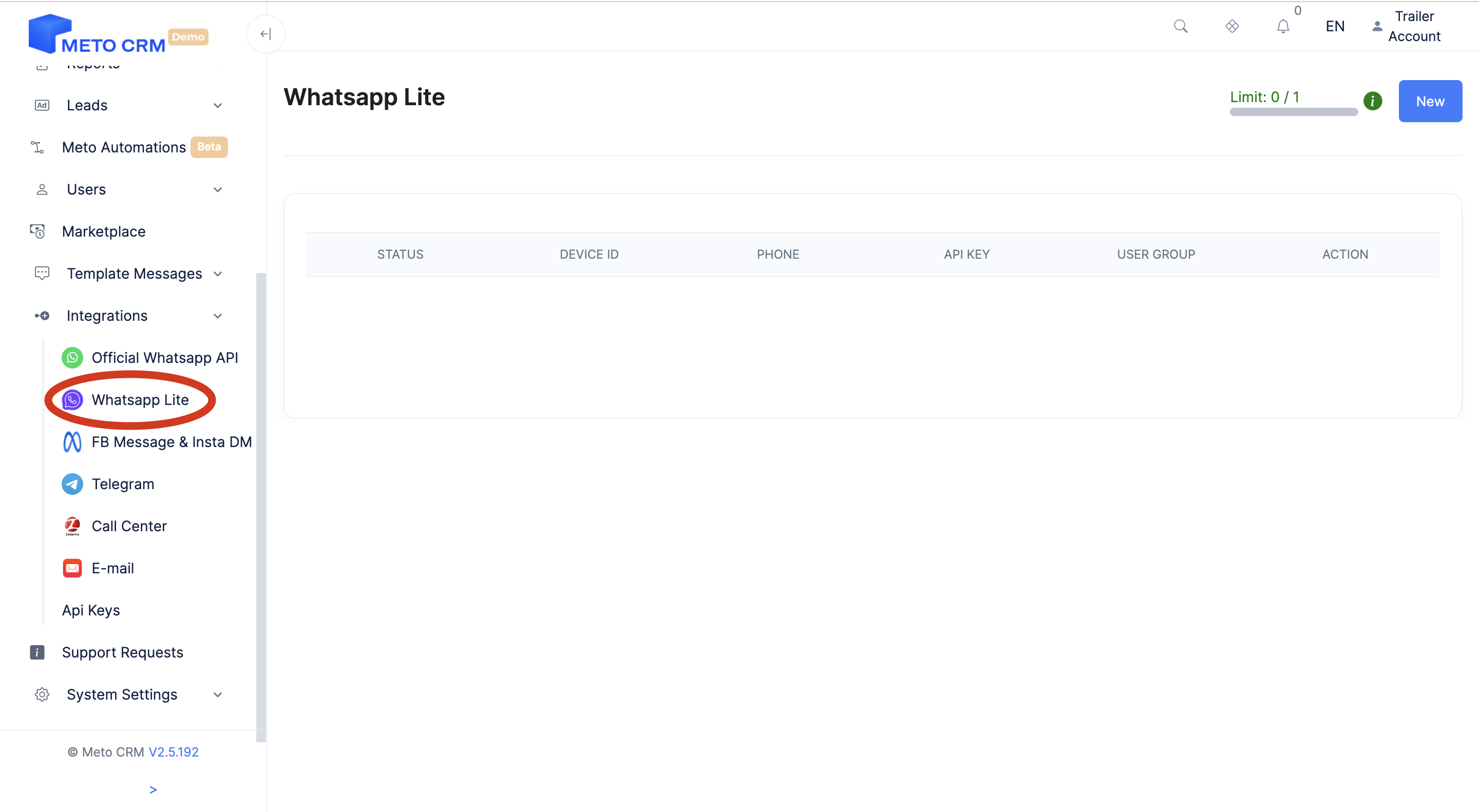
Click on the New button in the top right corner.
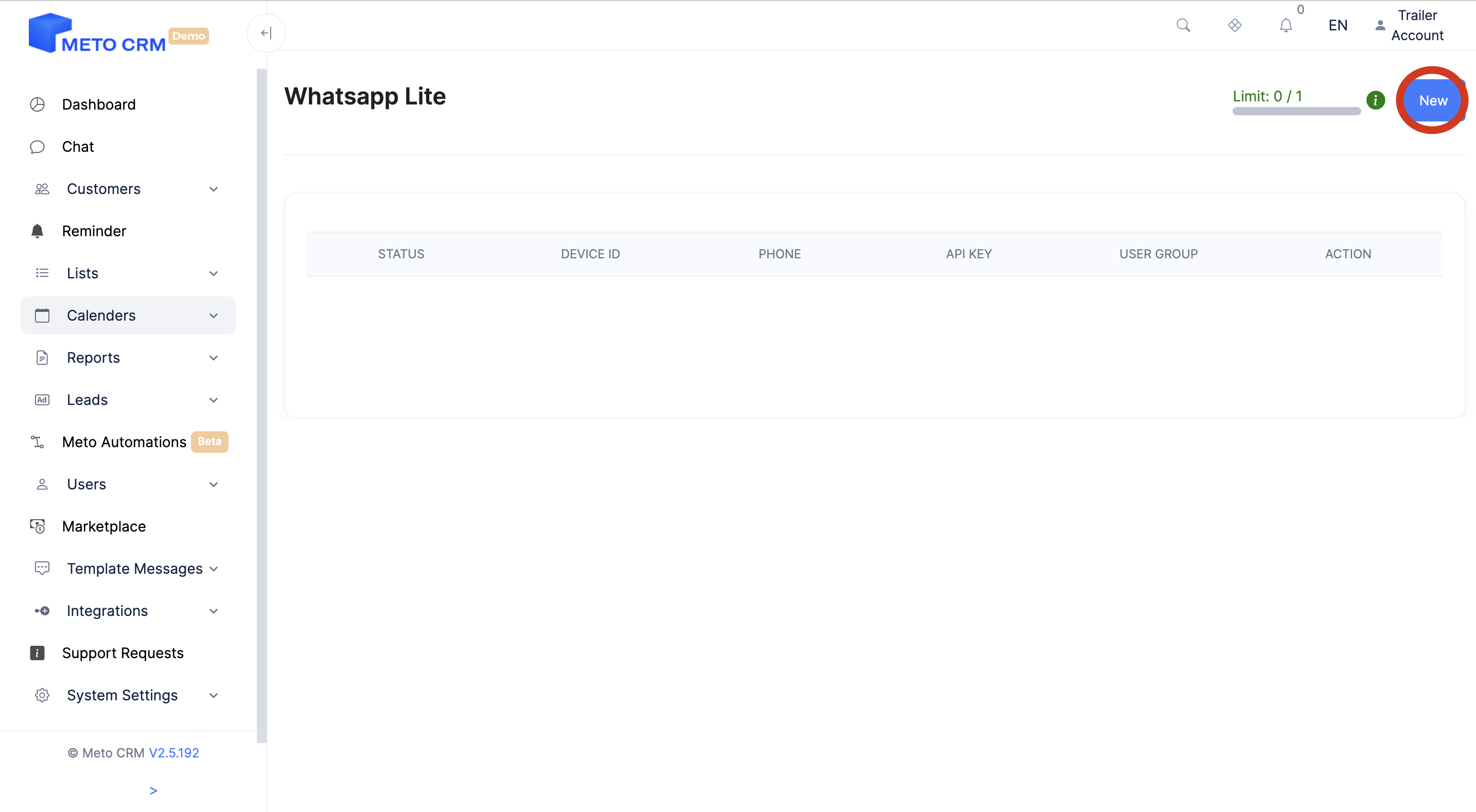
In the opened screen, enter a name for the device you want to connect to in the Enter device name field.

Then click on the Pair Device button.
Scan the QR code with the WhatsApp account you want to connect to.
Don't forget to assign a user group to the connected WhatsApp account.
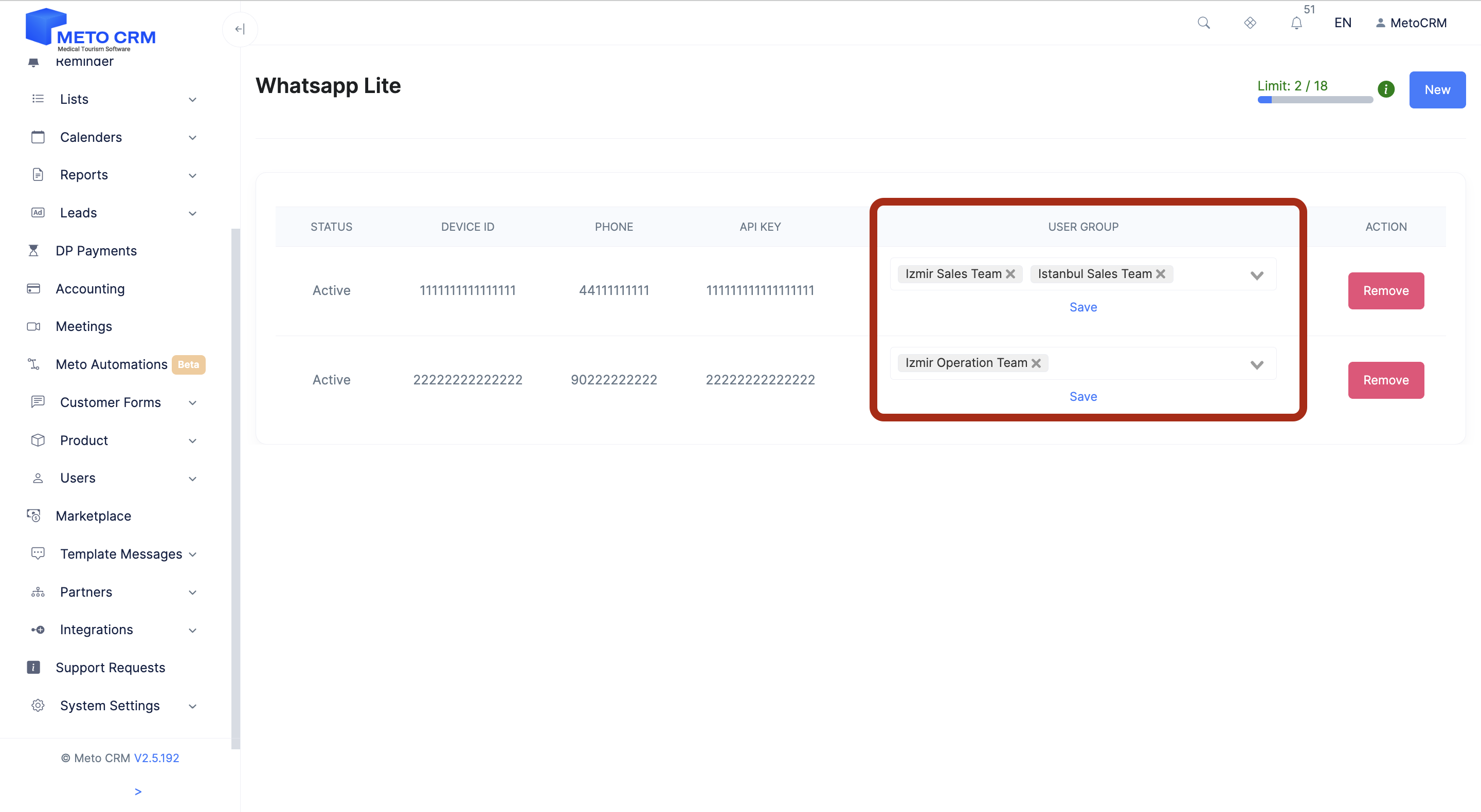
If you want to unlink your WhatsApp number that you added to the system, press the Remove button.

Note: The reason for assigning a user group to the connected WhatsApp account is to specify which groups are allowed to interact with this number.