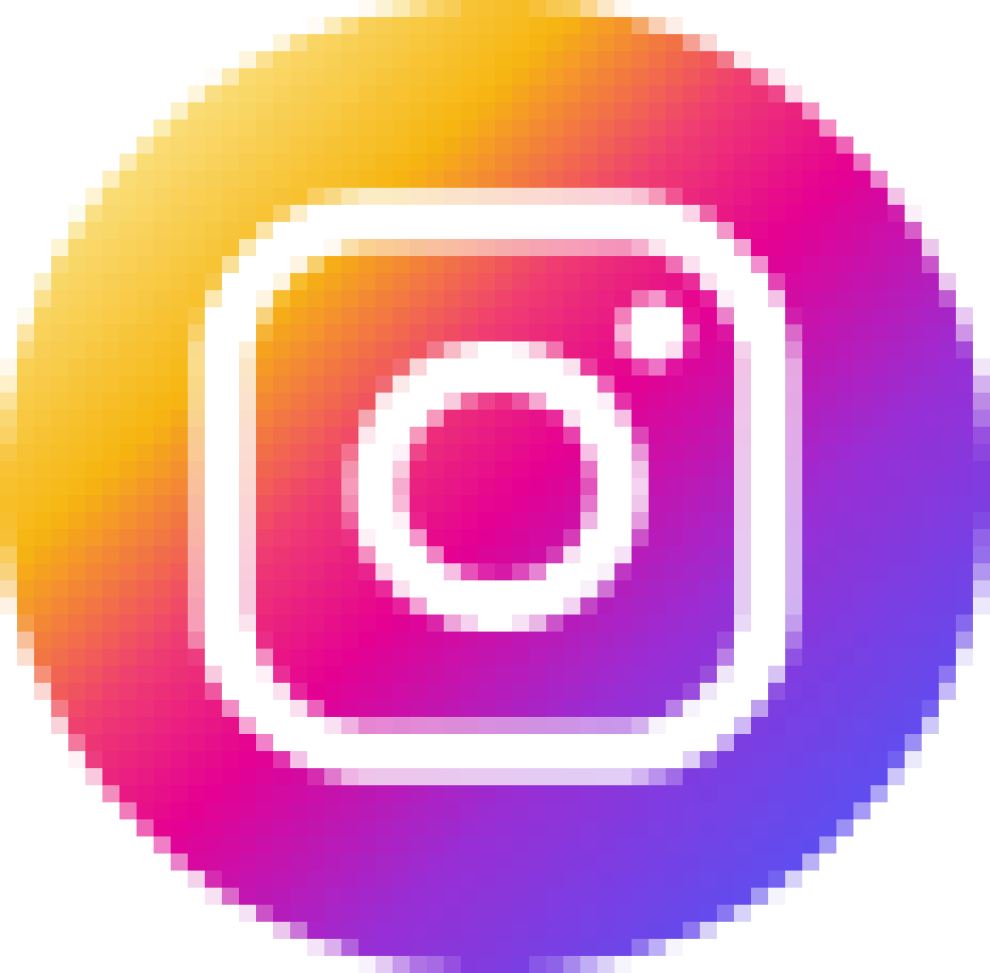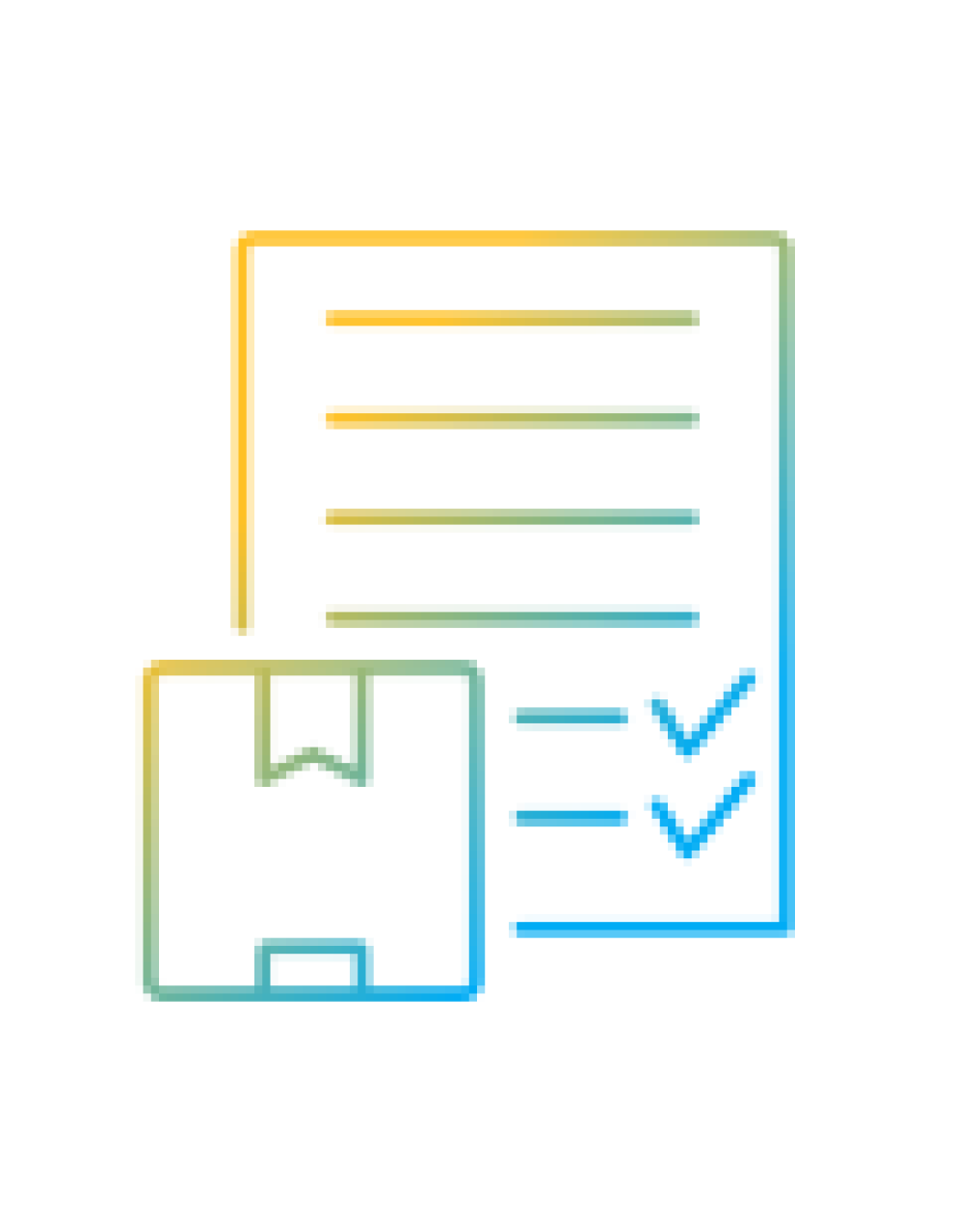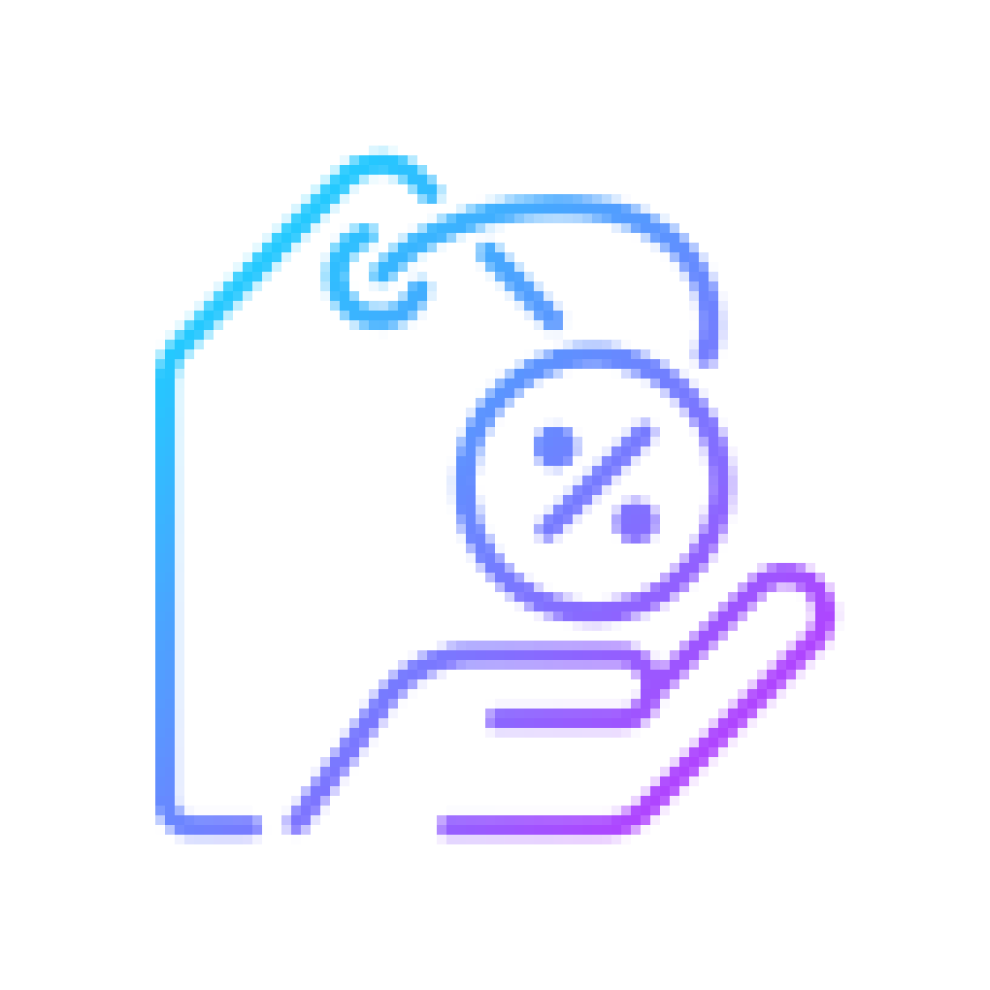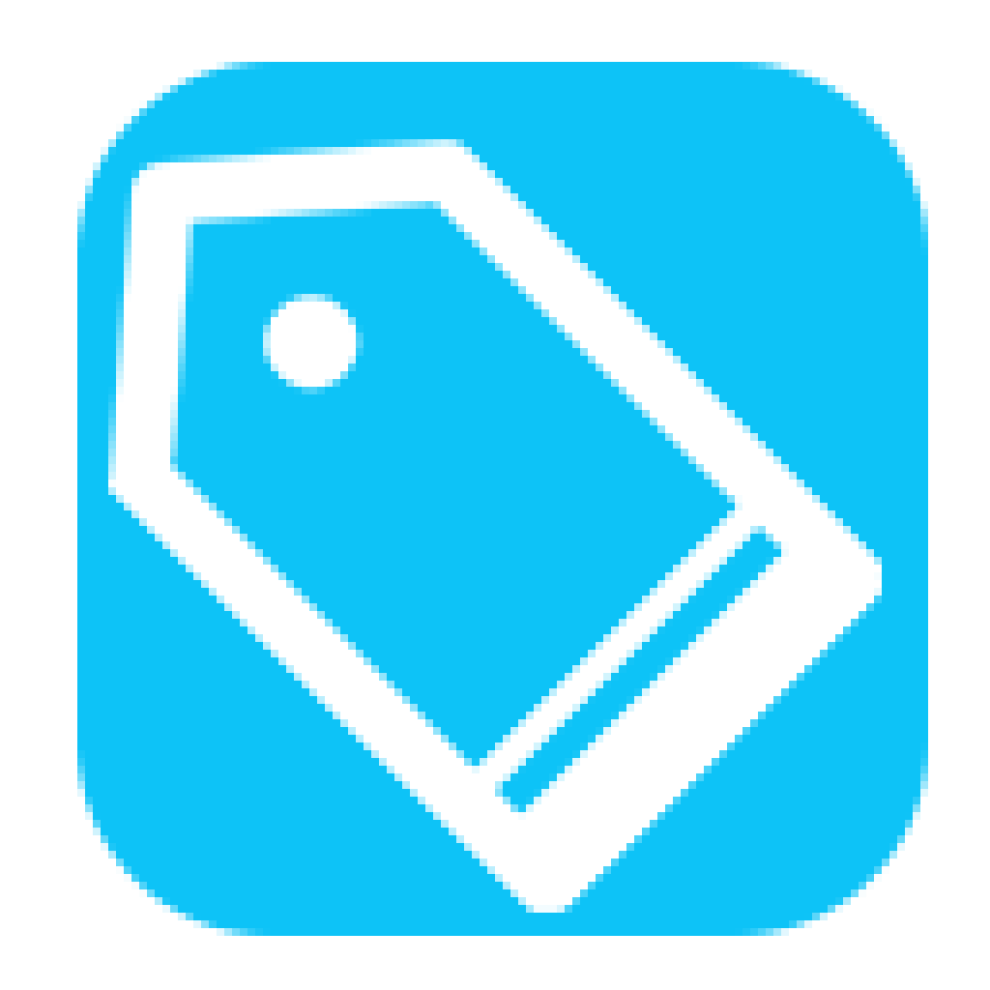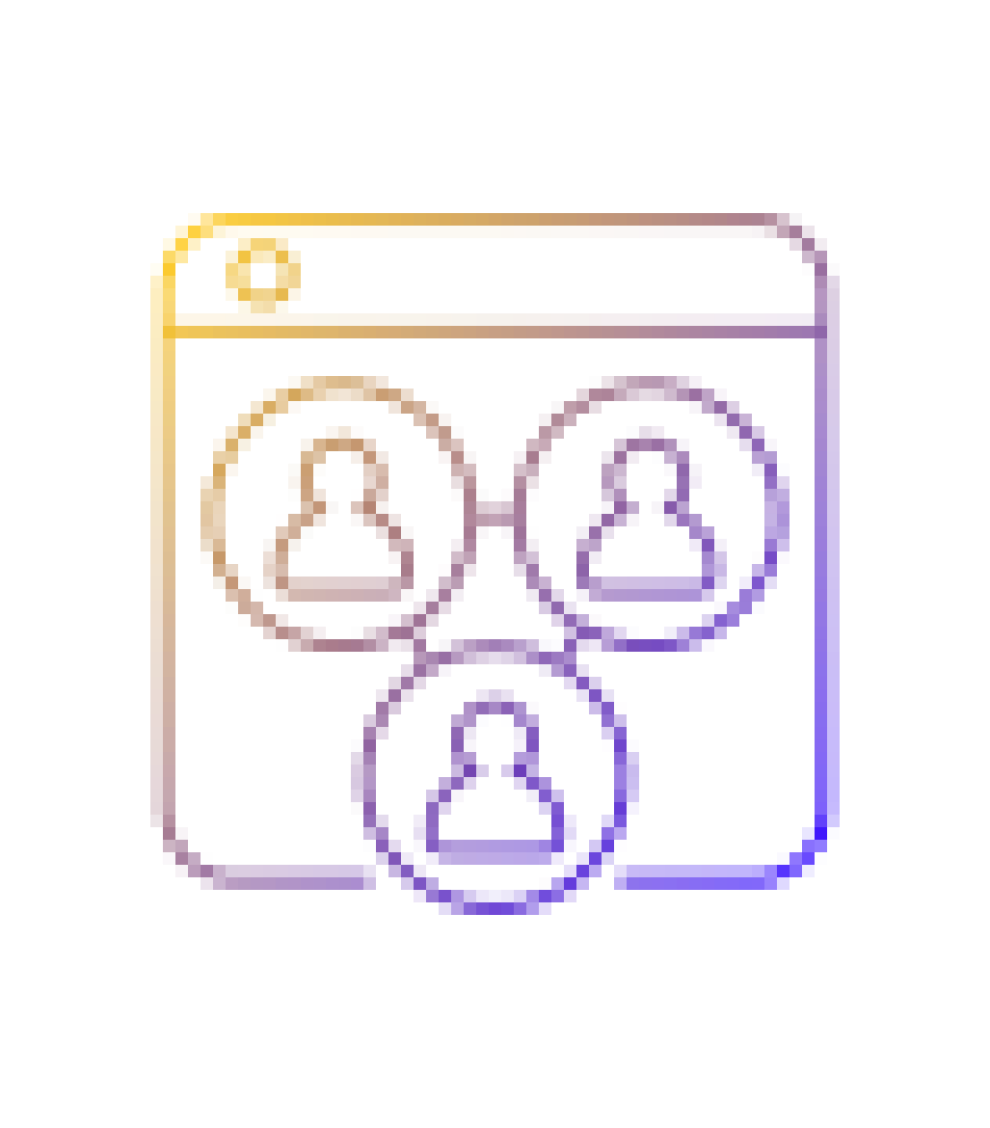Additional Apps
These apps can be connected through the MetoCRM marketplace. App charges may vary depending on your account type or your package, among other factors. For example, making an annual payment for MetoCRM package will result in extra discounts on every user or app purchase without exception.
(Please note that third-party apps may incur additional charges on their respective platforms.)
Free Apps
These apps are totally free and included in your package. Only additional apps will charged extra. ( 3rd party apps may have extra charges on their site. )
Sales Reports

View your sales data within the system in high-performance reports.
Advertisement Reports

View the data of leads coming from your advertisements within the system in high-performance reports.
CRM Message Report

The system presents all your messaging activities in report form, allowing you to view your data with specific details, either user-based or based on the communication platform.
Lead Reports

View all actions taken on leads within the system by your team and company in high-performance reports.
Call Report

Through the integration of your phone system with the CRM system, it provides data related to your calls.
Call PBX Report

Through the integration of your phone system with the CRM system, it provides data related to your calls.
Offers Design Module

You can customize the offers you prepare for your customers to suit your company's needs.
Batch Data Upload

You can upload your data in bulk into the system.
File Upload

You can upload a file or document related to your customers to the relevant area on the customer card.
File Tag

It is a tool that helps you differentiate the files you upload within the system.