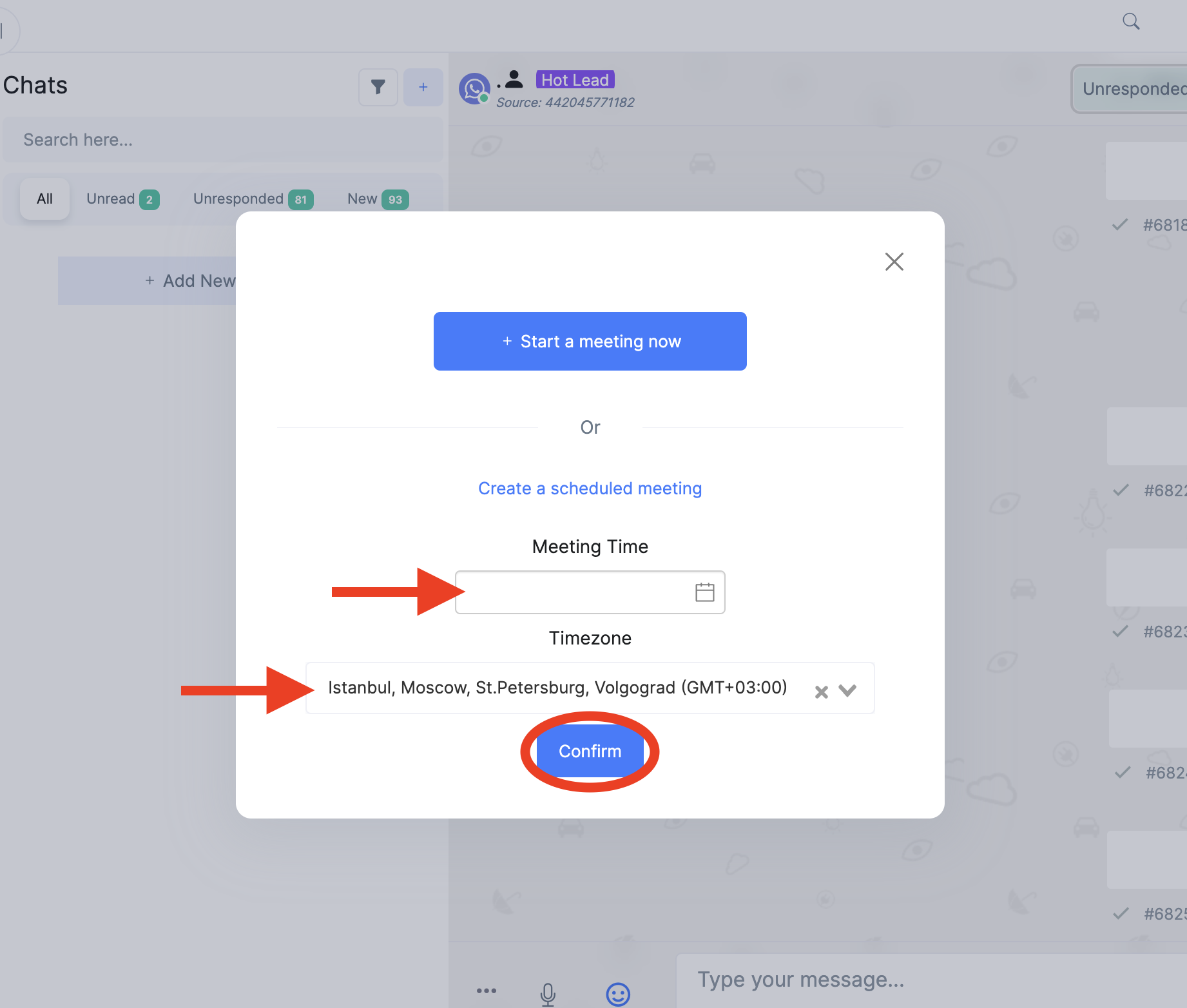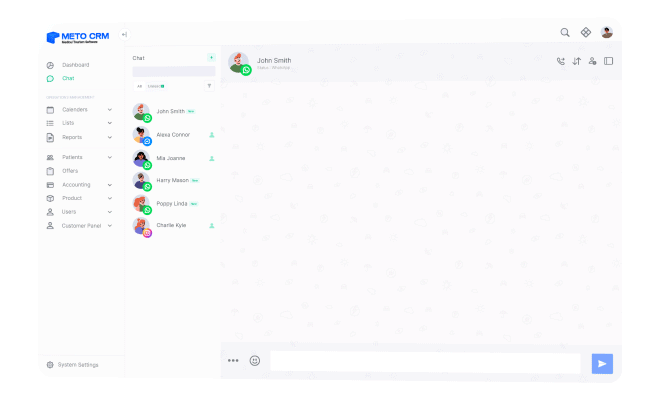Click the Chat button from the menu on the left.
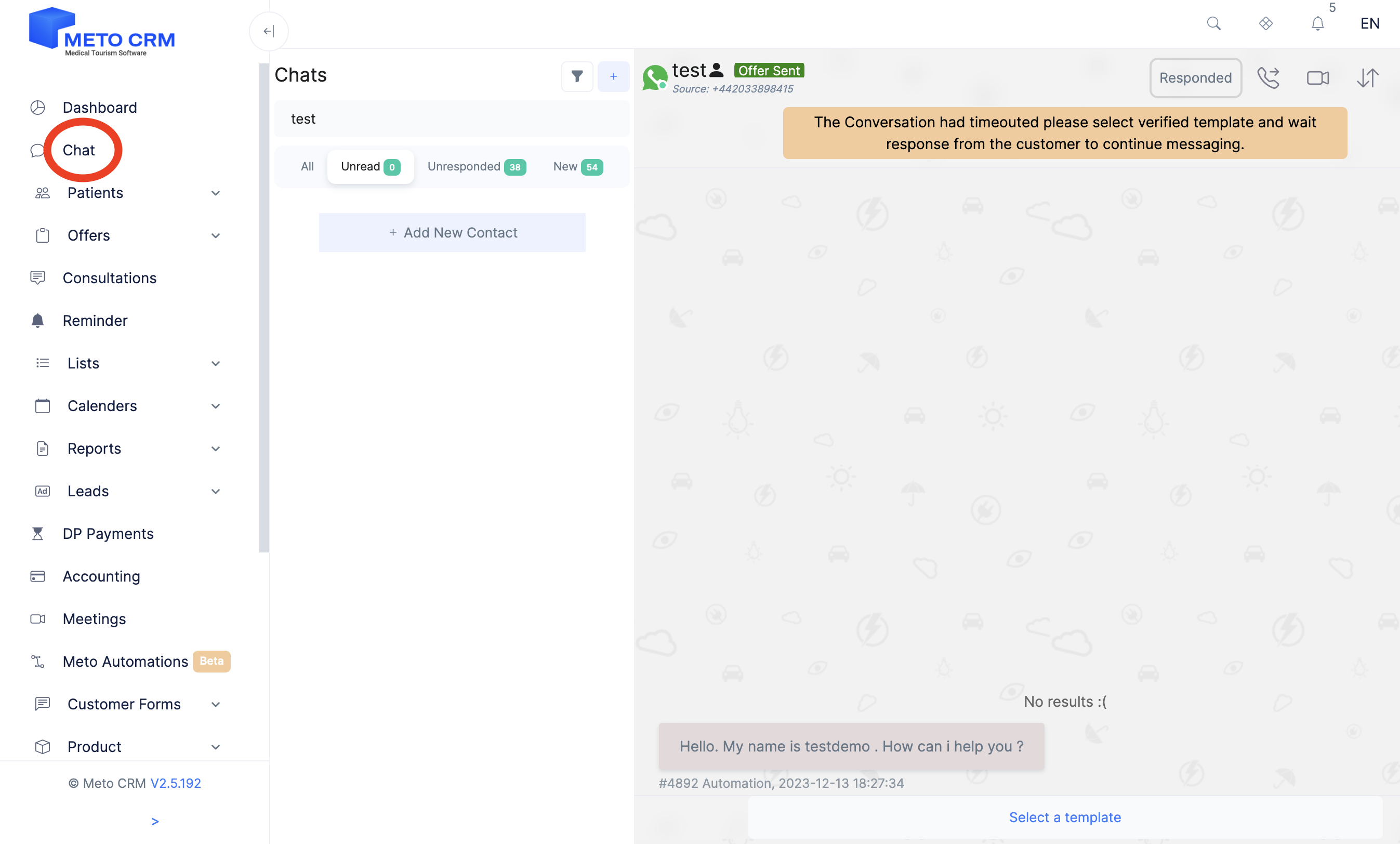
Select a person from the page that opens. After selecting the person, click on the Camera icon at the top right.
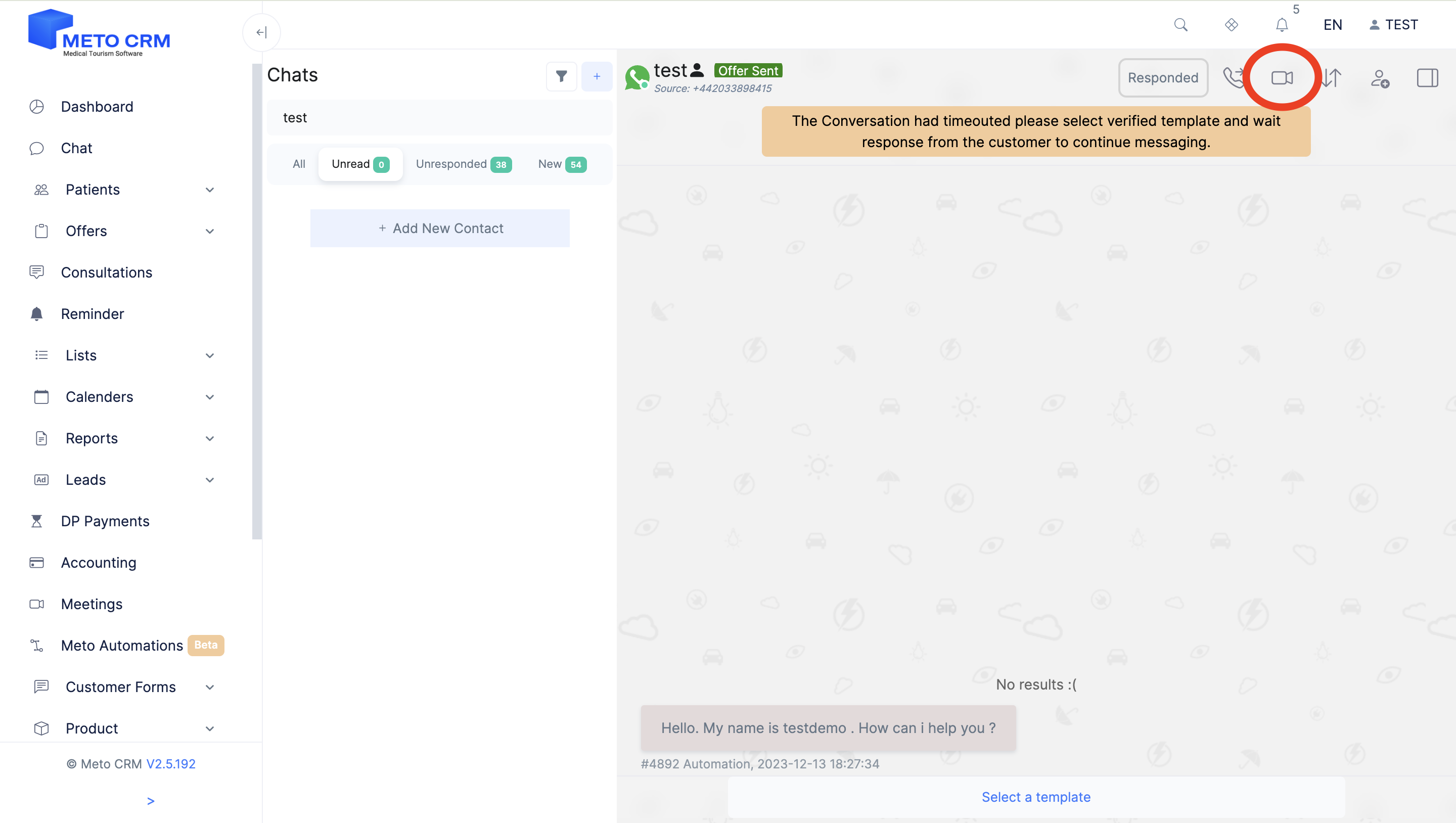
Click Start Instant Meeting and send the link that appears on the screen to the customer
or schedule a meeting for a different day using the button below.
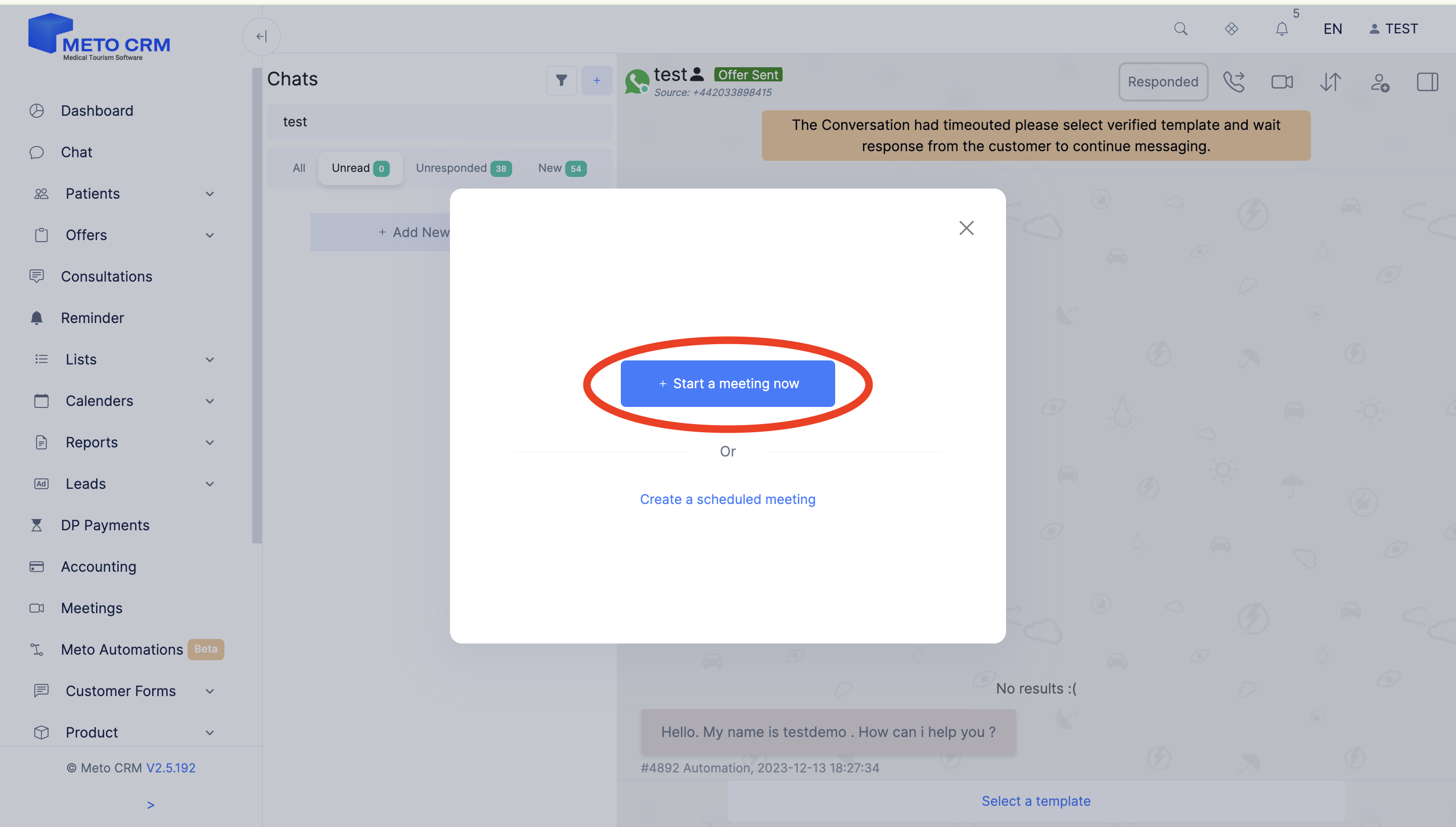
If you want to start an instant meeting, please copy the link provided.
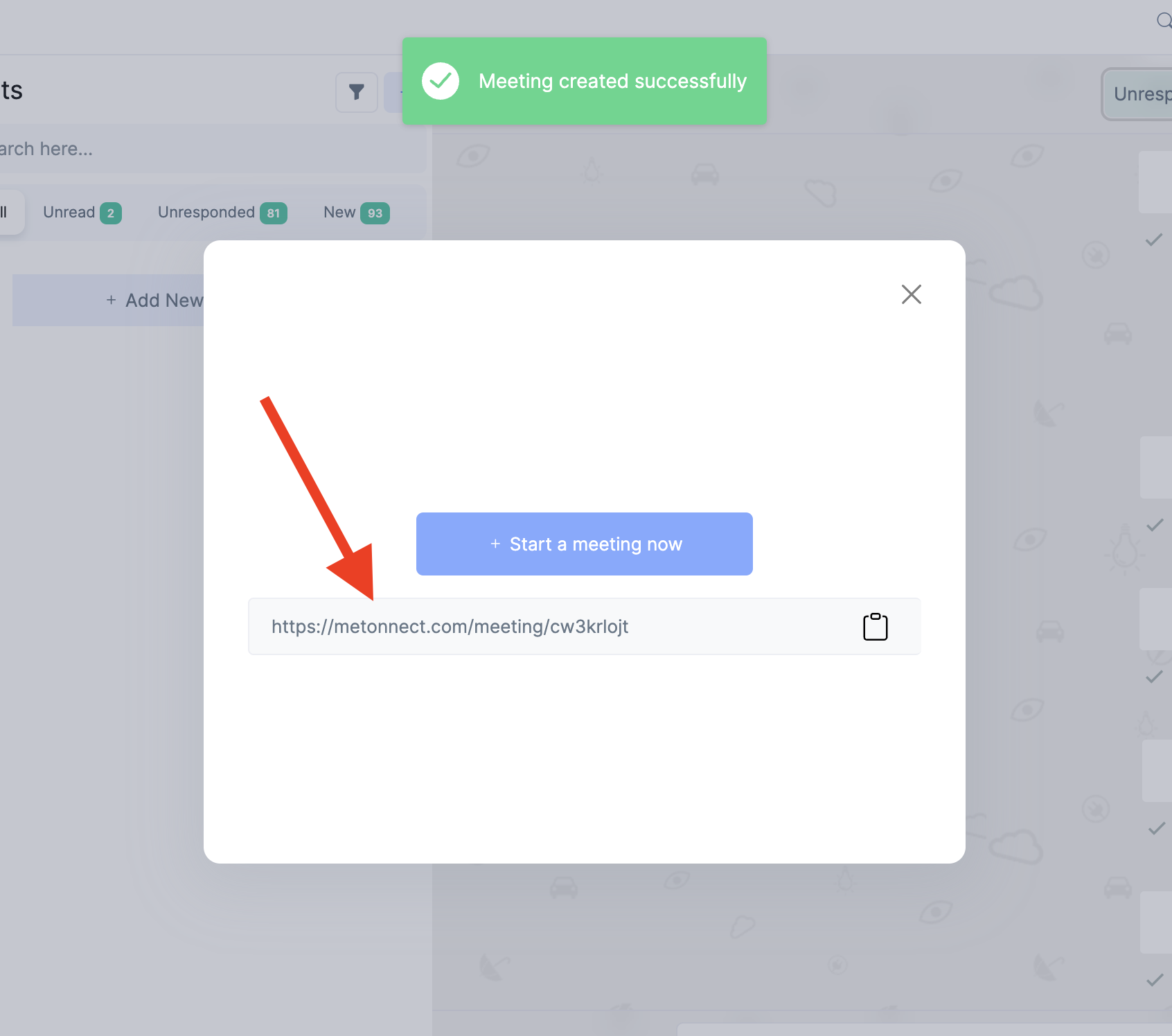
Send it to the relevant person and start your meeting in a new tab by pasting the link into the URL section for easy access.
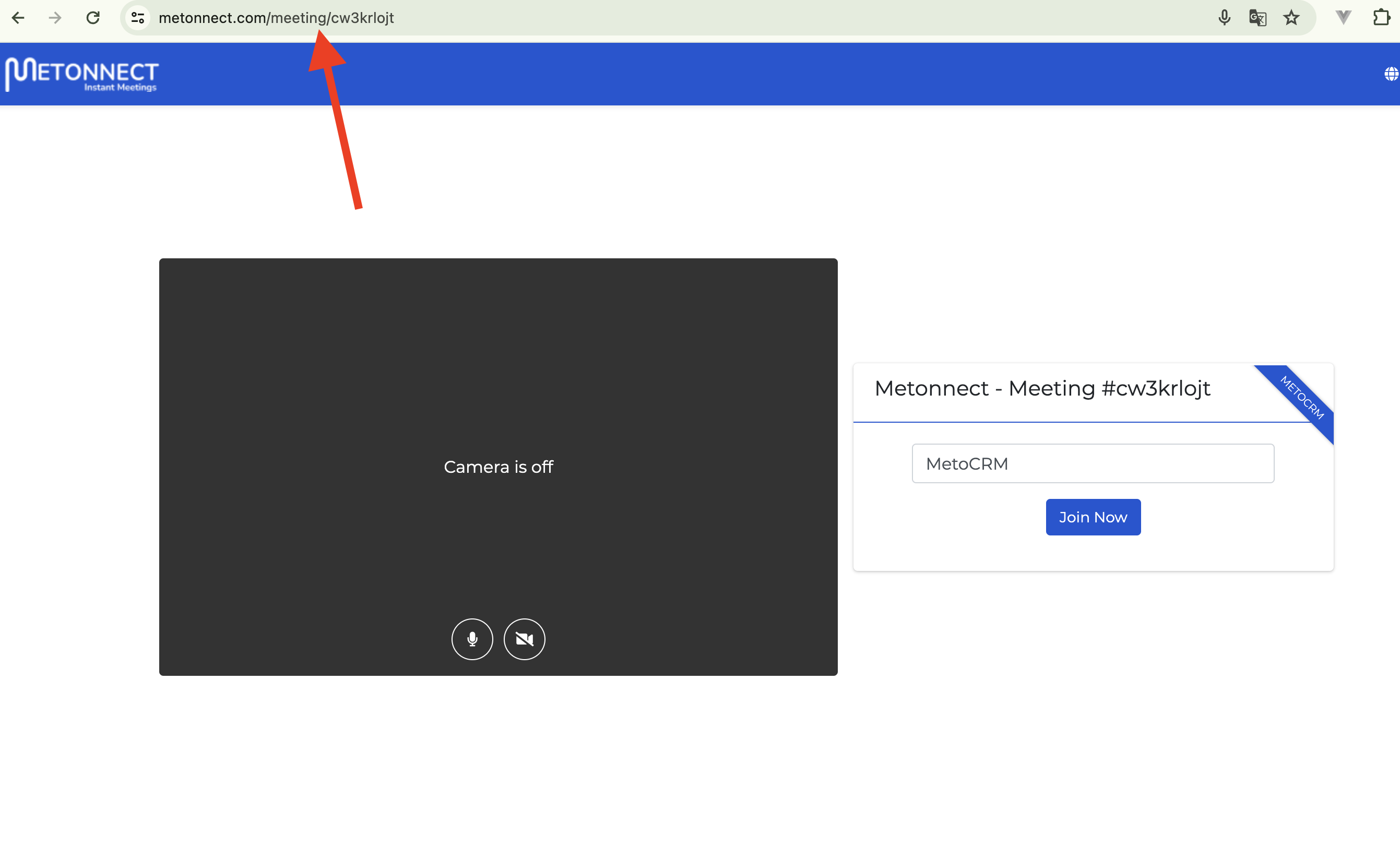
If you want to schedule a meeting for later, click on 'Schedule a Meeting' and then choose the meeting time and time zone that suits your schedule.